 |
|
|
#1
|
|||
|
|||
|
lately i have been noticing that on my main toon the camera has been getting closer and closer to my toon. i have changed everything i can find in the options... am i missing something??
i have inserted 2 screen shots to show the difference... pls help...im going crazy first is the max pull back in reg-EQ2  second is a new toon on test... 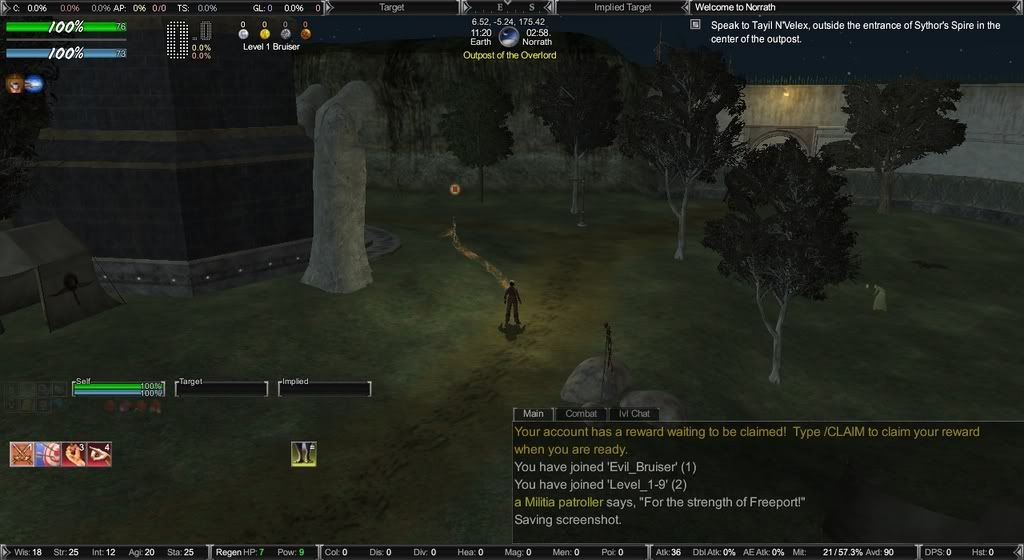 any ideas, many thanks for help |
|
#2
|
||||
|
||||
|
More then likely you need to adjust your Max Camera Distance.
Go to Options >> then Controls >> then View Options, you will then see a slider for "Max Camera Distance". Last edited by Dolby : 08-31-2007 at 01:58 AM. |
|
#4
|
||||
|
||||
|
Yes, the max camera distance can be set further with the command than in the Options window. It's sort of a hidden option.
I haven't tested it myself but I've read the actual max camera distance is 15 (and 10 in the Options window): http://forums.station.sony.com/eq2/p...79155� |
|
#5
|
|||
|
|||
|
i already had tried the "options menu" suggestion... with an adverse effect instead of the camera zooming out...it zoomed me in.. bah..
the second trick of "/ics_maxcameradistance 20" i just tried and it didnt do anything either... i dont know.. maybe they will be adding that in on the next LU38 (corsses fingers) thanks for the replys |
|
#6
|
||||
|
||||
|
Ok, this may just be for the Test server but on there you can go all the way up to:
/ics_maxcameradistance 35 which is the max in the Options window too. It's kind of cool to see everything from so far away but sometimes you can see outside of the zone geometry so I'm not sure if this will come to the live servers. |
|
#7
|
|||
|
|||
|
Oh nice, I actually tested the maximum recently and it was still 15 (on live I think). ProfitUI presets a distance of 20 via the eq2.ini (just in case they ever increase it). As soon as you touch the slider in the options your max resets to 10 though until you restart the game (or do the command manually as Talyns posted).
Not sure what's the issue for the OP though unless they have been reducing the max on live servers now...
__________________
P R O F I T U I ∙ R E B O R N [Auto-Updater] | [Portal] | [F.A.Q.] | [Support Forums] ~ Retired ~ If it does not work, you likely installed it incorrectly. Always try a clean install before reporting bugs. |
|
#8
|
|||
|
|||
|
I'll be happy with more max camera distance. Keep the IG slider at a low number like 10 or 15 so that you can't really see outside of geometry, but let us folks who don't really care if we see some oddness set our distance higher. I already get into places where geometry is missing (and don't get me started on house items that have no bottom mesh!)
|
|
#9
|
|||
|
|||
|
So this appears to have made it to the Live servers. Zonx has the latest version of Fetish set at 60 but I'm not sure how much difference I noticed, if any at all, between that and 35.
Can anyone confirm the new max and whether or not it's the same value via the Options menu? |
|
#10
|
|||
|
|||
|
Max Camera distance is 35 right now on live. It appears you no longer need to unlock it via a command but you can set it via the in game slider.
__________________
P R O F I T U I ∙ R E B O R N [Auto-Updater] | [Portal] | [F.A.Q.] | [Support Forums] ~ Retired ~ If it does not work, you likely installed it incorrectly. Always try a clean install before reporting bugs. Last edited by gm9 : 09-15-2007 at 04:18 AM. Reason: typo |
|
#11
|
|||
|
|||
|
Thank you for the confirmation. Much appreciated.
|
 |
«
Previous Thread
|
Next Thread
»
|
|
All times are GMT -5. The time now is 01:06 PM.
|
© MMOUI
vBulletin® - Copyright ©2000 - 2024, Jelsoft Enterprises Ltd. |














 Linear Mode
Linear Mode

