 |
|
|
|
|||||||||||||
 |
| Thread Tools | Search this Thread | Display Modes |
|
#1
|
||||
|
||||
|
Quote:
I am going to post here what the Old (Broken) Code is, and what the new fixed Code is, for each area that has been changed to fix this. Within your "eq2ui_mainhud_experience.xml" file find the following lines and change them as directed below. Old Code: Code:
<Page actiontype="Experience" BackgroundColor="#00FF00" eq2usescomwndcontrols="true" Location="307,596" Name="Experience" PackLocation="center,bottom" PackLocationProp="-205/0001,-172/0001" ScrollExtent="498,73" Size="498,73" UserMovable="true"> Code:
<Page BackgroundColor="#00FF00" eq2usescomwndcontrols="true" Location="307,596" Name="Experience" PackLocation="center,bottom" PackLocationProp="-205/0001,-172/0001" ScrollExtent="498,73" Size="498,73" UserMovable="true"> Old Code: Code:
<Sliderbar Algorithm="Linear" DynamicData="/GameData.Self.VitalityUpperMarker" Enabled="false" FloatLeftValue="3.000" FloatRightValue="1.000" FloatValue="1.000" Location="16,2" Name="UpperMarker" OnHideEffector="FadeOut" OnShowEffector="FadeIn" PackLocation="left,center" PackLocationProp="0016/0001,-013/0001" ScrollExtent="249,13" Size="249,13" Style="UpperSliderbarStyle" textalignment="Right" UpperLimit="1000" Value="1000" Visible="false"/> Code:
<Sliderbar Algorithm="Linear" DynamicData="/GameData.Self.VitalityUpperMarker" Enabled="false" FloatLeftValue="3.000" FloatRightValue="1.000" FloatValue="1.000" Location="16,2" Name="UpperMarker" PackLocation="left,center" PackLocationProp="0016/0001,-013/0001" ScrollExtent="249,13" Size="249,13" Style="UpperSliderbarStyle" textalignment="Right" UpperLimit="1000" Value="1000" Visible="false"/> Old Code: Code:
<Sliderbar Algorithm="Linear" DynamicData="/GameData.Self.VitalityLowerMarker" Enabled="false" FloatLeftValue="3.000" FloatRightValue="1.000" FloatValue="1.000" Location="17,14" Name="LowerMarker" OnHideEffector="FadeOut" OnShowEffector="FadeIn" PackLocation="left,center" PackLocationProp="0017/0001,-001/0001" ScrollExtent="247,10" Size="247,10" Style="LowerSliderbarStyle" textalignment="Right" UpperLimit="100" Value="100" Visible="false"/> Code:
<Sliderbar Algorithm="Linear" DynamicData="/GameData.Self.VitalityLowerMarker" Enabled="false" FloatLeftValue="3.000" FloatRightValue="1.000" FloatValue="1.000" Location="17,14" Name="LowerMarker" PackLocation="left,center" PackLocationProp="0017/0001,-001/0001" ScrollExtent="247,10" Size="247,10" Style="LowerSliderbarStyle" textalignment="Right" UpperLimit="100" Value="100" Visible="false"/> Old Code: Code:
<Image DynamicData="/GameData.Self.VitalityOverflowMarker" GetsInput="true" Location="274,8" Name="OverflowMarker" OnHideEffector="FadeOut" OnShowEffector="FadeIn" Rotation="0.750" ScrollExtent="17,12" Size="17,12" SourceRect="144,3,163,15" SourceResource="images/widgets02.dds" Visible="false"/> Code:
<Image DynamicData="/GameData.Self.VitalityOverflowMarker" GetsInput="true" Location="274,8" Name="OverflowMarker" Rotation="0.750" ScrollExtent="17,12" Size="17,12" SourceRect="144,3,163,15" SourceResource="images/widgets02.dds" Visible="false"/> Old Code: Code:
<Image DynamicData="/GameData.Self.Vitality" GetsInput="true" Location="251,1" Name="GemGlow" OnHideEffector="FadeOut" OnShowEffector="PulsingEffect" ScrollExtent="29,28" Size="29,28" SourceRect="140,50,169,78" SourceResource="images/widgets02.dds" Visible="false"/> Code:
<Image GetsInput="true" Location="251,1" Name="GemGlow" ScrollExtent="29,28" Size="29,28" SourceRect="140,50,169,78" SourceResource="images/widgets02.dds" Visible="false"/> Old Code: Code:
<Image DynamicData="/GameData.Self.Vitality" GetsInput="true" Location="251,3" Name="Gem" OnHideEffector="FadeOut" OnShowEffector="FadeIn" ScrollExtent="26,26" Size="26,26" SourceRect="107,52,133,78" SourceResource="images/widgets02.dds" Visible="false"/> Code:
<Image DynamicData="/GameData.Self.Vitality" GetsInput="true" Location="251,3" Name="Gem" ScrollExtent="26,26" Size="26,26" SourceRect="107,52,133,78" SourceResource="images/widgets02.dds" Visible="false"/> Old Code: Code:
<Text AbsorbsInput="false" DynamicData="/GameData.Self.Level" Font="/Fonts.FontZapf15" LocalText="1 (15)" Location="6,5" Margin="0,0,5,0" MaxLines="1" Name="Level" ScrollExtent="19,45" ShadowStyle="/ShadowStyles.ChatSimple.Outline1" Size="19,17" TextAlignment="Center" TextColor="#EBDEAA" TruncateElipsis="false">1 (15)</Text> Code:
<Text AbsorbsInput="false" DynamicData="/GameData.Self.EffectiveLevel" Font="/Fonts.FontZapf15" LocalText="50" Location="4,3" Margin="0,0,5,0" MaxLines="1" Name="Level" ScrollExtent="24,20" ShadowStyle="/ShadowStyles.ChatSimple.Outline1" Size="24,20" TextAlignment="Center" TextAlignmentVertical="Center" TextColor="#EBDEAA" TruncateElipsis="false">50</Text> Old Code: Code:
<Progressbar actiontype="Experience" BackgroundColor="#000000" Color="#4BB3FE" DynamicData="/GameData.Self.ExperienceBubble" Location="23,13" Name="ExpToNextBubble" Progress="0.500" ScrollExtent="234,5" Size="234,5" Style="/progressbarlist.progress_default"/> Code:
<Progressbar BackgroundColor="#000000" Color="#4BB3FE" DynamicData="/GameData.Self.ExperienceBubble" Location="23,13" Name="ExpToNextBubble" Progress="0.500" ScrollExtent="234,5" Size="234,5" Style="/progressbarlist.progress_default"/> Old Code: Code:
<Progressbar actiontype="Experience" BackgroundColor="#000000" Color="#D39614" DynamicData="/GameData.Self.ExperienceCurrent" Location="23,8" Name="ExpCurrent" Progress="0.500" ScrollExtent="234,5" Size="234,5" Style="/progressbarlist.progress_default"/> Code:
<Progressbar BackgroundColor="#000000" Color="#D39614" DynamicData="/GameData.Self.ExperienceCurrent" Location="23,8" Name="ExpCurrent" Progress="0.500" ScrollExtent="234,5" Size="234,5" Style="/progressbarlist.progress_default"/> Old Code: Code:
<Progressbar actiontype="Experience" BackgroundColor="#000000" Color="#C53A4B" DynamicData="/GameData.Self.ExperienceDebtCurrent" Location="23,8" Name="ExpDebtCurrent" Progress="0.650" ScrollExtent="234,5" Size="234,5" Style="/progressbarlist.progress_default"/> Code:
<Progressbar BackgroundColor="#000000" Color="#C53A4B" DynamicData="/GameData.Self.ExperienceDebtCurrent" Location="23,8" Name="ExpDebtCurrent" Progress="0.650" ScrollExtent="234,5" Size="234,5" Style="/progressbarlist.progress_default"/> Old Code: Code:
<Sliderbar Algorithm="Linear" DynamicData="/GameData.Self.TSVitalityUpperMarker" Enabled="false" FloatLeftValue="3.000" FloatRightValue="1.000" FloatValue="1.000" Location="16,2" Name="UpperMarker" OnHideEffector="FadeOut" OnShowEffector="FadeIn" PackLocation="left,center" PackLocationProp="0016/0001,-013/0001" ScrollExtent="249,13" Size="249,13" Style="UpperSliderbarStyle" textalignment="Right" UpperLimit="1000" Value="1000" Visible="false"/> Code:
<Sliderbar Algorithm="Linear" DynamicData="/GameData.Self.TSVitalityUpperMarker" Enabled="false" FloatLeftValue="3.000" FloatRightValue="1.000" FloatValue="1.000" Location="16,2" Name="UpperMarker" PackLocation="left,center" PackLocationProp="0016/0001,-013/0001" ScrollExtent="249,13" Size="249,13" Style="UpperSliderbarStyle" textalignment="Right" UpperLimit="1000" Value="1000" Visible="false"/> Old Code: Code:
<Sliderbar Algorithm="Linear" DynamicData="/GameData.Self.TSVitalityLowerMarker" Enabled="false" FloatLeftValue="3.000" FloatRightValue="1.000" FloatValue="1.000" Location="17,14" Name="LowerMarker" OnHideEffector="FadeOut" OnShowEffector="FadeIn" PackLocation="left,center" PackLocationProp="0017/0001,-001/0001" ScrollExtent="247,10" Size="247,10" Style="LowerSliderbarStyle" textalignment="Right" UpperLimit="100" Value="100" Visible="false"/> Code:
<Sliderbar Algorithm="Linear" DynamicData="/GameData.Self.TSVitalityLowerMarker" Enabled="false" FloatLeftValue="3.000" FloatRightValue="1.000" FloatValue="1.000" Location="17,14" Name="LowerMarker" PackLocation="left,center" PackLocationProp="0017/0001,-001/0001" ScrollExtent="247,10" Size="247,10" Style="LowerSliderbarStyle" textalignment="Right" UpperLimit="100" Value="100" Visible="false"/> Old Code: Code:
<Image DynamicData="/GameData.Self.TSVitalityOverflowMarker" GetsInput="true" Location="274,8" Name="OverflowMarker" OnHideEffector="FadeOut" OnShowEffector="FadeIn" Rotation="0.750" ScrollExtent="17,12" Size="17,12" SourceRect="232,3,251,15" SourceResource="images/widgets02.dds" Visible="false"/> Code:
<Image DynamicData="/GameData.Self.TSVitalityOverflowMarker" GetsInput="true" Location="274,8" Name="OverflowMarker" Rotation="0.750" ScrollExtent="17,12" Size="17,12" SourceRect="232,3,251,15" SourceResource="images/widgets02.dds" Visible="false"/> Old Code: Code:
<Image DynamicData="/GameData.Self.TSVitality" GetsInput="true" Location="250,0" Name="GemGlow" OnHideEffector="FadeOut" OnShowEffector="PulsingEffect" ScrollExtent="30,29" Size="30,29" SourceRect="205,50,235,79" SourceResource="images/widgets02.dds" Visible="false"/> Code:
<Image GetsInput="true" Location="250,0" Name="GemGlow" ScrollExtent="30,29" Size="30,29" SourceRect="205,50,235,79" SourceResource="images/widgets02.dds" Visible="false"/> Old Code: Code:
<Image DynamicData="/GameData.Self.TSVitality" GetsInput="true" Location="251,3" Name="Gem" OnHideEffector="FadeOut" OnShowEffector="FadeIn" ScrollExtent="26,26" Size="26,26" SourceRect="206,23,232,49" SourceResource="images/widgets02.dds" Visible="false"/> Code:
<Image DynamicData="/GameData.Self.TSVitality" GetsInput="true" Location="251,3" Name="Gem" ScrollExtent="26,26" Size="26,26" SourceRect="206,23,232,49" SourceResource="images/widgets02.dds" Visible="false"/> Old Code: Code:
<Progressbar actiontype="Experience" BackgroundColor="#000000" Color="#4BB3FE" DynamicData="/GameData.Self.TradeskillExperienceBubble" Location="23,13" Name="ExpToNextBubble" Progress="0.500" ScrollExtent="234,5" Size="234,5" Style="/progressbarlist.progress_default"/> Code:
<Progressbar BackgroundColor="#000000" Color="#4BB3FE" DynamicData="/GameData.Self.TradeskillExperienceBubble" Location="23,13" Name="ExpToNextBubble" Progress="0.500" ScrollExtent="234,5" Size="234,5" Style="/progressbarlist.progress_default"/> Old Code: Code:
<Progressbar actiontype="Experience" BackgroundColor="#000000" Color="#C666FF" DynamicData="/GameData.Self.TradeskillExperienceCurrent" Location="23,8" Name="ExpCurrent" Progress="0.500" ScrollExtent="234,5" Size="234,5" Style="/progressbarlist.progress_default"/> Code:
<Progressbar BackgroundColor="#000000" Color="#C666FF" DynamicData="/GameData.Self.TradeskillExperienceCurrent" Location="23,8" Name="ExpCurrent" Progress="0.500" ScrollExtent="234,5" Size="234,5" Style="/progressbarlist.progress_default"/> Old Code: Code:
<Progressbar actiontype="Experience" BackgroundColor="#000000" Color="#C53A4B" DynamicData="/GameData.Self.TSExperienceDebtCurrent" Location="23,8" Name="ExpDebtCurrent" Progress="0.650" ScrollExtent="234,5" Size="234,5" Style="/progressbarlist.progress_default"/> Code:
<Progressbar BackgroundColor="#000000" Color="#C53A4B" DynamicData="/GameData.Self.TSExperienceDebtCurrent" Location="23,8" Name="ExpDebtCurrent" Progress="0.650" ScrollExtent="234,5" Size="234,5" Style="/progressbarlist.progress_default"/> Old Code: Code:
<Page AbsorbsInput="false" BackgroundOpacity="1.000" Name="WC_Backdrop" PackLocation="top,left" PackLocationProp="0000/0001,0000/0001" PackSize="absolute,absolute" PackSizeProp="0001/0001,-001/0001" ScrollExtent="497,74" Size="497,74"/> Code:
<Page AbsorbsInput="false" BackgroundOpacity="1.000" Name="WC_Backdrop" PackLocation="top,left" PackLocationProp="0000/0001,0000/0001" PackSize="absolute,absolute" PackSizeProp="0001/0001,-001/0001" RStyleDefault="/FrameStyles.background_gold" ScrollExtent="497,74" Size="497,74"/> If you have any of Humudce's XP Bar mods, please re-download them as I have fixed and posted new versions that do not cause the crash anymore. This information has been posted to notify everyone of the issue causing the crash, and to assist the other XP Bar Mods authors in fixing their mods quickly.
__________________
 [Guild Leader] Tiggler is my Main, Humudce is my Alt on Blackburrow. Last edited by Humudce : 03-22-2005 at 08:11 PM. |
|
#2
|
||||
|
||||
|
woot go tiggy!
the walkthough is nice. now get crackin on your 38,000 [broken] exp bars! 
__________________
Shizlak Xml - Templar/Provisioner Blackburrow Join Chat! irc: #EQ2Interface (dalnet) Ingame: /join eq.serverwide.eq2ui |
|
#3
|
||||
|
||||
|
Quote:
Actually 8 XP Bars 4 of which had the issues noted above, as they dealt with the Vitality Arrows and Gems (the true problem was with the code with the Vitality). I updated and uploaded all 8 of them as Sony also changed the Adventure level from Gamedata.Self.Level to Gamedata.Self.EffectiveLevel which was changed on all.  Thank god I don't have 38,000 of my own Thank god I don't have 38,000 of my own 
__________________
 [Guild Leader] Tiggler is my Main, Humudce is my Alt on Blackburrow. |
|
#4
|
||||
|
||||
|
Wow, that's a lot of changes!
 Nice work figuring it all out and making a tutorial!  |
|
#5
|
|||
|
|||
|
Is there a new downloadable fle to replace this? I can't seem to be able to edit it
|
|
#6
|
||||
|
||||
|
Quote:
What XP Bar mod are you using?
__________________
 [Guild Leader] Tiggler is my Main, Humudce is my Alt on Blackburrow. |
|
#7
|
|||
|
|||
|
I'm using the TyeJae Steel v2 mod by Aalwein mod and thanks for the fast responce
 |
|
#8
|
|||
|
|||
|
i cant edit the data at all was wondering how i could be able to do this and wat i should do... am using taco mans single bar mod...i wanna get this fixed asap cuz the game crashing every time i change is insane annoying...thanks for the help
|
|
#9
|
||||
|
||||
|
Quote:
__________________
 [Guild Leader] Tiggler is my Main, Humudce is my Alt on Blackburrow. |
|
#10
|
||||
|
||||
|
I never noticed this thread before... but I would like to say, back when that patch went through I only had to change the actiontype lines, and it was fine

__________________
"I'm afraid you're guilty of thought-crime. Don't bother getting the door, we'll let ourselves in..." <Donate to DrumsUI> < [DrumsUI] Updater > < [DrumsUI] Full Interface> < |
|
#11
|
|||
|
|||
|
I was curious if the referrenced lines being in there are still a problem, because i have found a handfull of UIs whos xp bar .xmls still have the 'broken' lines of code still in them.
This includes, and may not be limited to, the Tyjae and OCD sets. |
|
#12
|
||||
|
||||
|
It's actually only some (one?) of the lines that causes the problem. Don't know what it is, but the best way to see whether those mentioned mods are subject to the bug is to test them out.

__________________
If it ain't broke, it needs more features! |
|
#13
|
||||
|
||||
|
Well for what is worth when they first changed this I just changed the "action types" also and all was fine but as of update #8 I have been getting a bit of a random crash when camp to char screen, Not everytime though.... Also it only seemed to be happening on the UK servers (splitpaw & runnyeye)... So I have backed up though all the exp bars and taken all the mentioned code out.. See what happens I guess lol
__________________
Laffs UI Mods I can only please one person per day. Today is not your day. Tomorrow doesn't look to good either ! (Wicann on Runnyeye) |
|
#14
|
||||
|
||||
|
Alot of people asking for mods that allow them to skip the character select screen and log directly onto another alt / toon....
two words.... /camp charname
__________________
Krisla |
|
#15
|
||||
|
||||
|
Quote:
Sage  |
 |
«
Previous Thread
|
Next Thread
»
|
|
All times are GMT -5. The time now is 12:44 AM.
|
© MMOUI
vBulletin® - Copyright ©2000 - 2024, Jelsoft Enterprises Ltd. |






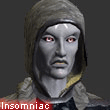








 Linear Mode
Linear Mode

