 |
|
|
#1
|
|||
|
|||
|
Hello and sorry for my english.
I've spent a lot of hours trying to install DarqUI but at this moment I have decided to ask for help here. There has even been a friend who uses the interface helping me control my PC, and nothing. Have the antivirus disabled (the one W11 default), i donīt have Firewall actived, the app it is registered to be used through firewall just in case. I tried with admin permissions, with compatible W8/XP feature, installed in two hard disk, in another PC, permissions done (write, read etc...) and tested in different ways. I have spent many hours trying to install it without success. When I start the app cannot connect to the Census. Later, the update takes a lot of minutes. Later the app try to contact to the "Update List (PRI-1)" a lot of times and when the check update is "done", the app cannot download the files. I donīt know what to do now, I'm desperate. There is also no section in the interface file to download ONLY the interface and I think this would solve it. Please, help. |
|
#2
|
||||
|
||||
|
Once you have the 2 files downloaded from eq2interface, most people (including Darq, the creator) say you can drop them into the Everquest2\Ui folder.
No need to run as Admin, in-fact Darq even says in a video that it is better not to run as Admin. The DarqUi Unified app (light blue) is the one that updates. It should ask to install everything for you. |
|
#3
|
|||
|
|||
|
Quote:
I tried both in UI folder or Desktop. And yes, I use the UNIFIED.exe. I tried in Admin Mode, not ONLY in Admin Mode. I have done everything. |
|
#4
|
||||
|
||||
|
if you have discord, you can check in #darqui-discussion and see if anyone elase can help or ask Darq himself.
He's always on most days. at least pops in most of the time. Awesome developer. knows his stuff. |
|
#5
|
||||
|
||||
|
If you are seeing PRI-1 and SEC-1 messages, it's 99% sure to be your firewall/antivirus blocking the download, or your service provider does not route the required addresses to your location. If you are sure your antivirus is suspended and you are still getting the error messages, you might try using a VPN.
And maliki7676a is correct, you do not need to run as Administrator. . |
|
#6
|
|||
|
|||
|
Quote:
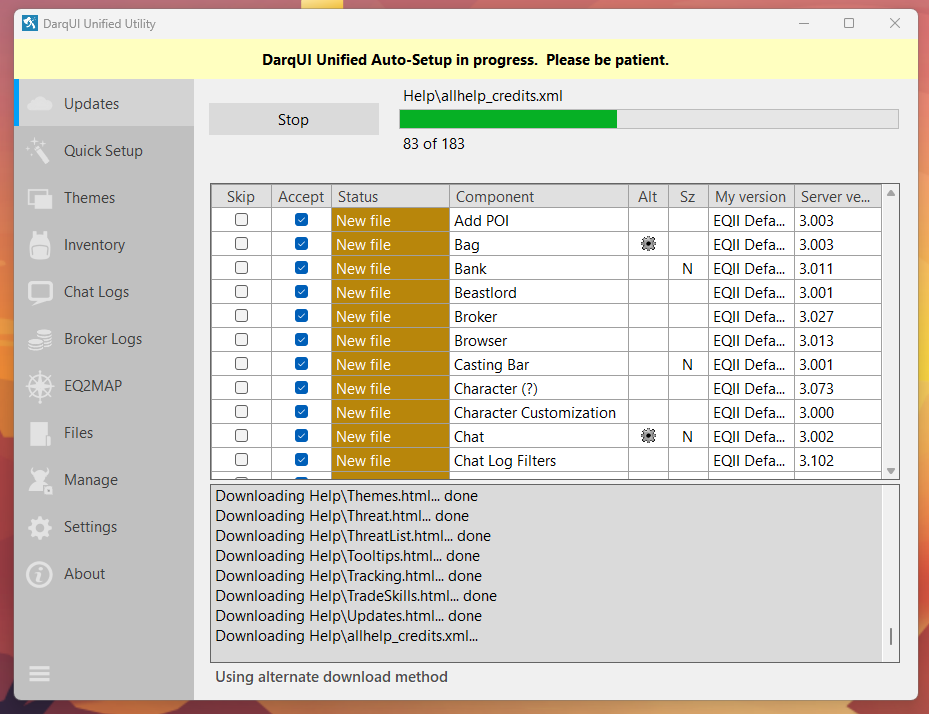 |
|
#7
|
||||
|
||||
|
Awesome!!!
Glad it's working now.. **fingers crossed** it stays that way... congrats. |
 |
«
Previous Thread
|
Next Thread
»
|
|
All times are GMT -5. The time now is 05:43 PM.
|
© MMOUI
vBulletin® - Copyright ©2000 - 2024, Jelsoft Enterprises Ltd. |









 Linear Mode
Linear Mode

