|
Originally Posted by Original post on UI thread on EQII forums in UI section
Are you annoyed that your UI, or parts of it, revert back to a previous spot everytime you log in, having to waste time repositioning, & setting the opacities the way you like them all over again?
Especially if you log in & out several times a day due to your own doing or LD, or character changing... It can be extremely annoying. I happen to know it does not happen to everyone, it happens to some, my wife, for instance, on her computer, never has had that problem *knocks on wood* yet, I did, constantly, & with a bad router up until recently, it was HORRIBLE, LDs every 5 minutes due to router time out.
First, it was the chat window needing repositioned & chat options being changed. Then I decided to get sneaky, with today's patch I made a copy of my default UI, set it as my custom UI thru my eq2.ini file, & put in my few mods I use (in game/RL time dual exp bar, etc. Basic UI customs) then logged in.
Still bad, except now, with my previous UI being gone, it left my windows & hotbars oddly shaped & all over the place, everytime I logged back in. Grrr.
So I went through options, reset everything to default opacities, default positions, & did an unlock all, then windowed EQ2 & went to my EQ2 directory.
In the directory I found that character's UI settings config file (usually something like server_character_uisettings.ini or something) & opened it, then wiped all the info & saved.
I rearranged my UI to the way I prefer it, locked everything down through options lock all command, & zoned to make it write to my ini file.
I went back into my ini file after zoning & set the properties to read only, figuring I would outsmart it. Logged out, then back in... DOH! Right back to default placement...
Hmmm, I am getting angry at this point, prior to this I had tried nearly every technique posted here & on eq2interface.com, to no avail.
Now, my method described below works for the UI window placement, but hasn't worked to fix the chat options being rest & the second chat window disappearing, so if you suffer from UI reverting & misplaced windows or other similar issues, I have my fix...
Close EQ2, go to your eq2 UI directory, & if you have any modified UI's you wish to keep as they are, move the UI folder out onto your desktop (as well as the EQ2.ini file from your main EQ2 directory, which you will have made if you ever installed a custom UI) If you do not have custom UI's installed, skip this step.
Next, make a folder on your desktop & copy all of your screenshots (generally jpg or bmp files associated with your default image viewer/editor program labeled as eq2_00000 & up in numbers accordingly, by selecting them all (left mouse button drag thru works well) then right click one of the selected & select copy from the list. Go to the new folder for screenshots on your desktop, right click inside it's window & select paste.
If there is anything else you wish to save from your EQ2 folder, do so now.
Next, go to the start button, control panel, add or remove programs, (careful MAKE SURE you have your EQ2 install disks handy) & find Everquest II in the list. Hit the add remove button associated with it & wait for the uninstaller to load. Choose remove when you get the option, & wait for it to do it's thing.
Close all of this except your EQ2 directory, which will still contain some files, back in up to the Sony Root directory (within program files) & delete the Everquest 2 folder. If it asks you if you want to, as some programs may stop working, click yes.
Now, reinstall EQ2, once done, plant your UI folder where it belongs if you saved it (along with EQ2.ini file in root dir as it was before), keep your screenshots in an appropriate place & replace whatever else you decided to save for whatever reasons you chose. :P
Next, once done installing, for smoother operation & loading, defragment your hard drive, even if it says you don't need it. (Start>All Programs>Accessories>System Maintenance>Disk Defragmentor, & select your main directorie's HDD label which is genrally C)
Walk away, come back, log into EQ2, log in your toon, & set up your UI the way you want it. Once done, zone somewhere where you can go afk, one zone though, & window EQ2 (Alt Enter works well, also can be done from options) Go into your EQ2 directory & find your UI settings ini file, again, it is labeled like: server_name_uisettings.ini & right click it, choose properties, & set them to read only as an attribute, hit apply & close the explorer window.
Now, you should be set, if you have a second chat window that disappears, or your chat filters are messed up still, sorry I couldn't help that, BUT, your UI shouldn't be reverting or resetting anymore, that's a good thing.
Sometimes people tell me that once they set their UI & then their chat options, choose to "always chat here" on the MAIN chat window, & /leaveall (to leave all chat channels) then do the ini file read only trick, that it stops them from having to reset that as well, I don't know, didn't work for me.
If you wish to change your UI or placement again, make sure to first change the ini out of read only mode, then repeat the setup, zone, & read only trick again to insure it remains the way you set it.
I am sorry if my post is jumbled or whatnot, but it is 3am & I wanted to post this before bed, please leave me your feedback or any helpful tips you may have right here, I will check back daily.
TY & sorry for not posting this in an existing thread, but it seems as though others haven't been using this method & it would be worth telling the community.
One last thing, if you don't know what it is when you are deleting or confirming or whatever is happening, do not do it without consulting someone that does know. Trust me, you do not want to reinstall windows as well....
NN all & hope this works for you guys!
|








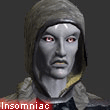


 Linear Mode
Linear Mode

