 |
|
|
#1
|
||||
|
||||
|
Quote:
I bet you didn't even know there were that many stats.  I did this cause 1) I'm a stat freak, and 2) i wanted to see what's possible with a player made window (i dont think this could be done any other way), and if i would actually want one in my ui. I'm very happy with this thing. It's not exactly user friendly, lock/unlock, location, and opacity have to be done using the xml, but at least you can mess with them. Me personally, once i get a window to where i want it, i lock it and never move it again, and i think most people are like that. The coolest part of this is the money. the icons happily scale to whatever size you want, dont look like crap, and still work. good job SOE! file availible Here Oh I'm curious to see what peoples slashing, crushing, and piercing... resists.. are. Does anyone out there have anything other than all zeros unbuffed?
__________________
Shizlak Xml - Templar/Provisioner Blackburrow Join Chat! irc: #EQ2Interface (dalnet) Ingame: /join eq.serverwide.eq2ui Last edited by insomniac : 10-27-2004 at 12:07 PM. |
|
#2
|
||||
|
||||
|
I really dig your silver mod insom! I just have one question...any tips on how one might go about changing the position of the stat strip? I dabbled with editing XML files in EQ live but never really got proficient at it and have forgotten a lot of what I knew to begin with
 Thanks, Mystique, Shaman of Permafrost |
|
#3
|
||||
|
||||
|
I would like to see some stats like that on the player window
 |
|
#4
|
|||
|
|||
|
I really like that, but the fact that I can't move it around in-game and the fact that there isnt health/power stats on there is stopping me from getting it.
I can't wait to see some good UI's though... I'm getting unhappy with the default one already. |
|
#5
|
||||
|
||||
|
Quote:
__________________
Shizlak Xml - Templar/Provisioner Blackburrow Join Chat! irc: #EQ2Interface (dalnet) Ingame: /join eq.serverwide.eq2ui |
|
#6
|
|||
|
|||
|
Is there any way to use this in retail ? Every time I connect to the launcher, it redownloads mousovericons and skininfo xml files (Im probably doing something utterly newbieish :P)
|
|
#7
|
||||
|
||||
|
As I was playing around with the positioning of this, I noticed a few things (sorry if this has already been discussed... I missed it if it has).
I got the feeling that your resolution is 1024 x 768... hence, 751 being the "bottom" (768 - 17 = 751). Got that part. However, it wasn't at 0 horizontally, but instead was some distance away from the edge. I run at 1280 x 1024 resolution, which apparently the UI doesn't recognize when dealing with Locations. When I set it to the top as a test (location 0,0) I noticed it didn't go all the way to the top, but instead only about a quarter of the way down. (see the attached image). Curious, I started poking around in *.ini files, and found this in eq2_default.ini: Quote:
Success! I *can* work around it by setting the Location to be a negative value... in this particular case, x-axis= "-128 ". This gave me a *true* x=0, putting the window to the left edge of my screen. Conclusions Okay, so the UI only recognizes a 1024x768 "window" max, for a full-screen setting. This "window" starts 128 pixels right and 256 pixels down from a full-screen resolution of 1280x1024. Don't know if my wording makes any sort of sense, but I know what I mean  If I missed where I can change this UI "window", please let me know. In the meantime, seems all my adjustments will have to be tweaked slightly  edit: Did some playing around, and found out how to fix this. Copy eq2ui.xml from the default folder into the custom folder. Open the one in the custom folder, and in the first line there is a field for "size". By setting that to "1280,1024" I could use *true* x- and y-coordinants. 0,0 is really 0,0 now /cheer. However, doing this does kind of mess up the alignment of the UI at the character-select screen, but it's nothing game-breaking. Wonder if this will work for people with wide-screen monitors? Last edited by filidecht : 11-13-2004 at 02:20 AM. |
|
#8
|
||||
|
||||
|
you got it filidecht (tho i think reading the readme in the zip file would've helped a bit
 ) it basically says the only way to get this thing to move (and stay moved) is to use the xml. but good sleuthing anyway ) it basically says the only way to get this thing to move (and stay moved) is to use the xml. but good sleuthing anyway fatgit - you need to read Howto: Install an Interface Edit: LOL that is a mess.. i'm sorry guys =/
__________________
Shizlak Xml - Templar/Provisioner Blackburrow Join Chat! irc: #EQ2Interface (dalnet) Ingame: /join eq.serverwide.eq2ui |
|
#9
|
|||
|
|||
|
Sorry about that, I thought those instructions were for full the full UI's & not the pieces, my mistake
 |
|
#10
|
||||
|
||||
|
Quote:
 So I did some monkeying around, and found that while setting the position to -128,540 put it where I wanted it, I wanted to know *why* the UI was only using a 1024x768 window. And I found the answer in the eq2ui.xml file. So I did some monkeying around, and found that while setting the position to -128,540 put it where I wanted it, I wanted to know *why* the UI was only using a 1024x768 window. And I found the answer in the eq2ui.xml file.Main reason for posting was in case others came across the same situation  edited for typos |
|
#11
|
|||
|
|||
|
As it happens, it wasnt the fact that I hadn't installed it correctly due to not reading the howto (which I had). It was due to the fact that I play windowed, which reduces the screen size, but eq2 doesnt resize as such, as crops. Therefor, the bar was outside the visible area.
When I accidentally alt-enter'ed and went fullscreen I saw the bar. All I needed to do was to set the location to 0,90 for it to show in windowed mode. |
|
#12
|
||||
|
||||
|
Ok, I moved the bar over to the left using -128 location. I noticed all the "mouseover" locations for the pop-up text boxes are pushed way over to the right. Is there to get the "hotspot" to be right over the stat?
Thanks!  Jordan "AstroCat" |
|
#13
|
||||
|
||||
|
Quote:
I'll fix it.. eventually.. prolly today..
__________________
Shizlak Xml - Templar/Provisioner Blackburrow Join Chat! irc: #EQ2Interface (dalnet) Ingame: /join eq.serverwide.eq2ui |
|
#14
|
||||
|
||||
|
Thanks!
Jordan "AstroCat" |
|
#15
|
|||
|
|||
|
Hi,
Insomniac, your statstrip is really great and i started to play with it around for a bit, next i removed your strip from mouseovericons to Experiance in the mainhud, so it was kinda only visible if the mainhud, otherwise you'd see the strip in every window you get :P, by doing this you get the freedom to enable/disable the stat strip at your will with, /togglexpwindow, i still didn't get to work in to get it movable, but i think i just missed an option to set, maybe if i put it and replace AdventurerXP :P, i tought about to add the Active option into it to test if it gets it movable etc, but didn't try yet. After getting frustrated  that the strip always showd in the center of the screen i added the Location 0 , 1 option in the strip, but it always showed at the center, but then i tought to check the windows settings and clicked on Default Locations, and it placed at location 0 and 1, i tryed 1280 x 1024, and 1024 x 768 and it showed at the right place. that the strip always showd in the center of the screen i added the Location 0 , 1 option in the strip, but it always showed at the center, but then i tought to check the windows settings and clicked on Default Locations, and it placed at location 0 and 1, i tryed 1280 x 1024, and 1024 x 768 and it showed at the right place.  Last edited by Eixeew : 11-23-2004 at 04:41 AM. |
|
#16
|
||||
|
||||
|
Ok I still have this problem:
I noticed all the "mouseover" locations for the pop-up text boxes are pushed way over to the right. Is there to get the "hotspot" to be right over the stat? I have tried to fix this myself but have failed ... can anyone help me do this? Thanks! Jordan "AstroCat" |
|
#17
|
|||
|
|||
|
I just downloaded the the Incubi_Silver. I love it expect the stat strip. What file do i delete to get rid of it but make the rest work?
|
|
#18
|
||||
|
||||
|
i just used the eq2ui_mainhud_clock.xml file and put it in that since the clock isn't used right now anyway and now i have a movable stat strip, all i have to do once just type /show_window mainHUD.clock
and then it will show it  i suppose i could post it if you want but its really all your work so im sure you can just do the clock method and post it yourself if you want i suppose i could post it if you want but its really all your work so im sure you can just do the clock method and post it yourself if you want |
|
#19
|
||||
|
||||
|
Can you post it for me, I'm trying to learn more about the custom ui's and it would be good to see how you did it.
Plus, did you get the rollover pop-up box to be centered over the stats? What commands control this? Thanks for the help!  Jordan "AstroCat" |
|
#20
|
||||
|
||||
|
i think i see the problem with the tooltips being in the wrong spot, i have to help the family with thanksgiving but i will post it once i fix it tonight.
 |
|
#21
|
|||
|
|||
|
Love the UI, the stat strip is cool too.
For people like me running 1600x1200: To set the stat strip location to the top of the window in fullscreen mode, the y value is -432 To set the stat strip location to the top of the window in windowed mode, the y value is -383 To set the stat strip to be on the left side of the screen, the x value is -288 |
|
#22
|
||||
|
||||
|
ok i updated the strip to fix the tooltips to show the right stat and it is movable now. the files needed have been added as an attachment to this post.
there is a readme included in the zip file...READ IT! it has installation instructions as well as how to use it. also you will want to remove the older version of the stat strip before putting this one in or you will have the old stat strip that is messed up and the new stat strip. you have to use the show_window command for this version and that, amoung other things is explained in the readme. Last edited by taco-man : 11-25-2004 at 08:56 PM. |
|
#23
|
||||
|
||||
|
there was an issue with the wieght displaying properly but it has been fixed, i updated the attachment with a version that should fix it.
|
|
#24
|
|||
|
|||
|
Can someone please update the stat strip by taking out the AC column and replacing it with Avoidance and Mitigation columns to accurately reflect the current state of the game (effective 3/21/05 patch).
|
|
#25
|
|||
|
|||
|
Quote:
And it seems the zip file you download is now missing the readme file too. |
 |
«
Previous Thread
|
Next Thread
»
|
|
All times are GMT -5. The time now is 12:07 PM.
|
© MMOUI
vBulletin® - Copyright ©2000 - 2024, Jelsoft Enterprises Ltd. |



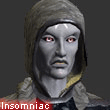







 Linear Mode
Linear Mode

