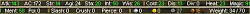|
|
|
|
|||||||||||||
|
| ||||||||||||||||||||||||||||||||||||||||||||||||||||||||||
 |
|
|
|
|
|
Lol, i kinda screwed up the positioning, but to fix it, just edit the xml file, and change a line that says :
<Page actiontype="Experience" BackgroundColor="#00FF00" eq2usescomwndcontrols="true" Location="0,751" Name="Experience" PackLocation="left,bottom" PackLocationProp="0000/0001,-017/0001" ScrollExtent="1600,17" Size="1600,17" UserMovable="true"> The: Location-"0,1183" or whatever it says in the one I uploaded, should reflect the one that is right there, Location="0,751" (this places the bar on the bottom of the screen) minor change could put it up at the top, etc. Notes inside the file, as it was originally done by Insom anyhow  *Edit: Reuploaded the file, fixed the stuff myself, so if you got the original you can text edit it, or you'll be able to re-download the slightly fixed version. Last edited by koltur : 07-16-2005 at 01:14 PM. |
|

|


|
|
|
|
|
I still can't figure out how to get this at the top, left corner of my screen
 . I play windowed 1600x1200 . I play windowed 1600x1200 |
|

|


|
|
|
|
|
Works great! Thanks Goldi.
|
|

|


|
|
|
|||
|
A Young Mystail Rat
Forum posts: 6
File comments: 5
Uploads: 0
|
Goldi,
PERFECT! Thank you much! Agrontis Guk server |
||

|


|
|
|
|
|
Ah it was because i had to change some values, due to using some mods by Fetish
Download the file i have attached here, it is the fixed Insom Statstrip! Lemme know if it works Hey Insom, feel free to publish it ok? I hope you like it Fixed Insom Statstrip, with missing Stats as of latest patch |
|

|


|
|
|
|||
|
A Young Mystail Rat
Forum posts: 6
File comments: 5
Uploads: 0
|
Goldi,
Thanks for updating this stat bar. But.... I copied the file over to my UI skin folder, and the stat bar disappeared completely. Any clues on how to fix that?? Agrontis Guk server |
||

|


|
|
|
|
|
Hi,
I have updated this with the new mitigation/avoidance stats that replaced the old AC, and also added Piercing/Slashing/Bashing Resistance It is available in my Mod: http://www.eq2interface.com/download...fo.php?id=3626 To use it separatelly in your Mod, download, unzip, and then copy the file: eq2ui_mouseovericons.xml To your UI. i will make it available in a separate zip, later |
|

|


|
|
|
|||
|
A Brown Bear
Server: Antonia Bayle
Forum posts: 8
File comments: 5
Uploads: 0
|
I love you people!
|
||

|


|
|
|
|
|
Would also like an update for the mitigation and avoidance. This is a great mod!
|
|

|


|
|
|
|||
|
A Young Mystail Rat
Server: Antonia Bayle
Forum posts: 7
File comments: 3
Uploads: 0
|
...just confirming that there is a pblm with the AC info.
...also confirming that this is one of my favorite mods. Can someone explain exactly which line of code defines the location of this window? Thx |
||

|


|
|
|
|||
|
A Young Mystail Rat
Server: Antonia Bayle
Forum posts: 4
File comments: 7
Uploads: 0
|
Hrm, wrong file in the zip? (has mouseovericons instead of startbutton)
|
||

|


|
|
|
|||
|
A Coastal Crab
Server: Antonia Bayle
Forum posts: 0
File comments: 2
Uploads: 0
|
Could you please update this to fit today's patch... change from AC to Mitigration and Avoidance.
Thanks Arith [Avengers Federation] 25 Dirge - Najena Server |
||

|


|
|
|
|||
|
A Coastal Crab
Server: Antonia Bayle
Forum posts: 1
File comments: 4
Uploads: 0
|
Need update pls :)
I love this mod, but the update broke the AC portion of it. Looking forward to an update. Thanks so much for your effort.
Malody Discordant, Unrest |
||

|


|
|
|
|||
|
A Young Mystail Rat
Server: Antonia Bayle
Forum posts: 7
File comments: 8
Uploads: 0
|
If you play in window mode on 1280 x 1024 then loc 250, -200 will set the stat bar in the top right and corner.
Also if you are a necro or conjuror you can get the stat bar to work with mooks pet mod by downloading the mouseover.xml file from the thread located at http://www.eq2interface.com/forums/s...ead.php?t=1412 which Deathbane27 kindly made. Last edited by xe-cute : 03-16-2005 at 02:34 AM. |
||

|


|
 |
|
|||
All times are GMT -5. The time now is 01:02 PM.
|
© MMOUI
vBulletin® - Copyright ©2000 - 2024, Jelsoft Enterprises Ltd. |