 |
|
|
#1
|
||||
|
||||
|
Just got done reading another post on this same subject.. but it was a year old. now that we're venturing into 2006.. any more insight on Video Cards for eq2 without busting the bank?
I'm currently running.. AMD Athlon 2900 (2.1ghz) 1.4gb DDR Ram nVidia geForce FX5700 Ultra (128mb) When I'm out in the field, scouting out Gnolls and Orcs, I dont see alot of problems... but in Qeynos Harbor.. it's a slide-show. I avoid the harbor at all costs. |
|
#2
|
||||
|
||||
|
I use the exact same video card except it's 256mb. Qeynos Harbor is the only place I experience lag. There's just something about that zone.
|
|
#3
|
||||
|
||||
|
here is an alternative that helped me eliminate lagg and crashing in DFC
O&O CleverCache they let you try the full version for 30 days though I recommend setting your own profilem theirs is good... but with mine I have a 45FPS instead of the normal 29FPS in DFC ~edit~ also player population plays a good deal into your lagg, late at night when freeport is deserted the lagg isn't so bad Last edited by Sir Taleisin The Seer : 12-15-2005 at 01:25 PM. |
|
#4
|
||||
|
||||
|
I ran my ati 9700 pro (all-in-wonder version) for eq2 for the past year. It was great, and the game was very playable. However, I really wanted to boost my performance in other new games, too, so I just purchased the ati x850 xt platinum edition. Works awesomely.
__________________
"I'm afraid you're guilty of thought-crime. Don't bother getting the door, we'll let ourselves in..." <Donate to DrumsUI> < [DrumsUI] Updater > < [DrumsUI] Full Interface> < |
|
#5
|
|||
|
|||
|
Quote:
Could elaborate as to how you set it then from the norm? MorpheusDead Edit: BTW I use a AMD FX-53 proc 2gb of 400mhz Ram Dual Nvidia 7800GTX 256mb vid cards and SATA 10k rpm hard drives What do you think I should set this clever cache prog at?
__________________
 It is a curious thing, that God learned Greek when he wished to turn author--and even more curious that he did not learn it better. (Friedrich Wilhelm Nietzsche) Last edited by Morpheusdead : 12-15-2005 at 05:00 PM. |
|
#6
|
|||
|
|||
|
Grab a GeForce 6800 (256 MB)
__________________
EVIL comes in all forms. Beware who your friends are, for they may become your worst enemy! |
|
#7
|
|||
|
|||
|
I am using a nVidia 7800 and still get jumpiness in areas with heavy population.... gonna try that chache tool posted above and see if that helps as i noticed that the HD is doing alot of work when i see the jumpiness....
|
|
#8
|
||||
|
||||
|
I'm running a 9800pro 256bit/256MB card and I was having lag problems in QH till I upped my system ram to 2GB dualchannel kit.. since that I've yet to run into any lag causing areas. I do the odd stutter in QH but I hardly notice it.
When I was running 1GB ram I was noticing the HD go crazy and such and I believe that there's a huge memory when in QH as after I zoned I'd still lagged till I logged out and back in again. Also in Sol-E I had a odd bug at the bottom of th lift before the tunnels .. I would always CTD with a out of mem error calling what looks like something of 2gb of ram. Since my 2GB boost I've yet to crash there. That experience there tells me that no matter what card your running don't ignore the importance of the system ram on games like this. Last edited by Raesoth : 12-15-2005 at 07:22 PM. |
|
#9
|
||||
|
||||
|
Quote:
now on the Control Center open the Settings tree File Cache: 128MBs Maximum Size Relative to Available Memory: 20% - 27% ( check ) Minimum Size of File Cache: 32MBs File Cache Assessment Interval: ( this varries per proc speed, if you want to setup for a game like EQ2 ) with yours I'd recommend 1100ms |save profile| Mem-O-Free ( checked ) Held Available: 200 - 266MBs Minimum Threshold: 40MBs |save profile| Mem-O-Safe ( check ) Activate Mem-O-Safe File Cache Assessment Interval: 1100ms |safe profile| Extras > Processor Time (check) Optimize Processor Scheduling (radio checked) Programs very strongly favored |Save profile| Memory Use (check) Optimize how the main memory is used (radio check) Favor quick program execution (check) Prohibit the swapping of the kernel to disk |save profile| File Access ( this is really up to you with your hardware I don't think they would make much differance ) |save Profile| |
|
#10
|
|||
|
|||
|
Morph, please post your results with this program active... I'd like to know how if it truly helps. Thanks.
|
|
#11
|
|||
|
|||
|
Quote:
MorpheusDead
__________________
 It is a curious thing, that God learned Greek when he wished to turn author--and even more curious that he did not learn it better. (Friedrich Wilhelm Nietzsche) |
|
#12
|
|||
|
|||
|
hehe i run a 7800 i think Ge-Force and EQ2 runs smoother than room temp buttah
__________________
  
|
|
#13
|
|||
|
|||
|
Well, I just upgraded to 2GB of Memory from 1GB and you can definetly feel the difference. I only really had lag in some of the Major zones anyway, but decided I need the memory for that extra support... have been planning on it for a while, but EQ2 gave me the push I needed, heh.
 |
|
#14
|
|||
|
|||
|
I use 1Gb currently (getting another Gb for x-mas)... and had bad lag in both QH and Maj'Dul.... installed the tool listed above and had a VERY noticeable difference... still not perfect (but should be after the additional Gb)...
|
|
#15
|
||||
|
||||
|
Haven't read any of the previous posts. simply saw your question and thought i would add my 2cp for ya.
First and formost - Sony does not support ATI cards. Plan... simple... period. They say they do for drivers 5.2 but those are over a year old. If you want to avoid any and all headaches, stay with NVidia since that is who SoE is in bed with. Next, i noticed you said you have 1.4gb of ram... bump it to 2gig. I have 2 gig and a 256 ATI 9800 pro and i run max res for everything, all the time except during a raid. 2gig of ram will let your game load faster in every respect. I also have an athlon 3000+ (400MHz). EQ2 is VERY processor intensive. If you want to see in game performance increase, a new card and ram will helpa little but getting a higher end processor will help the most. that's only reason i cant run max on everything for raids... my processor just cant keep up with all of the information it is trying to crunch at once. EQ2 simply is one of those games that requires all the parts to work harmoniously and all be equally upgraded to enjoy every feature. Going hardcore high end on a video card and neglecting system ram or processing power simply is not the answer. Nor is loading up on system memory and nglecting your video card and proc... and same for going heavy horse power processor and having minimal ram. I realize much of that may seem like common sense and many are thinking "No $#!7 sherlock..." but some are under the illusion that getting the biggest, newest, bestest-est-est video card with 5gb of memory will fix everything. no. wrong. sorry. thanks for playing. |
|
#16
|
||||
|
||||
|
Quote:
However, you are very correct on with the other part of what you said. 1 good part in your computer will not make up for the others. And 1 not-so-good part can bring down the performance. Remember to the system works as a whole from multiple parts and not just one
__________________
"I'm afraid you're guilty of thought-crime. Don't bother getting the door, we'll let ourselves in..." <Donate to DrumsUI> < [DrumsUI] Updater > < [DrumsUI] Full Interface> < |
|
#17
|
||||
|
||||
|
P4 - 3gig
1gig ram Fx 5600 g-card Installed this cache app ... Yeh it does make a diff, an even bigger one if you turn the shaders off likes ... but that sucks =( Personaly I need another gig ram and a g-card upgrade (the card I have is a hybrid anyways as a few of the components on it got blown , so i replaced them with parts off older cards that matched, Yeh yeh I know lol , but its lasted another year hehe) But there is a utility called "Cacheman" thats free that can do the same stuff as that... I used to use that all the time back in the days of win98 and I bet if Sir Taleisin The Seer's recomended setting was placed into that it would do the job just as well and save yah 29 bucks lol.... Anyways the above info is just for those who maybe interested, And have nothing else better to do than read my ramblings, and me not dissing any product in anyway, lmao..... Did that sound like a disclaimer? lol Me off shopping for more mem and a "proper g-card" now lol 
__________________
Laffs UI Mods I can only please one person per day. Today is not your day. Tomorrow doesn't look to good either ! (Wicann on Runnyeye) |
|
#18
|
|||
|
|||
|
Yea, a good cpu, gpu and ram are all needed. But the more you can keep your application/game from needing to use virtul ram the better it will preform. So if you can't afort all 3 and must pick one of the 3, go for ram as it will make the most improvement.
|
 |
«
Previous Thread
|
Next Thread
»
|
|
All times are GMT -5. The time now is 03:02 AM.
|
© MMOUI
vBulletin® - Copyright ©2000 - 2024, Jelsoft Enterprises Ltd. |



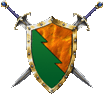










 Linear Mode
Linear Mode

