 |
|
|
#1
|
|||
|
|||
|
...I do not know where to start...I have uninstalled UI and re-installed it several times...it appears to be in my files twice but I do not know for sure as I am not all that computer literate. I have downloaded and re-downloaded the autoupdater two or three times on this PC and my wife's pc and we get the same error each time since the RoK release: the MainHUD Achievements window is not compatible with the current client. Please upgrade your UI mod to a compatible version or revert to the default UI (/loadui default).
I would like to attach a screenshot here but do not know how to get to the the list w/o being in the "download mode" and being asked where to insert the zip file. All help would be greatly appreciated!!!!!!! Thank you! Last edited by Leogriffin : 11-22-2007 at 04:35 PM. Reason: trying to attach screenshot of UI folder |
|
#2
|
||||
|
||||
|
Wow, that's a complicated set of folders you have.
Your best bet is to start with a clean installation. Delete every folder called ProfitUI. Delete the folder called EQ2MAP. After that your UI folder only has Default and fonts folders. In your Everquest II folder delete the eq2.ini file. Now, reinstall from the start. Run the Profit auto-updater. Run the EQ2MAP installer and then the updater. After that look in your UI folder and you should see Default, fonts, and ProfitUI folders. |
|
#3
|
|||
|
|||
|
Did you by any chance delete your eq2ui_mainhud_achievements.xml file? Below is the patch notes that say to do so from when gm9 released the updated UI after RoK/LU 40
Please delete eq2ui.xml, eq2ui_mainhud.xml, and eq2ui_mainhud_achievements.xml from your \ProfitUI folder, these files are no longer part of ProfitUI and not compatible with GU40
__________________
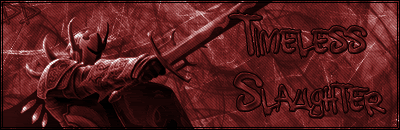
|
|
#4
|
|||
|
|||
|
Thank you Othesus for replying to my question. I had not deleted the .ini file because I had seen an earlier post where someone had tried that but then nothing worked...so i was skeptical. I will try the clean slate route and try it again....but to which folder do I download the zip file?......after reading and responding to your reply, I did as you suggested. I then tried extracting all files (from download version of ProfitUI Reborn) to my UI folder but there was an error reading the file and it stopped.
Thank you Timeless for replying to my question. I do not believe I had deleted the files you mentioned because of an earlier post I read but I cannot remember which post that was at this time. I will try the clean slate version and then revert to deleting the files you mention if it does not work. Again, thank you!! Last edited by Leogriffin : 11-23-2007 at 12:59 AM. |
|
#5
|
||||
|
||||
|
Quote:
|
|
#6
|
|||
|
|||
|
I recommend a clean install and then following the Installation Instructions.

__________________
P R O F I T U I ∙ R E B O R N [Auto-Updater] | [Portal] | [F.A.Q.] | [Support Forums] ~ Retired ~ If it does not work, you likely installed it incorrectly. Always try a clean install before reporting bugs. |
|
#7
|
|||
|
|||
|
...Othesus and gm9. I apologize that it has been this long to say thank you but I have not been on since 11/23/07. I will definitely try your suggestions and see what happens...I need to do the same thing to my wife's pc because she is experiencing the same problems.
 But that is because i did the same thing to both machines But that is because i did the same thing to both machines  . Again, thank you! . Again, thank you! |
 |
«
Previous Thread
|
Next Thread
»
|
|
All times are GMT -5. The time now is 01:59 PM.
|
© MMOUI
vBulletin® - Copyright ©2000 - 2024, Jelsoft Enterprises Ltd. |













 Linear Mode
Linear Mode

