 |
|
|
#1
|
||||
|
||||
|
This is my version of the Examine windows. This xml file contains all the Examine windows in it. And is a direct replacement for the default eq2ui_examine.xml file.
When any one of the types of examine windows open, the control to close is hidden. Simply hover the mouse on the examine window and the CLOSE button displays. Take mouse off, and the close button goes away. I also tried to rid as much "dead" space as possible. Some of it, is just not able to be gotten rid of. For instance the bit of space at the bottom of the spell, item and recipe windows. Credit to anyone who I might have used bits of their stuff in my window just forgetting what I might have used. --Known issues: *NONE* --Installation: Simply place the .xml into your /mods directory Place the player_bg1.dds into your /mods/images dirtectory. Finally, restart EQ2 and enjoy  Comments and suggestions always welcomed!! -dn Main - Cheezey - Toxxulia Server ALT - Reigore - Toxxulia Server |
|
#2
|
||||
|
||||
|
Corrected "Cropping" of certain recipe windows.
|
|
#3
|
||||
|
||||
|
Could you also add the item ratings that were added in one of the recent patches? You know, where it says "fabled" or "Legendary" or whatever?
|
|
#4
|
||||
|
||||
|
Quote:
__________________
"I'm afraid you're guilty of thought-crime. Don't bother getting the door, we'll let ourselves in..." <Donate to DrumsUI> < [DrumsUI] Updater > < [DrumsUI] Full Interface> < |
|
#5
|
||||
|
||||
|
Yep will do, sorry I missed that.
|
|
#6
|
||||
|
||||
|
Thanks for pointing out the Ratings, file is corrected new version uplaoded.
Added Item Ratings to the Description (I overlooked this previously). You can get the 2.0 version from both the original upload page and/or the patch link. Each is the same file. Wherever you get it from, just make sure your .xml for MY mod is dated 4/5/2005 and you will have the latest, corrected version. Thanks! Last edited by depechenode : 04-05-2005 at 10:56 AM. |
|
#7
|
||||
|
||||
|
Update #6 compliant! Please use THIS version!!!!
See dl section for this mod if you are using my version 2.0 or desire to try my examine window mod. Thanks!! |
|
#8
|
|||
|
|||
|
Very nice mod. The icon that lets you examine the product item from a recipe isn't appearing for me w/this version, had to back out to default
 |
|
#9
|
|||
|
|||
|
the default examine windows aren't allowing that for me either.
|
|
#10
|
||||
|
||||
|
and yep default are not not working either so my mod is not "broke" so to speak hehehe
|
|
#11
|
||||
|
||||
|
I recently started having a problem with my UI and I am hoping that someone out there has some idea as to what the cause may be and how to fix it.
I recently decided to do away with the letterbox area on my system in order to see more of the scenery. Since doing that, the first Examine Item window that I open is locked in place, unable to be moved in any direction. The "Move" cursor (with the 4-way arrows) never even comes up. This does not happen with other types of examine windows or the second and subsequent Examine Item window. I do not know if this is a general UI problem, a problem with Nightfall, or a problem with depechenode's Advanced Examine Windows (which I use), so I am posting this question in all 3 places in the hopes that someone out there can help me figure it out. |
|
#12
|
||||
|
||||
|
Quote:
After doing some testing, I think I have found out what the source of my problem is, and that's the bad news... It seems that my uisettings file has become corrupted, as renaming my uisettings file so that a new one would be created resulted in the problem going away. Does anyone know of a way to diagnose exactly what is wrong with the uisettings file, or am I doomed to setting everything back up again? |
 |
«
Previous Thread
|
Next Thread
»
|
|
All times are GMT -5. The time now is 03:07 AM.
|
© MMOUI
vBulletin® - Copyright ©2000 - 2024, Jelsoft Enterprises Ltd. |





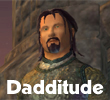




 Linear Mode
Linear Mode

