 |
|
|
#1
|
||||
|
||||
|
Greetings,
As I was working with the pet window and adding it to my target window a noticed that now I can right click the pet window in my target window and it has a menu for attack, dismiss, ect. Since all this is there how exactly can I get rid of the pet window all together? If I delete the file than sony just replaces it, so what is the correct way? Thanks, Draven Last edited by Draven_Caine : 12-04-2010 at 03:26 PM. |
|
#2
|
||||
|
||||
|
You could just delete the content of the file, except the first <Page> with the name of the window. Set the size of the window to "0,0".
__________________
"I'm afraid you're guilty of thought-crime. Don't bother getting the door, we'll let ourselves in..." <Donate to DrumsUI> < [DrumsUI] Updater > < [DrumsUI] Full Interface> < |
|
#3
|
||||
|
||||
|
Well setting the opacity to 0 on both mouse over and normal in all the settings and making it click through.
Place it out of the way where u wont click just in-case and you wont see it any more. Thats the easiest way to remove it from your view as for removing it all together. Well one way is to remove it it from the UI. You need to be using a Custom Folder for this option as i assume you are. Copy the eq2ui_mainhud.xml from your default folder to your custom folder Open it and remove the line <include>eq2ui_mainhud_pet.xml</include> save it start game If you remove this line from your default Folder with out coping the eq2ui_mainhud.xml over to your Custom the server will fix the removed line and you will still see it. Hope this helps |
|
#4
|
||||
|
||||
|
I'd suggest my method above. It's better to stray away from files like eq2ui_mainhud.xml when making mods for the community. Less hassle from game updates. Either just reduce the code to not show the window, or manually hide it with window settings.
Either way, someone could get it back if they wanted by just deleting the custom pet xml, or making it visible again.
__________________
"I'm afraid you're guilty of thought-crime. Don't bother getting the door, we'll let ourselves in..." <Donate to DrumsUI> < [DrumsUI] Updater > < [DrumsUI] Full Interface> < |
|
#5
|
||||
|
||||
|
Quote:
Let em try Drumstix's method int he next few days and see what issues I can fix. I do manage to break all things good. Thanks, Draven |
|
#6
|
||||
|
||||
|
i didnt know you where using it for public use i thought you wanted it gone for personal use. Drums method would be best for public use.
|
|
#7
|
||||
|
||||
|
Not sure on the se for this UI yet, it is mostly a project my wife and I do together kinda thing.
|
|
#8
|
||||
|
||||
|
Ok drum's method worked great, now another question, is there a way to key bind alt-P to my new pet window?
Thanks, Draven |
|
#9
|
||||
|
||||
|
By new pet window, do you mean your target window?
__________________
"I'm afraid you're guilty of thought-crime. Don't bother getting the door, we'll let ourselves in..." <Donate to DrumsUI> < [DrumsUI] Updater > < [DrumsUI] Full Interface> < |
|
#10
|
||||
|
||||
|
Well yes .. kinda just the part of the target window that holds the pet. This part is its own page within the target page but outside the v1. If that makes sense lol
I am thinking i could tie the pet page i made together with the default pet page some how. Thanks, Draven Last edited by Draven_Caine : 12-05-2010 at 01:35 PM. |
|
#11
|
||||
|
||||
|
You could do an OnShow and OnHide event in your "barebones" pet window xml, which triggers the pet data in your target window to hide/show.
That's about as far as I can see that being possible.
__________________
"I'm afraid you're guilty of thought-crime. Don't bother getting the door, we'll let ourselves in..." <Donate to DrumsUI> < [DrumsUI] Updater > < [DrumsUI] Full Interface> < |
|
#12
|
||||
|
||||
|
Greetings,
Yeah, I was thinking if default pet window is visible than show High Fantasy pet window. (High Fantasy is my UI btw.) Now here comes where i needf the mighty drumstix  ... ...How do I do this? I know i use the onshow / on hide values but the script part is still a bit beyond me. Thanks, Draven |
|
#13
|
||||
|
||||
|
During runtime of the UI, the main window elements (Pet, Target, Inventory, Broker, Player, etc) all get put into the same "_ROOT" element in which they are located under. With this structure tree you can see how they are placed and how to access them via script:
Code:
_ROOT
|- Target
|- v0
|- v1
|- HighFantasyPetPage
|- WindowFrame
|- Pet
|- WindowFrame
|- Random window name
|- Another random window name
So let's say your Pet window's main page has an element of "OnShow". Inside that element, you need to access your High Fantasy pet page (whatever the name might be). You'll need to travel backwards in the tree just one time (to reach the _ROOT) and then down into that pet page, and mark it visible: Code:
Parent.Target.HighFantasyPetPage.visible=true Parent.Parent.Parent.Parent.WindowName.SubPage1.SubPage2.Page2Text.visible=true And then do the opposite in a "OnHide" property: Code:
Parent.Target.HighFantasyPetPage.visible=false
__________________
"I'm afraid you're guilty of thought-crime. Don't bother getting the door, we'll let ourselves in..." <Donate to DrumsUI> < [DrumsUI] Updater > < [DrumsUI] Full Interface> < Last edited by Drumstix42 : 12-06-2010 at 01:02 PM. |
|
#14
|
||||
|
||||
|
Greetings,
After altering it a bit it works awsome. I know php, html, css, ect but xml is kinda new for me. I appreciate all your knowledge and help. Thanks, Draven |
 |
«
Previous Thread
|
Next Thread
»
|
|
All times are GMT -5. The time now is 04:29 PM.
|
© MMOUI
vBulletin® - Copyright ©2000 - 2024, Jelsoft Enterprises Ltd. |






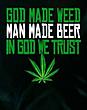




 Linear Mode
Linear Mode

