 |
|
|
|
|||||||||||||
 |
|
|
Thread Tools | Search this Thread | Display Modes |
|
|
|
#1
|
||||
|
||||
|
This is a Modified Version of my Both XP Bar Mod. For those that wanted all the information such as Class & Level, Current Zone, % into Level, and % Death Debt. But did not want both bars showing all the time. This Mod works the same as the Default UI's Experience Bar does, if you right click on it, you can switch between the Combat XP or Tradeskill XP.
NOTE: At this time There is no % into Level, and % Death Debt when the Experience Bar is set to the Tradeskill Option. If and when I find the correct code to display this information, I will update this mod. 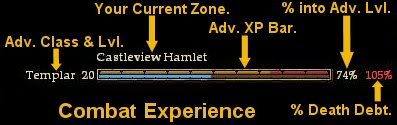 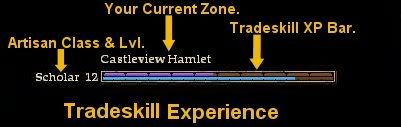 Last edited by Humudce : 12-03-2004 at 04:45 PM. |
|
#2
|
||||
|
||||
|
I am looking at the Tablets II Beta 3 UI to see how the Decimal Point is working so I can modify my Bars accordingly
|
|
#3
|
||||
|
||||
|
Thanks to the Author of the Tablets II Beta 3, I have made the modifications to my file, and will be uploading a New Interface Piece that will contain the Decimal Point.
After speaking with alot of people I think that I should keep this version for those that do not want the Decimal Point. Please look for the New Download that contains the Decimal Point, as soon as it is approved and available here. |
|
#4
|
||||
|
||||
|
I have made an update that is being uploaded on the Evening of 12/11/2004. I was working on fixing and updating my other UI's and made an adjustment to the way I display the Adventure XP xxx.xx%, this update should fix the 0%.03% error you have found (many thanks to Talyns the author of Tablets II beta for showing me the way to do it), and to the Area that displays the Debt XP%. To test the UI Completely I used a character that was 124% into Level and 203% Death Debt to ensure that it will display properly. Thanks for finding that bug and one you have downloaded the new version, it should all be fixed. Please keep me informed if you all see any more bugs in this mod. I want it to be right and useful.
Thanks, Humudce |
|
#5
|
||||
|
||||
|
Hmm, I cant seem to get it to work like the image. Where does the file get extracted to?
|
|
#6
|
||||
|
||||
|
Quote:
|
|
#7
|
|||
|
|||
|
When I installed this UI, text showed up across the combat experience bar which said 'Combat Experience Disabled' even though it was not. I was unable to get rid of this text by enabling/disabling combat experience via right click.
|
|
#8
|
||||
|
||||
|
Quote:
If that does not work, can you give me more info about your system, i.e. Video Card, Driver Version, the resolution the game is running in, and if in Full Screen or Windowed Mode, so that I can troubleshoot this issue further. Thanks. |
|
#10
|
||||
|
||||
|
Quote:
Possible solutions to this issue are welcome, and I am aware of the situation. One possible solution I have right now is to remove the Death Debt XP from the UI Mod. What would everyone like to see? Are you all OK with the -% or should I remove the death debt completely.... I am here for all of those players using my interface, what would you all like to see? Please feedback here or on the Message Boards. |
|
#11
|
||||
|
||||
|
would it be a plausible solution to make the xp window resizable so that if you didn't wanna see the debt % you could just resize the window to cover it up? I for one like the debt, whether it's a little funky right now, I'm sure it may be cleared up a bit in the future. It's only confusing when you don't have any debt. Otherwise, it's fine :P
__________________
"I'm afraid you're guilty of thought-crime. Don't bother getting the door, we'll let ourselves in..." <Donate to DrumsUI> < [DrumsUI] Updater > < [DrumsUI] Full Interface> < |
 |
«
Previous Thread
|
Next Thread
»
|
|
All times are GMT -5. The time now is 08:45 PM.
|
© MMOUI
vBulletin® - Copyright ©2000 - 2024, Jelsoft Enterprises Ltd. |










 Hybrid Mode
Hybrid Mode
