 |
|
|
#1
|
|||
|
|||
|
The current panel changes does not aide a 90 Adventurer, 90 crafter in a 90 guild. It is totally redundant with the large info displayed. The "old" info was more useful. Having your run speed displayed was critical during PvP as a scout. If I'm cloaked...I run faster. Can you at least have the option which data you want? By the way... my wife finds the "old" info better as well.
|
|
#2
|
||||
|
||||
|
what custom interface are you talking about?
|
|
#3
|
|||
|
|||
|
If you are talking about Profitui:
Right click the xp window. Choose window settings. Set frame and titlebar to both. Silat |
|
#4
|
|||
|
|||
|
Eq2 Profit UI - Info bar that has large # that can be selected for Adventure level, Trade level, AA level and guild level. Bar on top used to display run speed and other data (I never used them so I don't remember). I went back into game ... the only effect I had on bar was maximize and minimize. This moved the eq2 "block" from the corner to next to data.
|
|
#5
|
|||
|
|||
|
I use windows 7 and have no idea where you want me to right click
|
|
#6
|
||||
|
||||
|
right click the bar that displays the stats (adv. lvl, guild lvl, trade lvl, etc.) in-game choose window options from the window that pops up look to the middle left there will be a drop down box, choose frame & titlebar from that drop down list. then press the ok button at the bottom and enjoy :-)
|
|
#7
|
|||
|
|||
|
I'll try that .. thanks
|
|
#8
|
|||
|
|||
|
Ok. Tried it. No luck. All I got was the choices to disable experience, show experiences, maximize, minimize, window settings and lock window. Now what?
Last edited by Elmwar : 10-22-2010 at 07:48 AM. Reason: Typo |
|
#9
|
|||
|
|||
|
Quote:
__________________
P R O F I T U I ∙ R E B O R N [Auto-Updater] | [Portal] | [F.A.Q.] | [Support Forums] ~ Retired ~ If it does not work, you likely installed it incorrectly. Always try a clean install before reporting bugs. |
|
#10
|
|||
|
|||
|
By the way..this happened (display change) after the update.
|
|
#11
|
|||
|
|||
|
|
|
#12
|
|||
|
|||
|
Ok. Guess I wasn't clear enough again. I loaded both of these on different comps with Vista as CLEAN updates. Went to WINDOW SETTINGS. Set them to BOTH titlebar and frames. Then nothing. I will again try them as clean updates. Then rinse, wash and repeat. I really do appreciate the help (I am trying and just want to get the data display as it was). I am going through this trouble, because this ui is worth it.
|
|
#13
|
|||
|
|||
|
Ok...try the other settings for frame and titlebar under window settings of the xp window. Set it to frame only...and if that does not show runspeed set it to none.
Silat |
|
#14
|
|||
|
|||
|
I'll try that. Update. Ok when I hover over bar now it displays run speed. When the mouse moves off bar, advancement data returns. At least were making progress.
|
|
#15
|
|||
|
|||
|
Data "switching" only occurs with title bar and frames, the other 2 settings only display advancement settings. I'll try on wife's comp when she gets up (I don't want to wake her - she likes to set things on fire - 90 wizzy). The switching is a huge step forward however. Opening a display window during a fight is a good way to die.
|
|
#16
|
|||
|
|||
|
One of the other two will default to runspeed. Those other two just don't change on hover but you said the data on advancement is useless to you so the hover is unnecessary anyway.
Silat Edit: Just logged in and checked: Frame only will default to runspeed and does not have an onhover change. Last edited by TalTal : 10-23-2010 at 05:56 AM. |
|
#17
|
|||
|
|||
|
Ok. Success! Thank you Thank you
Edit. The changes took place after I fully logged out and back in. Last edited by Elmwar : 10-23-2010 at 11:12 AM. |
|
#18
|
|||
|
|||
|
Quote:
Hope this helps. Last edited by jackthebean : 10-23-2010 at 02:36 PM. |
 |
«
Previous Thread
|
Next Thread
»
|
|
All times are GMT -5. The time now is 12:06 PM.
|
© MMOUI
vBulletin® - Copyright ©2000 - 2024, Jelsoft Enterprises Ltd. |




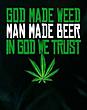





 Linear Mode
Linear Mode

