 |
|
|
|
|||||||||||||
 |
| Thread Tools | Search this Thread | Display Modes |
|
#1
|
|||
|
|||
|
Just as a preface to my plea, I know the first thing anyone will say is that I must have some file in the wrong place, but I have been using custom UIs for years and know where everything goes. I have verified numerous times that everything is in the right place. I wish my problem were that simple
 I have run out of ideas, so i'm hoping someone here can help me figure out what to do. I have run out of ideas, so i'm hoping someone here can help me figure out what to do. Long story short, my UI was working perfectly until I formatted my computer and reinstalled EQ2. I backed up my UI folder, eq2.ini file, uisettings, etc and copied everything back over into the right place after having reinstalled EQ2. When I logged into EQ2 afterwards for the first time, it worked perfectly. My old UI showed up fine and all my old settings were restored. However, once I logged out and back in everything was reset. UI, resolution, texture settings, etc. For the life of me, I cannot figure out what is causing this. I assumed that one of my files was somehow corrupted in the backup process, so I deleted all of my ini files and ProfitUI folder and installed a fresh version. The only problem is, EQ2 still doesn't want to load it. When I login everything is still default. When I try to use the /loadui command, Profit does not even show up in the list. It is like it is not even seeing the ProfitUI folder inside of my UI directory, even though my EQ2.ini file is telling the client to use it. Out of frustration, I completely deleted the UI folder and all of the .ini files inside of EverQuestII and run a complete scan so that the patcher would revert all of my files to a fresh install. I then downloaded another copy of ProfitUI and followed the installation instructions, but I am STILL experiencing the same problem. |
|
#2
|
||||
|
||||
|
Could you attach your EQ2.ini file so we could look at it please? Bare with me I am just going through the checklist here of possible problems. Also did you use the Auto-Update version of Profit or the other? Thanks and hang in there..
|
|
#3
|
|||
|
|||
|
Sure, but it is the eq2.ini that is included with Profit.
Quote:
|
|
#4
|
|||
|
|||
|
I was using the .zip file, but I will go ahead and try the auto updater now just for kicks.
|
|
#5
|
|||
|
|||
|
Okay, I tried the auto updater as well and no luck. It still gives me the default UI when I login.
|
|
#6
|
|||
|
|||
|
have you edited *any* of the UI files? Sounds like the game is failing to parse the UI and falling back to the default UI.
|
|
#7
|
|||
|
|||
|
Nope, they are whatever comes included with Profit 4.4
Thanks for trying to help, guys. Hopefully we can figure this out. I tried to find any files where the UI settings might be cached, but so far no luck. Do you know of any? I have no clue why a fresh copy of the UI wouldn't load if everything were in the right location. I even tried deleting the Cache directory, but I'm not even sure if that is related. Last edited by htmlartist : 01-25-2008 at 09:24 PM. |
|
#8
|
|||
|
|||
|
Hey htmlartist ...wow I thought I was the only one or that I was doing somthing wrong , but I am experiencing the same problem with profit ...its like game just overlooks it for some reason. I KNOW I did everything right , followed the instructions to the "T" and even tried removing everything and starting over . hope someone can offer a solution!.
|
|
#9
|
||||
|
||||
|
Can you give me the entire path to eq2ui_skininfo.xml in your ProfitUI folder?
__________________
Pimigo / Splitpaw |
|
#10
|
|||
|
|||
|
Apparently you have two eq2 installations and are installing the UI to the installation which you are not using for playing.
Right click whatever shortcut you are clicking to play, select properties and click on the "Find Target" button. Install ProfitUI into that folder according to the installation instructions (or point your auto-updater there).
__________________
P R O F I T U I ∙ R E B O R N [Auto-Updater] | [Portal] | [F.A.Q.] | [Support Forums] ~ Retired ~ If it does not work, you likely installed it incorrectly. Always try a clean install before reporting bugs. |
|
#11
|
|||
|
|||
|
Wrong i have this problem.. I have 1 install of EQ2 on 1 drive with only 1 profitui directory.
Next suggestion  My shortcut is pointing corrrectly "G:\Program Files\sony\EverQuest II\EQ2.exe" my Start in is pointing to the right place "g:\Program Files\sony\EverQuest II" here is my eq2.ini cl_ui_skinname ProfitUI cl_ui_subdir UI/ # Below you find some additional options that cannot be set via the ingame menu. # Just add or remove a "#" in front of the setting which you want to activate/deactivate # Enable Anti-Aliasing support (enable here, then set via your graphics card driver) r_aa_blit 1 # Allow the possibility to have chat channels in more than one tab/window chat_allowduplicatechannels 1 #To force EQ2 to listen to your custom cl_screenwidth and cl_screenheight parameters cl_validate_resolution false Mine is still coming up as the default UI. i have dones the following Deleted my server_name.ini file deleted /ui and let EQ redownload everything reinstalled ProfitUi And i still have the "Default" Any suggestions would be great as this UI is hands down the best. |
|
#12
|
|||
|
|||
|
Is ProfitUI listed when you type /loadui?
If no (as with the OP), I bet you any money that you have not installed the UI correctly (the above command checks for the file eq2ui_skininfo.xml in the folder Everquest II\UI\ProfitUI, which you will have if you installed correctly). If it is listed, then try selecting it an hitting the "Load UI" button. If that works, your eq2.ini is in the wrong folder (must be Everquest II\). If it does not work, something is wrong with your files, wipe your ProfitUI folder and try reinstalling it once more.
__________________
P R O F I T U I ∙ R E B O R N [Auto-Updater] | [Portal] | [F.A.Q.] | [Support Forums] ~ Retired ~ If it does not work, you likely installed it incorrectly. Always try a clean install before reporting bugs. |
|
#13
|
|||
|
|||
|
when i delete my
servername_username.ini I load the game i get a list of things to load (which i've done many times) i choose Profit_ui 1280 x 1040 and get the default. I choose ANYthing i get the Default UI. Realize ALL i did today was unzip and overwrite (yep it asked me to overwrite) the new download. Nothing else changed on this pc the only thing this pc does it play EQ2. I have no other games installed, no other programs, nothing. It's very strange... P.s so you know a little bit of my level of understanding with computers. I am a Windows Systems Engineer for 400+ servers and 4000+ workstations. |
|
#14
|
|||
|
|||
|
I loaded EQ2 on my kids pc she uses ProfitUI it's fine.
I copied it to my computer and Bingo everything is fine (non updated) I then unzipped the new download.. Bingo broke. |
|
#15
|
|||
|
|||
|
Unfortunately, I also only have one version of EQ2 installed so that is not the problem.
The icon on my desktop runs "C:\Program Files\Sony\EverQuest II\EQ2.exe" Inside of "C:\Program Files\Sony\EverQuest II" I have my EQ2.ini, ProfitUI_1280x1024_eq2_uisettings.ini, etc ini files that Profit came with. Inside of "C:\Program Files\Sony\EverQuest II\UI\ProfitUI" are all of the xml files, including eq2ui_skininfo.xml I have deleted all of the ProfitUI files and reinstalled them numerous times with no luck. I have tried both the .zip file version and the auto-updater version. Unlike vumra, when I delete my character's eq2_uisettings.ini file and login, it does not even give me the option to load the default ones that are included with Profit. When I use the /loadui I do not have Profit listed in the window, only Default. It is as if for some reason, EQ2 does not even recognize that another UI is installed even though everything is in the right place. Last edited by htmlartist : 01-26-2008 at 11:06 AM. |
|
#16
|
|||
|
|||
|
Run the everquest2.exe in the folder you printed above. I still think you have 2 installations.
__________________
P R O F I T U I ∙ R E B O R N [Auto-Updater] | [Portal] | [F.A.Q.] | [Support Forums] ~ Retired ~ If it does not work, you likely installed it incorrectly. Always try a clean install before reporting bugs. |
|
#17
|
|||
|
|||
|
Okay, wow... I ran "C:\Program Files\Sony\EverQuest II\EverQuest2.exe" directly like you said and it worked. When I logged in, it showed the Profit zoning screen and asked me to choose one of the default Profit uisettings.
I am positive this is the only copy I have installed, unless somehow it is seeing two different installations inside of the same directory? What could cause something like that? Edit: Okay, now I am completely confused. When I run "C:\Program Files\Sony\EverQuest II\EQ2.exe" directly instead of using the shortcut on my desktop, it loads Profit even though the shortcut points to the exact same file. Last edited by htmlartist : 01-26-2008 at 11:28 AM. |
|
#18
|
||||
|
||||
|
Quote:
probably just because the launchpad screwed it up, this originally designed for i18n servers, but sometimes works weird  Last edited by Chrislau : 01-26-2008 at 02:01 PM. |
 |
«
Previous Thread
|
Next Thread
»
|
|
All times are GMT -5. The time now is 12:33 PM.
|
© MMOUI
vBulletin® - Copyright ©2000 - 2024, Jelsoft Enterprises Ltd. |






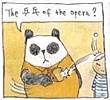



 Linear Mode
Linear Mode

