 |
|
|
|
|||||||||||||
|
| ||||||||||||||||||||||||||||||||||||||||||||||||||||||||||||||||||
 |
|
|
|
|

|


|
|
|
|||
|
A Coastal Crab
Server: Antonia Bayle
Forum posts: 0
File comments: 1
Uploads: 0
|
Problem
A number of times a day, my game just shuts down with no error message, crash report, mini dump etc. The only thing I've noticed is that many times the browser is open when the game shuts down. I have no idea if this is an eq2 problem, or a ui problem. Figured I'd post it here as well as on the eq2 forums.
Thanks for a great UI, and for keeping it up to date. |
||

|


|
|
|
|
|
Those are custom DarqUI components. To turn them off, click the blue gem in the upper left-hand corner of each window and change the setting in the window manager. If you want to know what they do, click the [?] at the top of the window manager.
|
|

|


|
|
|
|||
|
A Coastal Crab
Server: Unkown
Forum posts: 0
File comments: 1
Uploads: 0
|
What are the extra black windows this gives you and how do I turn them off?
|
||

|


|
|
|
||
|
Re: Re: Re: Re: Re: Odd problem!
Please check your private messages on this website.
Quote:
|
||

|


|
|
|
||
|
Re: Re: Re: Re: Odd problem!
Quote:
I have a basis of ProfitCE,with a lot of DarqUI parts. I use the Tradeskill window, Gear Buff bar, Harvesting, the Stat Monitor, the Pricing tool, and I'm not sure what all else at the moment. |
||

|


|
|
|
||
|
Re: Re: Re: Odd problem!
While logged out, in the \EverQuest II\UI\DarqUI_v3\POI folder, find and move darquiv3_shutdown.xml onto the Desktop, or some other place. Reopen the utility. If you don't get the error, you'll want to go to the Shutdown (Camp) setup page for any character and rebuild the account list (right-hand side). If you do get the error, put the file back and post again, and we'll try the next step.
Quote:
|
||

|


|
|
|
||
|
Re: Re: Odd problem!
Quote:
Checking in C:\Daybreak Game Company\Installed Games\EverQuest II\logincache-us I had 22 *.cdc files. I deleted all of them. Started Launchpad, did not select a character, let it log into the Character Select screen, then closed the game. Now \logincache-us\ has a bunch of new *.cdc files dated today, but the Darq utility gets an error /sad_face Here's the new text: See the end of this message for details on invoking just-in-time (JIT) debugging instead of this dialog box. ************** Exception Text ************** System.NullReferenceException: Object reference not set to an instance of an object. at DarqUI_Unified.ReorderDialog.Setup_Reorder(String acctnum, String mode) at DarqUI_Unified.CampOps.Check_ReorderChars(String acctspec) at DarqUI_Unified.CampOps.BuildAcctGrid() at DarqUI_Unified.CampOps.Build_AcctGrid(String how) at DarqUI_Unified.QS_Ops.Quick_Start(Boolean redisplay, Boolean suppressnocharwarning) at DarqUI_Unified.FileOps.Check_STG() at DarqUI_Unified.FileOps.Load_UI() at DarqUI_Unified.Form1.Initialize_Form1() at System.EventHandler.Invoke(Object sender, EventArgs e) at System.Windows.Forms.Form.OnLoad(EventArgs e) at System.Windows.Forms.Form.OnCreateControl() at System.Windows.Forms.Control.CreateControl(Boolean fIgnoreVisible) at System.Windows.Forms.Control.CreateControl() at System.Windows.Forms.Control.WmShowWindow(Message& m) at System.Windows.Forms.Control.WndProc(Message& m) at System.Windows.Forms.Form.WmShowWindow(Message& m) at System.Windows.Forms.NativeWindow.Callback(IntPtr hWnd, Int32 msg, IntPtr wparam, IntPtr lparam) ************** Loaded Assemblies ************** mscorlib Assembly Version: 4.0.0.0 Win32 Version: 4.8.4614.0 built by: NET48REL1LAST_B CodeBase: file:///C:/Windows/Microsoft.NET/Framework64/v4.0.30319/mscorlib.dll ---------------------------------------- DarqUI Unified Assembly Version: 3.1.3.3 Win32 Version: 3.1.3.3 CodeBase: file:///C:/Daybreak%20Game%20Company/Installed%20Games/EverQuest%20II/UI/DarqUI_v3/DarqUI%20Unified.exe ---------------------------------------- Microsoft.VisualBasic Assembly Version: 10.0.0.0 Win32 Version: 14.8.4084.0 built by: NET48REL1 CodeBase: file:///C:/WINDOWS/Microsoft.Net/assembly/GAC_MSIL/Microsoft.VisualBasic/v4.0_10.0.0.0__b03f5f7f11d50a3a/Microsoft.VisualBasic.dll ---------------------------------------- System Assembly Version: 4.0.0.0 Win32 Version: 4.8.4605.0 built by: NET48REL1LAST_C CodeBase: file:///C:/WINDOWS/Microsoft.Net/assembly/GAC_MSIL/System/v4.0_4.0.0.0__b77a5c561934e089/System.dll ---------------------------------------- System.Core Assembly Version: 4.0.0.0 Win32 Version: 4.8.4605.0 built by: NET48REL1LAST_C CodeBase: file:///C:/WINDOWS/Microsoft.Net/assembly/GAC_MSIL/System.Core/v4.0_4.0.0.0__b77a5c561934e089/System.Core.dll ---------------------------------------- System.Windows.Forms Assembly Version: 4.0.0.0 Win32 Version: 4.8.4550.0 built by: NET48REL1LAST_C CodeBase: file:///C:/WINDOWS/Microsoft.Net/assembly/GAC_MSIL/System.Windows.Forms/v4.0_4.0.0.0__b77a5c561934e089/System.Windows.Forms.dll ---------------------------------------- System.Drawing Assembly Version: 4.0.0.0 Win32 Version: 4.8.4390.0 built by: NET48REL1LAST_C CodeBase: file:///C:/WINDOWS/Microsoft.Net/assembly/GAC_MSIL/System.Drawing/v4.0_4.0.0.0__b03f5f7f11d50a3a/System.Drawing.dll ---------------------------------------- System.Configuration Assembly Version: 4.0.0.0 Win32 Version: 4.8.4190.0 built by: NET48REL1LAST_B CodeBase: file:///C:/WINDOWS/Microsoft.Net/assembly/GAC_MSIL/System.Configuration/v4.0_4.0.0.0__b03f5f7f11d50a3a/System.Configuration.dll ---------------------------------------- System.Xml Assembly Version: 4.0.0.0 Win32 Version: 4.8.4084.0 built by: NET48REL1 CodeBase: file:///C:/WINDOWS/Microsoft.Net/assembly/GAC_MSIL/System.Xml/v4.0_4.0.0.0__b77a5c561934e089/System.Xml.dll ---------------------------------------- System.Runtime.Remoting Assembly Version: 4.0.0.0 Win32 Version: 4.8.4084.0 built by: NET48REL1 CodeBase: file:///C:/WINDOWS/Microsoft.Net/assembly/GAC_MSIL/System.Runtime.Remoting/v4.0_4.0.0.0__b77a5c561934e089/System.Runtime.Remoting.dll ---------------------------------------- Accessibility Assembly Version: 4.0.0.0 Win32 Version: 4.8.4084.0 built by: NET48REL1 CodeBase: file:///C:/WINDOWS/Microsoft.Net/assembly/GAC_MSIL/Accessibility/v4.0_4.0.0.0__b03f5f7f11d50a3a/Accessibility.dll ---------------------------------------- System.Xml.Linq Assembly Version: 4.0.0.0 Win32 Version: 4.8.4084.0 built by: NET48REL1 CodeBase: file:///C:/WINDOWS/Microsoft.Net/assembly/GAC_MSIL/System.Xml.Linq/v4.0_4.0.0.0__b77a5c561934e089/System.Xml.Linq.dll ---------------------------------------- ************** JIT Debugging ************** To enable just-in-time (JIT) debugging, the .config file for this application or computer (machine.config) must have the jitDebugging value set in the system.windows.forms section. The application must also be compiled with debugging enabled. For example: <configuration> <system.windows.forms jitDebugging="true" /> </configuration> When JIT debugging is enabled, any unhandled exception will be sent to the JIT debugger registered on the computer rather than be handled by this dialog box. Last edited by Sigrdrifa : 02-20-2023 at 05:46 PM. |
||

|


|
|
|
||
|
Re: Odd problem!
It's finding a blank, or no account number at all, in the \EverQuest II\logincache folder. Try logging in to Character Select once on each of your accounts, which will rebuild the files in that folder. Then reopen the utility -- better?
Quote:
|
||

|


|
|
|
|
|
Odd problem!
I downloaded darqui_3133.zip
I unzipped it in my usual location, C:\Daybreak Game Company\Installed Games\EverQuest II\UI\DarqUI_v3 When I try to start the utility, I get an error: 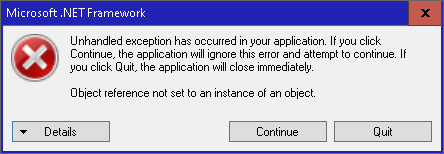 Text from dropdown: See the end of this message for details on invoking just-in-time (JIT) debugging instead of this dialog box. ************** Exception Text ************** System.NullReferenceException: Object reference not set to an instance of an object. at DarqUI_Unified.ReorderDialog.Setup_Reorder(String acctnum, String mode) at DarqUI_Unified.CampOps.Check_ReorderChars(String acctspec) at DarqUI_Unified.CampOps.BuildAcctGrid() at DarqUI_Unified.CampOps.Build_AcctGrid(String how) at DarqUI_Unified.QS_Ops.Quick_Start(Boolean redisplay, Boolean suppressnocharwarning) at DarqUI_Unified.FileOps.Check_STG() at DarqUI_Unified.FileOps.Load_UI() at DarqUI_Unified.Form1.Initialize_Form1() at System.EventHandler.Invoke(Object sender, EventArgs e) at System.Windows.Forms.Form.OnLoad(EventArgs e) at System.Windows.Forms.Form.OnCreateControl() at System.Windows.Forms.Control.CreateControl(Boolean fIgnoreVisible) at System.Windows.Forms.Control.CreateControl() at System.Windows.Forms.Control.WmShowWindow(Message& m) at System.Windows.Forms.Control.WndProc(Message& m) at System.Windows.Forms.Form.WmShowWindow(Message& m) at System.Windows.Forms.NativeWindow.Callback(IntPtr hWnd, Int32 msg, IntPtr wparam, IntPtr lparam) ************** Loaded Assemblies ************** mscorlib Assembly Version: 4.0.0.0 Win32 Version: 4.8.4614.0 built by: NET48REL1LAST_B CodeBase: file:///C:/Windows/Microsoft.NET/Framework64/v4.0.30319/mscorlib.dll ---------------------------------------- DarqUI Unified Assembly Version: 3.1.3.3 Win32 Version: 3.1.3.3 CodeBase: file:///C:/Daybreak%20Game%20Company/Installed%20Games/EverQuest%20II/UI/DarqUI_v3/DarqUI%20Unified.exe ---------------------------------------- Microsoft.VisualBasic Assembly Version: 10.0.0.0 Win32 Version: 14.8.4084.0 built by: NET48REL1 CodeBase: file:///C:/WINDOWS/Microsoft.Net/assembly/GAC_MSIL/Microsoft.VisualBasic/v4.0_10.0.0.0__b03f5f7f11d50a3a/Microsoft.VisualBasic.dll ---------------------------------------- System Assembly Version: 4.0.0.0 Win32 Version: 4.8.4605.0 built by: NET48REL1LAST_C CodeBase: file:///C:/WINDOWS/Microsoft.Net/assembly/GAC_MSIL/System/v4.0_4.0.0.0__b77a5c561934e089/System.dll ---------------------------------------- System.Core Assembly Version: 4.0.0.0 Win32 Version: 4.8.4605.0 built by: NET48REL1LAST_C CodeBase: file:///C:/WINDOWS/Microsoft.Net/assembly/GAC_MSIL/System.Core/v4.0_4.0.0.0__b77a5c561934e089/System.Core.dll ---------------------------------------- System.Windows.Forms Assembly Version: 4.0.0.0 Win32 Version: 4.8.4550.0 built by: NET48REL1LAST_C CodeBase: file:///C:/WINDOWS/Microsoft.Net/assembly/GAC_MSIL/System.Windows.Forms/v4.0_4.0.0.0__b77a5c561934e089/System.Windows.Forms.dll ---------------------------------------- System.Drawing Assembly Version: 4.0.0.0 Win32 Version: 4.8.4390.0 built by: NET48REL1LAST_C CodeBase: file:///C:/WINDOWS/Microsoft.Net/assembly/GAC_MSIL/System.Drawing/v4.0_4.0.0.0__b03f5f7f11d50a3a/System.Drawing.dll ---------------------------------------- System.Configuration Assembly Version: 4.0.0.0 Win32 Version: 4.8.4190.0 built by: NET48REL1LAST_B CodeBase: file:///C:/WINDOWS/Microsoft.Net/assembly/GAC_MSIL/System.Configuration/v4.0_4.0.0.0__b03f5f7f11d50a3a/System.Configuration.dll ---------------------------------------- System.Xml Assembly Version: 4.0.0.0 Win32 Version: 4.8.4084.0 built by: NET48REL1 CodeBase: file:///C:/WINDOWS/Microsoft.Net/assembly/GAC_MSIL/System.Xml/v4.0_4.0.0.0__b77a5c561934e089/System.Xml.dll ---------------------------------------- System.Runtime.Remoting Assembly Version: 4.0.0.0 Win32 Version: 4.8.4084.0 built by: NET48REL1 CodeBase: file:///C:/WINDOWS/Microsoft.Net/assembly/GAC_MSIL/System.Runtime.Remoting/v4.0_4.0.0.0__b77a5c561934e089/System.Runtime.Remoting.dll ---------------------------------------- Accessibility Assembly Version: 4.0.0.0 Win32 Version: 4.8.4084.0 built by: NET48REL1 CodeBase: file:///C:/WINDOWS/Microsoft.Net/assembly/GAC_MSIL/Accessibility/v4.0_4.0.0.0__b03f5f7f11d50a3a/Accessibility.dll ---------------------------------------- System.Xml.Linq Assembly Version: 4.0.0.0 Win32 Version: 4.8.4084.0 built by: NET48REL1 CodeBase: file:///C:/WINDOWS/Microsoft.Net/assembly/GAC_MSIL/System.Xml.Linq/v4.0_4.0.0.0__b77a5c561934e089/System.Xml.Linq.dll ---------------------------------------- ************** JIT Debugging ************** To enable just-in-time (JIT) debugging, the .config file for this application or computer (machine.config) must have the jitDebugging value set in the system.windows.forms section. The application must also be compiled with debugging enabled. For example: <configuration> <system.windows.forms jitDebugging="true" /> </configuration> When JIT debugging is enabled, any unhandled exception will be sent to the JIT debugger registered on the computer rather than be handled by this dialog box. |
|

|


|
|
|
|||
|
A Young Mystail Rat
Server: Unkown
Forum posts: 2
File comments: 1
Uploads: 0
|
auto attack timer?
Is there an auto attack timer?
|
||

|


|
|
|
|||
|
A Young Mystail Rat
Server: Unkown
Forum posts: 5
File comments: 13
Uploads: 0
|
Is it no longer possible to track reactive heals at all?
|
||

|


|
|
|
|||
|
A Coastal Crab
Server: Antonia Bayle
Forum posts: 0
File comments: 2
Uploads: 0
|
I'm trying to switch to Darqui from Profitui but am having a few issues.
Hide group window when solo, is not working. When I log in it shows the window again. I go to settings and it is checked not to show. Also Player extended window hides when not in combat . Even though I do not have it checked to do so. I can manually fix these and they stay then until I log out/in again. Also the Tithe alert option will not save. I put the counter down to 0 and save and uncheck Flash Tithe alerts and save that. Then log out and back in and they are reset , counter is back on 9 and Flash is checked. I also have a question about the experience bar. When /loading_uisettings to another character. The settings for xp bar do not carry over. Is there a way to copy this to another character or do you have to manually set it up on each character? This was all done on test server as I wanted to test the UI before replacing profitui on live.  |
||

|


|
|
|
|||
|
A Crazed Gnoll
Server: Antonia Bayle
Forum posts: 20
File comments: 15
Uploads: 0
|
Is there any chance we can get the Tag icons to show up in raid windows please?
|
||

|


|
 |
|
|||
All times are GMT -5. The time now is 11:47 PM.
|
© MMOUI
vBulletin® - Copyright ©2000 - 2024, Jelsoft Enterprises Ltd. |















