 |
|
|
#1
|
||||
|
||||
|
One of the things that can be very frusturating when dealing with multi levelmaps is the difficulty of visualizing how the different levels fit together. Luckily, we have a complete set of points in all 3 dimensions so it is possible, with the right script, to draw the lines in 3D for better visualization.
PovRay Persistance of Vision Ray Tracer is an open source, procedural ray tracer. It uses a 'C' like language to describe the scene it is rendering. It also allows for animation and has a large number of other advanced rendering features. Mapper3d Since PovRay, like SVG, uses a text file with descriptive syntax, it is trivial to modify the existing mapper Perl script to output to a POV compatible syntax. The resulting data file can then be "included" into a POV scene file and rendered. The attached .zip contains 3 files: mapper3d.pl -- The script that turns a log file into 3d points 3d_map.pov -- The overall scene file, with light and camera controls map_data.pov -- A sample data file from caoimhin's Solusek Eye data Camera Control From 3d_map.pov: Code:
object {
union {
#include "map_data.pov"
}
}
camera {
location my_look_at - <0,-300 + (clock * 300),-600>
direction 1.5*z
right x*image_width/image_height
look_at my_look_at - <150,0,0>
}
It can be a little frusturating initially to determine exactly what you're looking at. You'll need to putz with the offset vectors until you can recognize the scene. Animation Even with a 3d view, it's not always obvious what portions of the wireframe overlap. You can use PovRay to produce a series of frames as an animation. To do animation, any of the variables can be adjusted by the value of "clock", which sweeps from 0 to 1 over the number of defined frames. As above, <0,-300 + (clock * 300),-600> evaluates to <0,300,-600> at the first frame (Clock = 0) and <0,0,-600> at the last frame (clock = 1), with intermediate values for each succesive frame inbetween, IE: <0,150,-600> half way through the animation. This moves the position of the camera down. Note that PovRay does not output an animation, only single frames. You'll need to use something like Imageready or Animation Shop Pro to stitch them together.
__________________
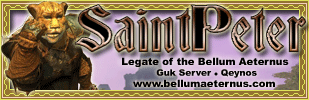
|
 |
«
Previous Thread
|
Next Thread
»
|
|
All times are GMT -5. The time now is 11:11 PM.
|
© MMOUI
vBulletin® - Copyright ©2000 - 2024, Jelsoft Enterprises Ltd. |







 Linear Mode
Linear Mode

