 |
|
|
#1
|
|||
|
|||
|
My family has 2 accounts.
Sometimes, I am the only one playing, so I bring along the 'dummy' from the second account so I can accomplish quests together. (Like the 20lvl armor quests.) Although I have a multi-computer household, all the computers are in different rooms. QUESTION: Is there a way I can have more control over my 'dummy' toon from my keyboard. Currently, I just set it on follow and away we go. I get the benefit of some good buffs, but basically its a solo encounter. Any ideas? Bueon Neuvo Ano! (i.e. Bodacious New Year to y'all) You guys wear Zoot Suits!  FYI: I use Profit UI w/Map and POI Finder.... that's all. |
|
#2
|
||||
|
||||
|
I'm afraid that this is beyond the ability of the EQ2 UI.
To do something like this, you would have to find a program that allows you to control 2 computers from one keyboard. |
|
#3
|
||||
|
||||
|
Since you mentioned having a secondary EQ2 account, you could also double log on one computer. Though you may have to turn the graphics down if your system isn't beefy enough.
|
|
#4
|
||||
|
||||
|
Because they're in different rooms your options are limited. I dual-box, but my machines (and monitors) are right next to each other. I have 2 keyboards, 2 mice, and a Belkin Nostromo n52 for the 2nd machine.
You can try something like Stardock Multiplicity, but it's not a free program and without being able to see the second monitor you'll be limited in how much control you have. When dual boxing it is important to remember that the EULA prohibits outside macros. There can be a not so clear line between what is legit and what is not. Setting up a program that will tell your second machine to cast or do a series of moves is against the EULA and can get you banned. On the other hand passing keystrokes or mouse-movement to a second machine so long as you are actually doing the input in realtime is fine. Good luck. |
|
#5
|
||||
|
||||
|
hey man, all u ahve to do is, log in ur normal toon, when he gets done loading, hit alt+enter at the same time, and it will take u back to ur desktop. now, open another eq2 window, then--- wait for it ---- log in ur dummmy and u can play to toons at the same time. now, to switch back and forht between the toons, hit alt+tab at the same time, and it will take u from ur dummy toon, to ur normal toon, and with this u wont have to run around ur house
  BUT! if u dont have a fast enough puter then u cant do it to well, u get alot of lag, thats what happens to me. but dont worry, try it, and see what happens  |
|
#6
|
|||
|
|||
|
if u have a video card that can handle 2 moniters, u can load the 2 eqs and then have one run on each screen, if u have 2 moniters on 1 puter. Then u wont have to keep switchin betweent he two all the time. just change the focus from one to the other.
|
|
#7
|
|||
|
|||
|
WalMart (and other places, I'm sure) has a device that will let you use one monitor, keyboard, and mouse to control 2 computers. It's around $40. You can only control one at a time, flip a switch to control the other one, but it may help you out. The cord thing may be a problem, but it may work for you.
Dave |
|
#8
|
||||
|
||||
|
Quote:
__________________
Thist |
 |
«
Previous Thread
|
Next Thread
»
|
|
All times are GMT -5. The time now is 04:04 PM.
|
© MMOUI
vBulletin® - Copyright ©2000 - 2024, Jelsoft Enterprises Ltd. |






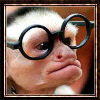





 Linear Mode
Linear Mode

