 |
|
|
#1
|
||||
|
||||
|
I was wondering how possible would it be to take a thing like quick cure and the adolf's QuickSwitch mods and combine them into something diffrent. My idea is one that opens a new window with the teleports listed and when it is clicked you cast that port. Reducing a whole hotbar worths of spells into one button that pops open a list of them.
|
|
#2
|
||||
|
||||
|
any one know if this is even possible?
|
|
#3
|
|||
|
|||
|
Not familiar with the mod you're talking about, but yes it's certainly possible to make a window with the port abilities.
Not quite sure why you'd need it... port spells are (for me) all grouped together on my second spellbook page, so I just hit K and then "next" and there they are, hehe. |
|
#4
|
||||
|
||||
|
Ya it was just a little idea i had, Id love to click one button and have just the pots pop up in a window. I have just been trying out how to do it as its been years since i made any UI's. I also play using a nostromo so the less i touch the KB the better
|
|
#5
|
|||
|
|||
|
i may have a suggestion that works for me. Use the /savehotkeys and /loadhotkeys commands to create diferent hotkey configuration, then creat maco keys to load them. Here's how:
First create macros. The command line for the first one would be /loadhotkeys combat The second macro would be /loadhotkeys ports on my wizzy I have seperate hotkey configurations for group, raid, solo, ports, buffs, , and craft. You can do them as you see fit. next, save your current hotkey configuration to make the process reversable by typing in the chat window /savehotkeys start now configure the hot keys for just what u need in combat, and the macro button to switch to ports (and any other configurations u might make). Type in chat window /savehotkeys combat Now type in chat window /loadhotkeys start. This should change your hotkeys back to the way the were in the beginning, allowing you to start over and remove all but your ports. when u have your hotkeys configured for ports, add the macro key to switch back to combat, then, in the chat window, type /savehotkeys ports you are done...now you can switch back and forth by hitting the macro keys Important note.....Although these commands save what spells are in each slot of the hotbar, they do not save how many hotbars are up. there fore you need to keep empty hotbars on screen when u are in a configuration that requires less hotbars then the others. Making the outlines invisable helps this though. Good Luck Last edited by zabom : 02-04-2008 at 06:57 PM. |
|
#6
|
||||
|
||||
|
Based on your idea, I've just uploaded what I think you're looking for. Once it clears, I'll add a link here.
|
|
#7
|
|||
|
|||
|
Quote:
Now that you've done the work, can I rip your code and slap that somewhere on ProfitUI (probably socials window or control center)? 
__________________
P R O F I T U I ∙ R E B O R N [Auto-Updater] | [Portal] | [F.A.Q.] | [Support Forums] ~ Retired ~ If it does not work, you likely installed it incorrectly. Always try a clean install before reporting bugs. |
|
#8
|
||||
|
||||
|
Quote:
If anybody has suggestions on a better layout, let me know. Last edited by pooka : 02-29-2008 at 02:53 PM. Reason: darn smilies |
|
#9
|
||||
|
||||
|
Since my main is a fury, I'll be downloading this when I get home tonight. One question, though. Why do the windows as shown in the screenshot use the old-style brown buttons, instead of the current blue buttons? Is that the way you designed them, or is it just that you're using a UI that makes everything look like that? Personally, I'd prefer the windows to match the default UI, since that's (mostly) what I use.
 -- Darryl |
|
#10
|
||||
|
||||
|
Proper buttons uploaded and don't mind my brain. FNORD!
|
 |
«
Previous Thread
|
Next Thread
»
|
|
All times are GMT -5. The time now is 07:16 AM.
|
© MMOUI
vBulletin® - Copyright ©2000 - 2024, Jelsoft Enterprises Ltd. |





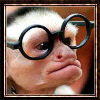




 Linear Mode
Linear Mode

