 |
|
|
#301
|
|||
|
|||
|
my powerbar vanished, and I don't know how I can get it back is there a key for that?
|
|
#302
|
|||
|
|||
|
I am a UI junkie and yours is THE BEST! Thanks for all your hard work and the quick update.
I also love the hotkey spell names add on, but it is no longer working since the new expansion. I hate the toolkit pop up Sony added and turned it off. I got totally used to having names on my hot keys and I'm lost without them....even if I had memorized them the damn icons have changed so I'd still be floundering. |
|
#303
|
|||
|
|||
|
Hello, since the update on 9/13 required me to update my UI files (had been using Perditions) I figured I'd give this one a shot and see how i like the aditional features. Only problem is, I can't get the casting bar to show.
I used the 1600x1200 uisettings ini file and everything shows in the right spot, but the casting bar does not display, nor does the custom preset bar. I've tried hitting ALT+U as it reccomends in the troubleshooting section of the readme file and nothing visibly changes on the screen. I have tried on a couple different accounts, and tried a couple of times to make sure, and always same result. I switched my resolution in game to 1280x1024 and used the ini file for that, the windows didn't all line up correctly for some reason, but the casting window and custom preset bar (or performance window I guess it's called) show up atleast... I have changed some key mappings, and while i don't think I changed this it could be the case, is ALT+U supposed to be set to Player Window? or is there a different window you are trying to toggle? Or is it something that just hasn't been updated/fixed since patch? In the mean time I'll use the 1280x1024 ini file and adjust it to the 1600x1200 resolution, but would be nice to know why the 1600 default ini isn't working for me (and if it's just me..) |
|
#304
|
|||
|
|||
|
i think you're looking for ALT-U. the small windows that have the presets and shows the nameof the spell/ability. this has been mentioned many times before but thought i'd lt you know it here hehehe.
Krylosis |
|
#305
|
|||
|
|||
|
Yes, it has been mentioned several times, and if you actrually read my initial post you will see that i tried that prior to posting.
Quote:
Last edited by DrummerMan : 09-15-2005 at 08:33 AM. |
|
#306
|
|||
|
|||
|
it was late and that's all i could think of =) i'm not a stickler for making someone read 13 pages of a post to ferret out a small answer and that's why i suggested it hehehe. but other than that, perhaps you could give us a screenshot of what you DO have visible so other can figure it out? thanks.
Krylosis. |
|
#307
|
||||
|
||||
|
Try the letterbox position somtimes they can get hidden behind other windows because of this...
As for 1600X1200 that mode is a royal pain for me, and basicly I cant work with it for numerous reasons so sorry, Maybe sombody who does use that mode and has all the windows set might like to post there settings file for you to use? ..... Then maybe I could stick it in with the UI folder that would help others.. As for other problems I can only fix one thing at a time guys and its going kinnda slow at the moment but doing my best to get stuff fixed properly asap ...Unfortunatly unlike someothers there is no way I can work on fixing any of this whilst I am at work so its all got to be done on an evening when I get home...
__________________
Laffs UI Mods I can only please one person per day. Today is not your day. Tomorrow doesn't look to good either ! (Wicann on Runnyeye) |
|
#308
|
|||
|
|||
|
I'll post mine once I get home from work, for people to use.
|
|
#309
|
|||
|
|||
|
you need to get back to work so you can earn the money to keep playing eq and making this lovely UI! hehehe <VEG> just waiting for the fixes...
Krylosis Note here is my 1600 by 1200 ini file, the hot bars number 123XX (top to bottom), Unzip, rename to server and char name for yours and insert into your main eq2 directory Last edited by Krylosis : 05-17-2007 at 05:33 PM. |
|
#310
|
||||
|
||||
|
Thanks guys
 I will put that in the Ui folder when I get this sorted.. Well on the way now since I have figured out exactly why all the Zapf fonts change in game as % etc gets updated.... Still some more stuff to mod and test so hopefuly tomorrow you see another update.. Thankd for your patience guys
__________________
Laffs UI Mods I can only please one person per day. Today is not your day. Tomorrow doesn't look to good either ! (Wicann on Runnyeye) |
|
#311
|
|||
|
|||
|
Laff Broker window is up and run hope to have more for yall as i help out laff with this
broker file Last edited by deathripper : 09-15-2005 at 11:29 PM. |
|
#312
|
|||
|
|||
|
ok i have a beta copy i been working on for us i hoep laff does nto mine me doing this to help out for the work he as done for us i got the tooltip and borker to work now
Laffs_alt_Perdition_Bottom_TyeJae Last edited by deathripper : 09-16-2005 at 12:49 AM. |
|
#313
|
||||
|
||||
|
Yeh nice one Deathripper mate thanks for the help, It is appriciated, gives me a bit more time
 I have now found a way to get rid of those horrible fonts that has been messing stuff up now, well with Laffs Lite they have and since the 2 UI's are based on the same code framework so to speak its only a matter of time before this un go's wrong also... Will try to get a propper working update posted tonight.
__________________
Laffs UI Mods I can only please one person per day. Today is not your day. Tomorrow doesn't look to good either ! (Wicann on Runnyeye) |
|
#314
|
||||
|
||||
|
Since the last update thereīs a hole in the skin...
The window between the quest-description-window and the clock disappeared. What could I do to get it back? Tried some shortcuts, but nothing works. |
|
#315
|
|||
|
|||
|
which window are u missing is it the journal one if so try hit atl j and try that if not it mit be jsut a bug we still work on the new file as with this patch has made a lot of change
|
|
#316
|
|||
|
|||
|
ok i have work more with the font and now it show your info again i forget a line or two but that happen lol here is the new update enjoy
Laffs_alt_Perdition_Bottom_TyeJae |
|
#317
|
||||
|
||||
|
I`ve already tried alt+j, thatīs the quest-description-window ^^
The missing window is on the right, which has the ammo and bag-slots on it. |
|
#318
|
||||
|
||||
|
Found the problem with that window I had put the wrong mainhud file in the main folder lol
Update has been submitted to the downloads section now guys. PLEASE DELETE THE ENTIRE CONTENTS OF THE OLD BOTTOMV8 FOLDER BEFORE INSTALLING NEW ONE Deathripper you could skin up some of the windows that are missing them if you wanted to and I could put them in with the main download and give credit for your work if you wanted, Or you can stick them in the addons part mate, Just a surgestion 
__________________
Laffs UI Mods I can only please one person per day. Today is not your day. Tomorrow doesn't look to good either ! (Wicann on Runnyeye) |
|
#319
|
||||
|
||||
|
Thanks, Laffs
 |
|
#320
|
|||
|
|||
|
np which one u like for me to work with and also to i like to get with u on another ui im working on neeed some help on the graphic if u can i liek for both of us to work on this one it going to be a kill ui
|
|
#321
|
||||
|
||||
|
Send me a PM then mate.. and we take it from there
 And thanks for the thanks Morduccaj  Its nice when it comes back together and i get a thank you lol... Silly stuff like that makes it all worth it again, And gives me a boost to keep going lol
__________________
Laffs UI Mods I can only please one person per day. Today is not your day. Tomorrow doesn't look to good either ! (Wicann on Runnyeye) |
|
#322
|
|||
|
|||
|
hehe laffs.. you know you're loved wether or not it's said.. all the people wanting to use your work... going to get the new one today. hehehbeen waiting for it! heh
Krylosis! |
|
#323
|
|||
|
|||
|
Here you go Laff's just for those of us that play in widescreen.
|
|
#324
|
||||
|
||||
|
Thanks
 Nice one Nadev I will put it in with the others ty.
__________________
Laffs UI Mods I can only please one person per day. Today is not your day. Tomorrow doesn't look to good either ! (Wicann on Runnyeye) |
|
#325
|
|||
|
|||
|
hey, I see my 1600 by 1200 ui settings in the bunch! (never thought i'd have something for that hehe). anyways, something i just thought of was that you might want to add the resolution to it as people may not know what resolution it is. if needed i can re-name it for ya and pop it up here. agian wow... thanks =)
second: has the tool tips issue been dealt with? I loaded the one you posted and i still don't get a description in the tool tip window just the icon(s) Third: is the extra target window in the container directory (with the ini files) the one you modded for me to make sure it stays out full? =) Thanks for your hard work at this, you ROCK! Krylosis |
 |
«
Previous Thread
|
Next Thread
»
|
|
All times are GMT -5. The time now is 02:51 AM.
|
© MMOUI
vBulletin® - Copyright ©2000 - 2024, Jelsoft Enterprises Ltd. |





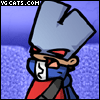


 Linear Mode
Linear Mode

