 |
|
|
#1
|
|||
|
|||
|
"Cavern of Tangled Weeds" in the Enchanted Lands
Internal zone name: enchanted_mini01 enchanted+enchanted_mini01.iop <ImageStyle Name="enchanted_mini01" zonerect="50, -1180, 148, -1067"> <ImageFrame Name="imageFrame" Source="images/maps/map_enchanted_mini01.dds" SourceRect="0,0,436,506"/> </ImageStyle> Just a little map that hasn't been done yet. I have included info.txt, logfile.txt, map.png, map.svg, map_enchanted_mini01.dds in the zip file. Also I have attached a preview image. ALERT: The Correct Coordinates to the zone in the Enchanted Lands are: -515, 15, -804 The coordinates that you have for this zone, on the Enchanted lands map is not correct. I had to search quite a while to find it and it is located at the above coordinates, which is quite a bit north of where you have it on the EL map.  Also, my Zone Erect and positioning for this zone are correct! Finally figured that part out thanks to Dolby, taco-man, and SaintPeter! Trip P.S. New zip file, with .dds, Zone Rect Info, and image in later post. Last edited by Trip : 08-04-2005 at 08:13 PM. |
|
#2
|
||||
|
||||
|
Quote:
 BTW, great first map - You should center the map, though - Looks a bit odd hanging off to the side.
__________________
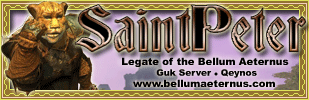
|
|
#3
|
||||
|
||||
|
I'll get this map added to the patcher later tonight. Thanks, and good job.
|
|
#4
|
|||
|
|||
|
Ok, I took SaintPeter's advice and I centered the map and reworked the Zone Rect. I had to redo the whole thing because I forgot to save it as a .psd file so that it retained the layers. My Bad!
This gave me an oportunity to clearn up the lines and make them darker and more clear. Here's the new Zone Rect: <ImageStyle Name="enchanted_mini01" zonerect="47, -1169, 144, -1057"> <ImageFrame Name="imageFrame" Source="images/maps/map_enchanted_mini01.dds" SourceRect="0,0,436,506"/> </ImageStyle> I zoned in to make sure it was right. I hope I posted this soon enough for the change. Also, my post earlier stated that the zone was not located at the same position in the EL map. It turns out that this zone moves!!!! I logged off right at that location and when I logged back on, the zone was south east of where it was just yesterday! Kind of neat, I guess.  Trip P.S My zone is very excited! Actually, I thought it was zone erect, as in erect the zone like you would a building. Last edited by Trip : 08-04-2005 at 08:20 PM. |
|
#5
|
||||
|
||||
|
Looking better!
Another thing, and I'm sorry I didn't say this sooner, is that adding a drop shadow can make the map stand out from the 'paper' a bit. The trick is getting a layer that's the same size and giving it a drop shadow. Like the layer that has the green on it.
__________________
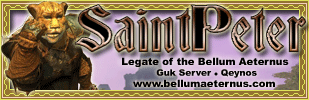
|
|
#6
|
||||
|
||||
|
Map is now avaible via the patcher.
|
|
#7
|
|||
|
|||
|
I added shadow. I don't know if it's too much or not. I have to admit, it does look alot nicer by merely adding shadow. Thanks again SaintPeter!
Trip Last edited by Trip : 08-05-2005 at 01:34 PM. |
 |
«
Previous Thread
|
Next Thread
»
|
|
All times are GMT -5. The time now is 04:35 PM.
|
© MMOUI
vBulletin® - Copyright ©2000 - 2024, Jelsoft Enterprises Ltd. |








 Linear Mode
Linear Mode

