 |
|
|
#1
|
|||
|
|||
|
I have played EQ2 for years, and was using UIs from this site for pretty much all of that time. I stopped playing during and after my last deployment and picked it up again recently, but since I reinstalled the game, I can not get any of the custom UIs to work. I have tried manually installing them, and the updaters of Profit and Drums, but still no luck. I have remade the .ini file several times to make sure it was correct, but still nothing... Anyone having similar issues or know of a fix?
__________________
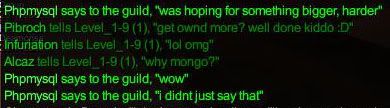
|
|
#2
|
|||
|
|||
|
Quote:
Not sure if the following will help but they should point you in the right direction: What operating system did you re-install EQ2 to. Did you re-install EQ via the older original EQII install Disks? If so they won't work. I had to contact support who provided me a link to download and install EQII. If you're using Windows 7 1. Make sure you're installing EQII as the administrator and 2. Install it to Local Disk>Users>Public>Sony Online Entertainment>Installed Games>EverQuest II I use DrumsUI without so much as a hiccup. |
|
#3
|
|||
|
|||
|
That could be it. I am using windows 7...
__________________
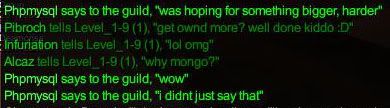
|
|
#4
|
||||
|
||||
|
I installed it into "C:\Games\EverQuest II " out of habit since DOS/Win 3.1 days. Anyway, with Windows 7's UAC, File and Registry Permissions and so on, and needing to let 3rd party applications (UI Updaters) write/modify files in the games' directory structure, it's best to install the game outside the "Program Files(X86)" area and into a Directory that you created or in the public users area to avoid all the permissions headaches.
"C:\Games" is just easier to remember and a lot shorter path to type LOL. I've been using DrumsUI and EQ2Maps updaters with no problems. |
 |
«
Previous Thread
|
Next Thread
»
|
|
All times are GMT -5. The time now is 06:30 PM.
|
© MMOUI
vBulletin® - Copyright ©2000 - 2024, Jelsoft Enterprises Ltd. |








 Linear Mode
Linear Mode

