 |
|
|
#26
|
|||
|
|||
|
Ok noob here,
I wish to make a whole slew of sound bites for various actions in the game to match the personalities of my guildies, but I have a few simple questions that need answering first: Background -- I use a conglomeration of different UI mods, everything from parts of Fenix Arcane, EQ2Map, to Fetish&Goldi, so that could be messing me up somewhere. Currently the only “Sounds” or “Sound” folder any way affiliated with Sony are the ones in the user’s UI folders, in my case that would be “Default” and “Fenix”. As for the list of .wav files that can be modified… can’t seem to find them either. As I read above if we want to add sounds just rename the new desired .wav file to the corresponding names from the list posted above, and place it into the newly created: Everquest II/UI/Sounds folder. After doing this for a few different .wav files I had no luck. So I tried placing them in the already created “Sounds” folder located in my custom UI folder “Fenix” as well as the “Default” UI folder also with no success. I am using sound bits from the website that Miss Aprilmaeshowers posted along with several other home made sound bits, none of which seem to be working. ERROR, could you please briefly explain how to make or edit a .wav to the specifications you discovered? Is there a free download or will I need to purchase software? Would you happen to know if that ability comes with the SoundBlaster audigy 2 ZS by any chance? Deathbane27, am I totally screwed up because I didn’t already have a “Sounds” folder in my “UI” folder, or must I create one and start placing the renamed .wav files into it causing the pointers to grab from there instead of wherever they grab from now? Aprilmaeshowers, wow, that is some amazing artwork you’ve done…amazing. And here I thought I was “artsee-fartsee” with my custom made EQII button, pfft. |
|
#27
|
||||
|
||||
|
Quote:
Other wierd thing is, in group or solo, my custom tell and recieve sounds all work. T'is only the chestdrop that does not work in grp. Last edited by depechenode : 05-17-2005 at 11:50 AM. |
|
#28
|
||||
|
||||
|
LINK
according to this dev the correct place to put custom sounds so it effects all is EQ2>UI>DEFAULT>SOUNDS. Try putting your sounds there.
__________________
Battle not with monsters lest ye become a monster and if you gaze into the abyss the abyss gazes into you. -Friedrich Nietzsche |
|
#29
|
||||
|
||||
|
Quote:
That did NOT work. When placed in this folder, all I get are default sounds in group or solo. The sounds must be in root/ui/sounds. WHen they are in here, they work perfect solo. They also work in group EXCEPT the chest drop one. This one stops working period when in grp. If solo, it works again. |
|
#30
|
||||
|
||||
|
Quote:
__________________
Battle not with monsters lest ye become a monster and if you gaze into the abyss the abyss gazes into you. -Friedrich Nietzsche |
|
#31
|
|||
|
|||
|
Thank you Nox but do you think ERROR is on to something with the proper .wav format?
|
|
#33
|
|||
|
|||
|
thank you DC that helps
 |
|
#34
|
|||
|
|||
|
ok got them working but only the ones from the original UI builder .doc:
Broadcast Buy_failed Click coin_cha_ching ding encounter_broken frontend_pressed inventory_attune inventory_cant_equip inventory_destroy_item inventory_equip inventory_un_equip loot_failed moveable_object_place_failed place_item quest_item skill_up spell_gained too_far trade_accept trade_propose ui_chestdrop ui_friend_logoff ui_friend_logon ui_guild_lvl_up ui_invite ui_joined ui_pressed ui_spirit_lvl_up ui_tell_receive ui_tell_send ui_tradeskills_lvl_up war_drum waypoint_activated I am wondering where adorya got that list and how I go about modifying those? |
 |
«
Previous Thread
|
Next Thread
»
|
|
All times are GMT -5. The time now is 09:11 AM.
|
© MMOUI
vBulletin® - Copyright ©2000 - 2024, Jelsoft Enterprises Ltd. |





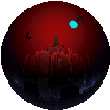




 Linear Mode
Linear Mode

