 |
|
|
#1276
|
|||
|
|||
|
Quote:
|
|
#1277
|
|||
|
|||
|
Quote:
|
|
#1278
|
|||
|
|||
|
Quote:
|
|
#1279
|
|||
|
|||
|
Fixed the play button on the AUCP.
|
|
#1280
|
||||
|
||||
|
Ok I am just wondering, what are the settings here ?
__________________
Electrostatic - 85 Wizard - Officer of <Eternal Order of Shadow> Antonia Bayle Server |
|
#1281
|
|||
|
|||
|
Quote:
|
|
#1282
|
||||
|
||||
|
Hi Landiin, I like the new Targetbar but at the 1280x1024 resolution is a little problem. The up arrows from the targets are not visible... only a one pixel line is to see on it.
__________________
PS: Sorry for my terrible english 
|
|
#1283
|
||||
|
||||
|
I noticed that if i add any notes, or have any notes in the AUCP and then use the red X at the top right of the window to close the AUCP I lose all the notes entered. If I go to FILE then EXIT it retains the notes sometimes, not sure exactly how to save the notes..
Also I notice that the very bottom line in a large note is not visable, I get around it by entering a empty line. Maybe a scrollbar in the notes is possible? Just thought I would mention it.. Thanks
__________________
Catzz/ATF_Ripper** From Permafrost/Ale Trained Fighters Guild/ATF Clan (www.atfclan.com) Last edited by Ripper : 04-21-2006 at 09:12 AM. |
|
#1284
|
||||
|
||||
|
not sure if this is a me not being able to see this. But when i put all my characters in the quick select, and start the game it doesn't save them. I looked to see if thier was a save like in the other version but i dont see one?
|
|
#1285
|
||||
|
||||
|
Quote:
 I also cannot seem to save my char select stuff either..doh I also cannot seem to save my char select stuff either..doh
__________________
Catzz/ATF_Ripper** From Permafrost/Ale Trained Fighters Guild/ATF Clan (www.atfclan.com) |
|
#1286
|
|||
|
|||
|
As with the last couple of people, I'm having the problems with notes not saving and quick select characters not saving. I've copied the 'sb_buttons' and 'un_notes' files, renamed them and copied over the files that exist in the 'user_settings' folder and everytime, those files get re-written with the default info in them (the info that you have in there).
Also, I've notice there's no 'Save' under the 'File' menu... just 'Exit'. |
|
#1287
|
|||
|
|||
|
As others have said, no save option under File as in previous versions. Character info will not save by other means.
|
|
#1288
|
||||
|
||||
|
Was wondering where the custom fonts went to.. I know I posted that I lost them and its no biggie .. still isn't but wouldn't mind getting them back but can't see where they are.
Also .. as a feature .. would it be or lets ask is it possible to add the percentage to the AA XP bar of not there then can we add an AAXp percentage to the xp window .. my main has hit 70 now and guess it all AA from here till next lvl cap  Also the AA bar is showing 50 in its circle .. could that be looked at to include the actual AA we have?? Will there also be a AA bar under the persona window as well?? Also the AA bar is showing 50 in its circle .. could that be looked at to include the actual AA we have?? Will there also be a AA bar under the persona window as well??Love the new compass feature .. looks alot better now  I did have a problem with the patcher today .. said there was a newer version and it needed to close the CP but the CP didn't close and thus the patcher failed then the CP gave me an error that it couldn't close .. had to close thru the task manager. I had to run the CPpatcher thru the run command before it would update.. Looks like the patcher caused a fault in the CP when it tried to shut it down and then end of story. Once I ran the cppatcher all went well. Thanks  |
|
#1289
|
|||
|
|||
|
Ok fixed the issue of it not saving notes or quick switch info on exit. Let me know if it is not saving that information any time else.
Ekk! The select char drop down does nothing ATM. Wasn't meant to be added at this point but oh' well its there now, just not functional ATM. lol I'm slowly getting back to catching up on the UI front now that the updater is working. ( well still getting some kinks out with you guys help ). If you run into the error where it the AUCP says it can't shut down. Go into your extreme ui directory and run the program called CPPatcher.exe. People that was able to patch you will not have this file as the new AUCP uses a new system where this shouldn't ever happen. Last edited by Landiin : 04-21-2006 at 09:09 PM. |
|
#1290
|
|||
|
|||
|
um...i got this new updater after i had to redo my computer and installed it.....it thinks all the extreme ui files are forgin files. I dont know what to do all it does for my ui is re arange the ui thats it and every time i try to update from the CP it trys..says i have 250 forgin ifles and then says that extereme ui is not my default UI this happens every time is there anything i can do
could it be that i got a new monitor that is a flat pannel set to the resolution of 1440x900? i tryed to read all the forum posts but it is really long and its late here and i am tired please forgive me if i missed it. thanks Grace37 |
|
#1291
|
|||
|
|||
|
It says you have 250 FF? !! Hmm thats all of the files. Try deleting all the files in the extreme directory and updating, unless your on dialup, then just highlight all the files in the foreign file list and delet or move them and see what happens.
Did you set extreme as you default ui? If you press yes on that dialog it will open up the settings window. From there go to UI->Client Config. the look at the eq2.ini group box. If it shows extreme as the ui then click save. If save is greyed out, double click on one of the true are false twice just( toggle it.) this will ungrey the save button and allow you to save. Then head to Char UISettings conf and select you char and rez setting then press save. Last edited by Landiin : 04-22-2006 at 02:38 AM. |
|
#1292
|
|||
|
|||
|
Thanks so much for this great UI Landiin, not to mention all the hard work you put into helping us folks out.
After the LU I seem to have an issue with the Target Window at 1280 x 1024 resolution. I thought it may have been a modded background, I deleted that file this morning and did a fresh install. Problem still persists, the up/down arrows are very small - can't tell if a mob is a triple down or a triple up. When the mob is in combat, their health bar size drops itself down to about a quarter of the original size. Bit confusing to explain, I've attached screenshots. Any ideas?  |
|
#1293
|
||||
|
||||
|
Still having trouble getting char selects to save also the notes too will not save..
__________________
Catzz/ATF_Ripper** From Permafrost/Ale Trained Fighters Guild/ATF Clan (www.atfclan.com) |
|
#1294
|
|||
|
|||
|
Quote:
Thank you for your time and patience. |
|
#1295
|
|||
|
|||
|
Ripper and Melena, Tell me what you are doing when it's not saveing.
|
|
#1296
|
|||
|
|||
|
dalamar779, Hmm thought I fixed that, for now switch cons, con1 seems to have issues I need to work on. (use the con0/con1 button on the button panel)
|
|
#1297
|
|||
|
|||
|
Quote:
|
|
#1298
|
|||
|
|||
|
Im new to this UI stuff....I have no idea how to set it as my default UI so i can use it....lol any help would be nice
 |
|
#1299
|
|||
|
|||
|
Hello again,
I've made a discovery with regards to this problem... When you're in the AUCP and add the info into those tabs, upon closing the AUCP, the files 'aucp_QuickCharSwitch' and 'aucp_notes' get updated in the 'user_settings' folder. (I've verified this with notepad). BUT... when you open the AUCP again, the files get re-written back to DEFAULT and the saved info is gone. Now, I've even made a copy of the updated files and overwrote the 'sb_buttons' file inside the 'QuickLog' folder & the 'un_notes' file inside the 'Notes' folder. So, in the end after all is said and done, with the files 'aucp_QuickCharSwitch', 'sb_buttons', 'un_notes', and 'aucp_notes' all having the updated info that I want in them... when I run the AUCP, all files get rewritten with the default info and my settings are all gone. On a different note: I love the way you've done the 'TARGET' and 'implied target' now.  Last edited by Aeromier : 04-22-2006 at 08:15 PM. |
|
#1300
|
||||
|
||||
|
Quote:

__________________
Catzz/ATF_Ripper** From Permafrost/Ale Trained Fighters Guild/ATF Clan (www.atfclan.com) |
 |
«
Previous Thread
|
Next Thread
»
|
|
All times are GMT -5. The time now is 11:42 PM.
|
© MMOUI
vBulletin® - Copyright ©2000 - 2024, Jelsoft Enterprises Ltd. |






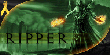





 Linear Mode
Linear Mode

