 |
|
|
#1
|
||||
|
||||
|
Ok, I am trying to modify my Advanced Player window that has both Adv and TS XP bars included on it.
What I am wanting to do is, only show ONE bar at a time. I have the adv bar part working just fine, but when I right clickon the bar to switch to TS bar, I do not get the option for TS. No matter what I do. I even took the experience bar, copied everything in it and added it as a page on my player window thinking I lost a setting. This experience bar works when NOT included on the player window. It works solo. When added on the player window, I start to lose the functionality of the switchable bars. Any HELP please!!!!! I even tried to switch the bars via buttons, but still I can not get the TS bar to showm and the Adv bar to hide. |
|
#2
|
||||
|
||||
|
the right click switch is a hardcoded soe thing.
a button switch is easy.  something like onpress="Parent.AdventureXP.Visible=true Parent.TradeskillXP.Visible=false" maybe more or less parents, depending on where you put it.. and you want the buttons to switch too.. so that be another visible=true/false in the same onpress
__________________
Shizlak Xml - Templar/Provisioner Blackburrow Join Chat! irc: #EQ2Interface (dalnet) Ingame: /join eq.serverwide.eq2ui Last edited by insomniac : 03-21-2005 at 06:44 PM. |
|
#3
|
||||
|
||||
|
Quote:
I tried the onpress with and without buttons BOTH did not work. |
|
#4
|
|||
|
|||
|
Attach your XML. I can dump a simple button in for you that you can tweak and stuff to your liking. I'll try and keep it straight-forward so you can see what I did and learn from it.
Quib |
|
#5
|
||||
|
||||
|
Thanks Quib,
I am pretty good with buttons usually, just this one has me baffled. Matter of fact I was able to get buttons to work in both my inventory mod and my target mod. And you helped me with the Inventory one I believe. I want the single bar to work just like it does on the default Experience window. Preferably without the use of a button. Right clicking to switch like the SOE version experience window. BUT, since the right click switch thingy is Hardcoded, I really want a "hidden" button to allow the switching. I wanted the button to be "over" the xp bar so it could act like SOE right click select, but instead my button would be a single left click and switch back and forth. I used Humudce's XP window for the xp stuff I like and placed into the player window so you know where I got my stuff. btw, my xml has the corrected code for the experience window as mentioned by Humudce to reflect the 21 Mar 05 changes. ALSO, Quib, the buttons I tried are not in this xml. You will get my xml as I want it to look prior to addiditon of the "buttons". I left my attempts out to lessen the code and confusion. If any other DL this xml, bewarned...it is a WIP and I will release the switchable XP version as soon as I can get it to work with Quib's help. Also, since it a WIP, not all images, etc. are included that I used. So if any try to use this WIP it will probably be "broken". Thanks -dn Last edited by depechenode : 03-21-2005 at 09:00 PM. |
|
#6
|
|||
|
|||
|
Ok, no promises that you can even find the invisible button I added (I'm not really sure where it wound up, you'll probably want to move and size it yourself), but it should do what you're asking for. Left-click once to switch between Adventure and Tradeskill Experience bars. There's unfortunately no way to do it with right click.
I haven't had the time to test this but am confident that it's modified properly. If you can't figure out what I did, or it doesn't work, yell at me and I'll do proper testing and get it functioning. Quib |
|
#7
|
||||
|
||||
|
Ty Quib, I will test funtionality and mod to my likings. Again ty very much!
Ok, tested it and I see the black bar representing the button. However, no XP bar shows under button. Also, when I click the button I do the see the TS xp stuff show, but it is masked by the ADV xp info. Click again both disappear. However, I think you may be on to something and I might be able to use what you have just in a different way. One other thing I saw, with the button I lose, turn off Combat Exp option. But again, I will look and see what I can use out of it. Thanks Again QUIB for you help. I am look forward to asking you more questions!! -dn Last edited by depechenode : 03-23-2005 at 04:05 PM. |
|
#8
|
|||
|
|||
|
You could possibly put the button over just the vitality gem. Also, if you use Opacity="0.000" (I think that's right, maybe it's BackgroundOpacity="0.000") you won't see the ugly black box. It's just the way it is so you could see it until you have it where you want it.
Quib |
|
#9
|
||||
|
||||
|
Ok, I will try that, but as far as the TS window showing UNDER the ADV window... the ADV XP window is not "hiding" press. Also, after two presses, BOTH window disappear. Testing further, ty QUIB for your FAST responses btw!
|
|
#10
|
||||
|
||||
|
Ok, the turn off Combat XP function works, yes I moved button like you said and I turned opacity to 0.000.
NOW, next problem is this. Starts out only ADV XP showing which is good: Click ONE = Shows both ADV and TS info. TS info under ADV info hard to see. Click TWO = BOTH disappear. Click Three = BOTH come back as if CLick = 1 Click Four = Click TWO Click Five = Click THREE etc, etc. |
|
#11
|
|||
|
|||
|
Hm, well play with it, get the button where you want it and then repost the XML. I still have the original you posted, so I can make heads and tails of whatever you add/change.
I'd like to take another shot at this if you'll let me, it'd just make it way easier for me if things look how you want them to be (position of the button for example). Quib |
|
#12
|
||||
|
||||
|
NP, I really do Appreciate your effect helping me get this window to function as I desire. Many others who use my mod will LOVE it if we can this to work.
Move things around all you want, I can change to my likings once the button works. You may do with whatever needed to lessen code and concentrate strictly on the XP portion function. Is what I do when I am testing one piece of the whole. |
|
#13
|
||||
|
||||
|
Ok I am ONE step closer wooo hooo I got it to switch from ADV to TS XP!!!!
BUT, when I press again, it won't swtich back so I am "this" close to having this work. |
|
#14
|
||||
|
||||
|
Two steps closer now!
Now I can get it to switch as follows: Click ONE: from ADV XP --> TS XP. Click TWO: from TS XP --> ADV XP Click THREE: from ADV XP --> TS XP Click FOUR: from TS XP --> ADV XP Click FIVE: Button stops functioning  |
|
#15
|
||||
|
||||
|
WHOOOOOO HOOOOOO!!
Ok I got my button to work as I desired!!!! Look for the NEW and IMPROVED Advanced Player window from me SOON! TY again QUIB, your help is appreciated, I used a different approach however, one I found in this thread: http://www.eq2interface.com/forums/s...5&page=2&pp=25 |
|
#16
|
|||
|
|||
|
No worries, and very glad you've gotten it working.
Quib |
|
#17
|
||||
|
||||
|
Here is the link to my New and Improved Player Window.
http://www.eq2interface.com/download...php?s=&id=3592 |
 |
«
Previous Thread
|
Next Thread
»
|
|
All times are GMT -5. The time now is 02:04 AM.
|
© MMOUI
vBulletin® - Copyright ©2000 - 2024, Jelsoft Enterprises Ltd. |





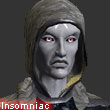


 Linear Mode
Linear Mode

