 |
|
|
#1
|
||||
|
||||
|
Ive tried opening a few pieces with this program, like the player window, target window etc. the little window that has the graphical representation does display the whole window
 and I cant seem to resize it. Anyone else having this problem? Also, everytime I close the Uibuilder I get a popup about memory leaks and I cant seem to resize it. Anyone else having this problem? Also, everytime I close the Uibuilder I get a popup about memory leaks  |
|
#2
|
||||
|
||||
|
I dont think you can resize it with your mouse pointer. you need to select the item you wish to resize then down in the lower left corner you should see the code and should be able to type in the size.
|
|
#3
|
|||
|
|||
|
I've been playing around with the UI builder thing for a while now and I noticed that if you can't seem to resize something try to go up one step on the tree and resize that. keep that up until it works. But also like Dolby said you have to type it in manually for some things.
|
|
#4
|
||||
|
||||
|
Quote:
no what Im talking about is the liitle window that shows the graphics. its not big enough to see the entire window. Like the player window it only shows the "name" area..... Im probably not making sense  |
|
#5
|
||||
|
||||
|
Per the DOC file that came with it..
Open the EQ2UI.XML file, it will open all the pieces you need PS. if you copy the EQ2UI.XML file into a new folder before you open it, any changes you make will AUTOMATICALLY save the correct XML files into your custom folder. |
|
#6
|
||||
|
||||
|
Quote:
|
|
#7
|
||||
|
||||
|
Quote:
 adding the EQ2UI.XML file fixed it.I guess i didnt read through that mass of techno babble well enough adding the EQ2UI.XML file fixed it.I guess i didnt read through that mass of techno babble well enough |
|
#8
|
||||
|
||||
|
Quote:
|
|
#9
|
|||
|
|||
|
I have opend the EQ2UI.XML file but it doesnt view an image lie you have in that pic. how do i fix this??
|
|
#10
|
|||
|
|||
|
I need to drag this thread out from hiding to ask a few things regarding this also..
first: Since it is apparently not possible to show the entire Mainhud (as an example) in the preview, how do other people get to see stuff that is located outside the preview window? as an example, it is not possible in my preview, to see the entire journals.activequest window in the top right of the screen Argh... I just wrote this, and I discovered that I can just move the mainhud around until I find what I am looking for, then just remember to put it back wher I found it  Is that what everyone else is doing? or am I missing something? |
|
#11
|
|||
|
|||
|
Thats what you have to do.
|
 |
«
Previous Thread
|
Next Thread
»
|
|
All times are GMT -5. The time now is 02:21 AM.
|
© MMOUI
vBulletin® - Copyright ©2000 - 2024, Jelsoft Enterprises Ltd. |



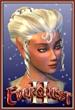





 Linear Mode
Linear Mode

