 |
|
|
#51
|
||||
|
||||
|
Quote:
.Click Window Settings in the window that pops up. .Under Select Frame and Titlebar in the drop-box. .Click Okay/Accept/Whateveritis
__________________
If it ain't broke, it needs more features! |
|
#52
|
||||
|
||||
|
Pet window has been updated.
Pet kill button is back, text buttons work by themselves instead of having an icon behind them, and added the ability to hide the buttons and icons via the Titlebar setting and the Options button. Oh, and it no longer has compatibility issues with the latest MookHUD version.  (The eq2ui_mouseovericons.xml file included with either mod will work.) (The eq2ui_mouseovericons.xml file included with either mod will work.)
__________________
If it ain't broke, it needs more features! |
|
#53
|
|||
|
|||
|
Regarding Mook HUD:
I seem to have lost right-click fuctionallity on the target window. When having a player selected I used to be able to right-click and get a menu with inspect, tell, ingore, etc... Am I doing something wrong? |
|
#54
|
||||
|
||||
|
I've got a fix for that, thought I'd uploaded it already but it turns out not. I'll have it up shortly.
__________________
If it ain't broke, it needs more features! |
|
#55
|
|||
|
|||
|
Awesome, thanks.
 |
|
#56
|
|||
|
|||
|
Heyya Deathbane27,
I like the Mook HUD with the thick health and power bars and especially the big concentration buttons, but is there a way to make the group list vertical instead of horizontal? Everything the same, debuff icons below the names, etc., just vertical. Also, less important, but still may be nice would be a double size version of the target and implied target. I like Trip's target window (http://www.eq2interface.com/download...o.php?id=3423), but there's no mod for the implied target. As a healer, I use the implied target a lot. Your mod already has the nice thick health and power bars, but would be cool if I could get a double wide version of them. Thanks for your time Vandiin |
|
#57
|
|||
|
|||
|
Quote:
I did this for my g/f this weekend. Just take the rectange that holds the group, and just drag it down to the width of 1 group member, and long enough for all 5 (that need to be in the window). Works fine. |
|
#58
|
|||
|
|||
|
Thanks! I wish I'd thought of something that simple... lol
|
|
#59
|
||||
|
||||
|
The Mook Journal is up. It's basically a Mookanized version of Dogvomit's journal mod, updated for March 21st patch.
Download HERE once it's approved.
__________________
If it ain't broke, it needs more features! Last edited by Deathbane27 : 03-22-2005 at 07:26 AM. |
|
#60
|
||||
|
||||
|
Hey, love the mod but, why did you take out the "Current Zone" part?
Any chance of adding this back? edit: nevermind, it was simple to add back just a couple lines were missing.  Thanks!  Last edited by AstroCat : 03-22-2005 at 06:54 PM. |
|
#61
|
||||
|
||||
|
Quote:
__________________
If it ain't broke, it needs more features! |
|
#62
|
||||
|
||||
|
Sorry for being so vague. The Journal mod leaves out 1 line in the Quest details section called: Current Zone
It usually says unknown but on some multi-zone quests it lists which zone the quest is currently on, which can be helpful. I found the couple lines in the default Journal code that were missing in yours and added them back and it worked totally ok.  Search for "Current Zone" in the original file and you will see what I mean. Thanks! |
|
#63
|
||||
|
||||
|
Quote:
__________________
If it ain't broke, it needs more features! |
|
#64
|
|||
|
|||
|
"updated with the Splitter introduced with the March 21st patch" http://www.eq2interface.com/download...fo.php?id=3579
Explain what this means? I modified dogvomit's journal to work after this patch, but I don't know what splitter is. Is that the white bar? Last edited by sunthas : 03-24-2005 at 04:41 PM. |
|
#65
|
||||
|
||||
|
Yeah. You drag that thing left and right, and it resizes the two panes of the window.
__________________
If it ain't broke, it needs more features! |
|
#66
|
|||
|
|||
|
Ultra important for small windows. Thanks.
|
|
#67
|
|||
|
|||
|
Heya Mook! I love your new mod for the 'You've gained experience!' click-thru thingy ma jiggy wiggy. I was curious, once I've got it where I want it, is there a way to make even the checkbox go poof? So the entire thing is click-thru and there's absolutely nothing in the way whatsoever? It just so happens that may bags are placed, when open of course, behind that text. And the checkbox could end up in the way a little here and there, possibly.
|
|
#68
|
||||
|
||||
|
I'd have to move the checkbox into a different window, but yeah, I can do that. Where would you like the checkbox?
__________________
If it ain't broke, it needs more features! |
|
#69
|
|||
|
|||
|
Mmmm, lemme think of a good spot others would like too. Let's see here...
I actually don't need the checkbox at all, I already have the thing where I want it, fully click-thru would be perfect for me. Maybe for others, the Mini-Quest Window perhaps a good spot? Hard to pick a good 'different' window to use. If you can make an adjustment to the window for those of us that already have it in a good spot, where it doesn't have a checkbox at all, fully click-thru, that would be perfect! (for me at least, hehe) I would go in and just delete the checkbox out myself, but afraid it might damage the working state of the window. I didn't even think making that particular window click-thru was even gonna be possible. Almost thought that SoE would've already had that done in the default setup, hehe. I'm using FetishClassic, will that make a difference? |
|
#70
|
||||
|
||||
|
Quote:
 Once you've got it where you want it, replace it with this file. Once you've got it where you want it, replace it with this file.
__________________
If it ain't broke, it needs more features! |
|
#71
|
|||
|
|||
|
Thanks a ton! I'm gonna include this in my FetishClassic-KoT compilation I pieced together for my guildies. Zonx is amazing with his UI, but I've fallen for your 3-in-1 HotBar (Small) and that fancy Red Dragon Knowledge Book out there, along with many other individual pieces I just can't stop enjoying.
|
|
#72
|
|||
|
|||
|
I like idea of chat window.. but its hard to make change chat option (right click menu) out of this UI.
Also this chat window is very hard to move around.. or not sure how to move these windows... I ended up backing off to default UI to move around. Is there way so can make right click menu show up from scroll bar? |
|
#73
|
||||
|
||||
|
Quote:
I haven't experimented with it since they added the tabs, I'll look into seeing if I can add more area to capture the clicks. I'm not entirely certain what that setting in all changes, so I don't know if I'll be able to acheive the goal.
__________________
If it ain't broke, it needs more features! |
|
#74
|
||||
|
||||
|
I like the idea here, but I can't get this mod to work. As a matter of fact, since I installed it into my CustomUI folder, I get no messages at all. Where is the default position for this? I use 1280/1024 Letterbox with all of my 'always open' information in the letterbox areas, and I'm wondering if it isn't behind another window, or off-screen entirely.
I have quite a few mods installed piecemeal, but this one (and the current Goldi's Start Button update) doesn't want to work for some reason. Any help would be appreciated.
__________________
Adder Quick, Silent, Deadly "You shall know the truth, and the truth will set you free." Last edited by Adder : 04-17-2005 at 02:34 AM. |
|
#75
|
||||
|
||||
|
Heya Deathbane27, I really like your pet mod, but everytime I log out and relog, the pet window is minimized and out of the screen, is there a way to save it's position and current size setting?
|
 |
«
Previous Thread
|
Next Thread
»
|
|
All times are GMT -5. The time now is 01:48 AM.
|
© MMOUI
vBulletin® - Copyright ©2000 - 2024, Jelsoft Enterprises Ltd. |






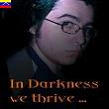



 Linear Mode
Linear Mode

