 |
|
|
#1926
|
|||
|
|||
|
Quote:
|
|
#1927
|
||||
|
||||
|
Greetings, is there going to be a fix for the cut'ed of buff icons on the target window?
|
|
#1928
|
|||
|
|||
|
My UI was totally gone when I logged in after the patch.
 Guess this means I have to reinstall everything.  Anyway we may be able to get an auto updater for non techies like me?  Otherwise I really like it. |
|
#1929
|
|||
|
|||
|
Quote:
http://www.eq2interface.com/forums/s...5&postcount=25 |
|
#1930
|
||||
|
||||
|
Quote:
Edit: And in this old files, is the auto scaling still there or? Last edited by ToxicMan : 01-02-2007 at 06:48 PM. |
|
#1931
|
|||
|
|||
|
Since the latest update my target and implied target windows vanish when i have nothing selected. I have them at the top of the screen with other windows to create a bar across the top. now, with nothing selected, the bar is "broken". I've played with the window settings and they still vanish... any help or suggestions???
|
|
#1932
|
|||
|
|||
|
the changes you made to the personal/targe/implied window (at bottom of screen) seems to have hurt the ability to assist and thereby switch targets to the implied. Whenever I click on it, it gives a message "you must have a target to assist." except I did have a target and it instead makes me target myself.
|
|
#1933
|
||||
|
||||
|
Anyone know where gm9 is? its been some time since he lasted posted anything..
Anyway, i would really like to see a real fix for the cut of buffs soon. |
|
#1934
|
|||
|
|||
|
Anyone know of a way to stop the spinners on hotbars from popping up when you mouse over where they would be if you had them showing?
|
|
#1935
|
||||
|
||||
|
ToxicMan and all with the cutoff buffs/de-buffs problem:
I was having this problem too and saw that when I mouse over the target window at the top of the screen a [x] button popped up. A tooltip said "Click to change con version 1." Of course, I clicked it and the targeting returned to the old version. Kuantum: The menu item for "show spinners" does not seem to work for me either. The spinners do go away if you switch the Frame and Title settings to None. Hope that helps! |
|
#1936
|
|||
|
|||
|
First off... Great job on the UI, i love it
 A suggestion I would like to see if could happen... One of the things I would like to see on the bottom bar along with crit, dps, hst, etc is the total amount of + healing or total amount of + spell dmg. I think for me that is about the only thing it lacks A suggestion I would like to see if could happen... One of the things I would like to see on the bottom bar along with crit, dps, hst, etc is the total amount of + healing or total amount of + spell dmg. I think for me that is about the only thing it lacks  Thanks, Shaedo 70 Templar of Blackburrow <Nerfed> |
|
#1937
|
|||
|
|||
|
Quote:
|
|
#1938
|
|||
|
|||
|
Hello There,
Absolutely love this UI... One problem I had on installing though is that it has reverted all my screen/chat/text fonts to Arial. whilst this is an improvement to the default EQ2 one (imo) can you direct me to where I can manipulate the screen fonts myself as I can then choose a more suitable font for my play style. Thanks once again gm9 for all your hard work  |
|
#1939
|
||||
|
||||
|
Quote:
In that file you need to add the following lines: <?xml version="1.0" encoding="utf-8"?> <TextStyle Algorithm="Simple" FontName="Courier New" Language="english" Name="FontCourierNew14" PointSize="14" UseCachedFont="true"/> Save it and put it in the UI/ProfitUI folder. Then you edit the "EQ2UI_fonts.xml" file to add your new font to whatever objects you want to display it in. Disclaimer: This is all guesswork from me hehe. Just by browsing the font files on my harddrive. So - I might be way off. Just don't hate me if it doesn't work lol. 
__________________
Bugrit - 64 Monk - 51 Tailor Boznak - 64 Warden - 41 Provisioner Founder and proud leader of: Alternate Reality Bringing the lazy slackery back in the game. |
|
#1940
|
|||
|
|||
|
Quote:
 Sterling work! Sterling work! |
|
#1941
|
|||
|
|||
|
I love this UI, however, even with the update I'm still having the following problem.
THe bottom stat bar is only visibile if I put my mouse over it. I've tried changing the window settings of click through, frame etc.. nothing works. Anyone know if there is a way to have the bottom stats visible at all times? |
|
#1942
|
|||
|
|||
|
Try changing the Opacity of the window. Should be the "Normal" slider, make sure it's fully to the right. That should make it show all the time, even if your mouse isn't over it.
|
|
#1943
|
|||
|
|||
|
Ok never had a problem before But have just downloaded the latest version. And the speed buff power regen etc bar has gone instead i've got a silly bar with all the xp on it how do i get the speead buff bar back..??
Help please. |
|
#1944
|
|||
|
|||
|
Okay, I have tried 2 different methods posted on this website, and I still cannot get the ProfitUI to load. I tried the old way of downloading, unzipping, then making the EQ2.ini file. That did not work. I also tried the deleting the server.toon.uisettings files, and that did not work. Windows explorer shows all of the ui files in the same places they were when I used Profit prior to EoF, and it worked fine then. Is there a way that will ensure its operation that I have not tried yet?
|
|
#1945
|
|||
|
|||
|
Quote:
|
|
#1946
|
|||
|
|||
|
Quote:
Many thanks forgot that one did it too  ))) ))) |
|
#1947
|
|||
|
|||
|
I am on Satelite ISP (sux I know). I started having major lag problems especially in raids. ( I know lag is worse then). My question is Can ProfitUI be causing part of my lag? If so is there a fix for it. if not how do I get Default UI back its not in my files?
Thanks |
|
#1948
|
||||
|
||||
|
Not sure whether Profit could be contributing to your lag at all, but as for getting the default back, one easy way might be to simply re-name the EQ2.ini file found in your Everquest2 folder. It's the file that tells the game as you load to use the Profit folder for your UI. If you rename it to something different the game should just revert back to the default UI.
If that works well you can easily switch back and forth just by renaming that file when you want to raid, or naming it back to eq2.ini when your not worried about lag.
__________________
Korsh Hammerfell Lvl 70 Troll Bruiser / 28 Woodworker Vanyari Mistspeaker Lvl 65 Mystic / 20 Tailor Nahlis Muarr'Shef Lvl 70 Brigand / 61 Jeweler ...honor is a harder master than the law. It cannot compromise for less than 100 cents on the dollar and its debts never outlaw. - Mark Twain, a Biography |
|
#1949
|
|||
|
|||
|
they just patched the hotbars again and now there's problems getting the interface windows to even show. was hoping GM would have caught it. GM bud we miss you. you do a great job and we hope you can come back soon
|
|
#1950
|
||||
|
||||
|
I daresay there's a likleyhood of some of profit window's not working after today's LU. With no sign on GM lately would it be possible for someone to post which files they needed to delete from the UI folder to make evrything work again, assuming it was necessary.
I'm guessing some window's will need to reverted back to the default UI version..unless we're lucky  |
 |
«
Previous Thread
|
Next Thread
»
|
|
All times are GMT -5. The time now is 12:17 PM.
|
© MMOUI
vBulletin® - Copyright ©2000 - 2024, Jelsoft Enterprises Ltd. |






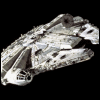



 Linear Mode
Linear Mode

