 |
|
|
#1
|
||||
|
||||
|
I'm working on modifying the new graphics files to update the Milquetowst Simple Skin. I've run into a bizarre problem with the tabs, though. Essentially, all I've done is modify the look of the tabs in the windowelements.dds file, and yet, even when I use *NO* other modified files whatsoever, the tabs when seen in the game suffer from a "blurring" at the top and bottom edges that doesn't exist when the default version of the windowelements.dds file is used.
I've attached a JPG screenshot showing the tabs in the "Persona" window, so you can see what I'm talking about. I've also included the current "in progress" version of my windowelements.dds file. I've got to be missing something, but I've no idea what. I'm hoping someone else will see what it is.  -- Darryl |
|
#2
|
||||
|
||||
|
I haven't done any modding, but the "blur" is above and below the labels. Font or label related?
__________________
78 Fury/87 Sage/Skyfire/Singing Waters Anakin Lives! |
|
#3
|
||||
|
||||
|
Quote:
-- Darryl Last edited by DBurgdorf : 10-03-2005 at 08:04 AM. |
|
#4
|
|||
|
|||
|
Just a guess here. It looks like it may be that the border color may be a little different or the opicity/back ground color of the text box is makeing the change that is giveing that effect.
|
|
#5
|
||||
|
||||
|
This is caused by the graphics being squished and overlapping left to right, this gives it a darker color not actually a blur. both sides overlapping together in the middle becoming darker. if you make a new tab and name the tab a really long name I bet the blur will go away. i had the same problem with my ui. As you stretch the tab width the blur will go away. now a fix would be nice .. but I know what caused it.
Last edited by banehavoc : 11-28-2005 at 05:50 AM. Reason: hehe typos |
|
#6
|
|||
|
|||
|
You can fix it by making the tabs a full rect and not just east, center and west. Thats what I had to do on mine.
|
 |
«
Previous Thread
|
Next Thread
»
|
|
All times are GMT -5. The time now is 06:08 AM.
|
© MMOUI
vBulletin® - Copyright ©2000 - 2024, Jelsoft Enterprises Ltd. |





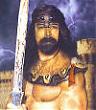



 Linear Mode
Linear Mode

