 |
|
|
#1
|
|||
|
|||
|
not sure which window this is but the one i'm refering to is the one that pops up when you're making things with the 4 quality bars the over all bar and the little oops you're screwing up icons hehe
some of you might know that I did work with the EQ1 UI but i haven't had time to figure out this new much more difficult code. So to you coding gods out there especially insomniac I ask that you help me take a dream come true  my vision as best as i can explain it is this... ok in the box as it is at the top there is an icon with the name next to it of the item you're trying ot craft... below that is an overall quality/performance bar at the bottom of the window above the bottons there is a little space where the icons for the interactivity show up. I'd like to have all of this in the top portion section. I'd like to see the 4 quality/performance stage icon/bars placed horizontally rather than vertically and sized to fit under the top section. The repeat and Cancel buttons should remain at the bottom. Here's a mocked up image of what i'm looking for.... this is just a cut and pasted screenshot done up in photoshop to give you a basic visual image of what i'm looking for. This is actually a little big I'd prefer it to be smaller somewhow vertically so it'd just a littls strippy window i can put at the top while i'm crafting. Thanks for looking into it Cen edit: edited image further to make it better so i changed it here to reflect the vision  Last edited by Centhena : 11-15-2004 at 01:34 AM. |
|
#2
|
|||
|
|||
|
Great idea here!
I would also like to implement this as I have a mainly artisan minded toon for my guild atm. |
|
#3
|
|||
|
|||
|
I am going to start working on this today. BUT I cant make any promises on the outcome. The Tradeskills .XML is 200 lines long so it is going to take some time to get everything rearranged. Im thinking of shrinking the progress bars a little and possibly attempting to embed a row of hotkeys if I can. I will try and keep you guys updated.
|
|
#4
|
|||
|
|||
|
hotkeys would be clicky in this window we wouldn't be able to control them from the keyboard right?. if so personally i'd prefer to leave them out. Not that I don't like the idea it's just that I'm trying to make this as small as possible and out of the way as i'm stuck on a 15 inch monitor that can't do better tan 1024 x768 .... starting to miss my old monitor it was a big behemoth but this ones all flat and cute and has a really great picture hehe. I'm gonna try to look around at the code myself but it's a bit intimidating for me so I don't knwo how far i'll get before i give up and go play.
Centhena |
|
#5
|
||||
|
||||
|
cool beast, sorry i haven't responded, having email probs right now. Someone who has actually tradeskilled before is prolly a better choice to do this than me anyway.

__________________
Shizlak Xml - Templar/Provisioner Blackburrow Join Chat! irc: #EQ2Interface (dalnet) Ingame: /join eq.serverwide.eq2ui |
|
#6
|
|||
|
|||
|
hmm... I can put some hotkey buttons into the window but unfortunately I cant seem to link them to a quickbar id so they will just end up as blank buttons. If anyone knows the tag to id a quickbar please enlighten me.
|
|
#7
|
|||
|
|||
|
That would be very cool.. Main idea is to shrink the overall size of teh window without losing any of the info /being able to see how our progress is coming. Right now when I craft I can only see half my screen. I miss all of my crafting animatiosn cuase teh craft window is too big would love to be able to see myself work.. and a window like the one suggested would totally rock.
Just need to watch out that this mod doesnt interfer with the recipie selction as well. Window appears to be teh same one in game.. but you never know.. and peserving the Event names/icons in the area to the right of teh recipie name where that blank box is.. |
|
#8
|
|||
|
|||
|
Ok here is what I have so far -
The tradeskill window is actually 3 seperate pages, Unfortunately I cant get them to autosize so Ill have to go through and do each page to this size. This window is not finished yet it has a few minor problems, but I thought I would post a pick and see if this layout would be a good start. Hopefully Ill finish the full mod of the window by the weekend. This is a pic from a 1280 x 1040 screen size so it might still be too big on the smaller resolutions but once i get the layout set i should be able to resize without too many problems |
|
#9
|
|||
|
|||
|
that looks great but is there anyway to make it just one long row instead of two? the smaller the better
|
|
#10
|
|||
|
|||
|
I just found out that the 4 bars are just subsections of the first bar and that the first bar actually has 'ticks' seperating it into, yep, four sections. These are not linear or set, however. If it were possible to bump up the resolution of the 'ticks' in the first bar (and possibly add a text showing the current status), one should be able to get rid of the 4 other bars altogether.
|
|
#11
|
|||
|
|||
|
could ya tell me which window this is it's so confusing I haven't gotten used to the filenames yet
|
|
#12
|
|||
|
|||
|
I'm not sure, to be honest. I haven't done any tweaking in EQ2 UI yet.. I just saw this thread and thought I'd toss out an idea for an even sleaker/smaller version..
Sorry I can't be more help. |
|
#13
|
|||
|
|||
|
well with the new ui builder i've made my window but it interfere's with the other windows that seem to be attached to this window..... any ideas on how i can make this window the shape i want while still retaining the other windows proper shape?
|
|
#14
|
|||
|
|||
|
I havent been able to get the windows to auto resize. But i did figure out that if you make it big enough for both setups and then turn the background and frame opacity to 0 it has almost the same effect. Im still working on ine for now.
|
|
#15
|
|||
|
|||
|
Not sure if this is even possible, but another (would need to be optional) improvement to the interface would be for it to spawn two hotkey bars of the user's setting (i.e. hotkey bars x and y, as set in the xml). These would be attached to the bottom of the tradeskill machine window and move with it. The advantage to this is it further reduces the prep time when tradeskilling. Instead of having to rotate all of our hotbars, we just click the device.
EDIT: Oh, and a mini tradeskill xp bar at the top... All in one tradeskill machine. |
|
#16
|
|||
|
|||
 oh wow, very very nice beastnic! oh wow, very very nice beastnic!  i certainly hope this comes out well, and is possibly commented for the rest of us to learn from. i certainly hope this comes out well, and is possibly commented for the rest of us to learn from.lange, you mentioned the skills bar. what one are you talking about? the xp bar for arts work, or the skill evel of the particular action your doing? i hope it's the latter as it'd be nice to see which machines do what skills and when they level up...yet i some how doubt it will be in the dynamic data. i'm really anxious to get home today, maybe instead of playing and crafting there i'll play and craft in the xml. this just might be my glass of jack for something to learn. any chance you'll post your xml work up so far beastnic? |
|
#17
|
|||
|
|||
|
I feel sort of bad posting in this forum since I'm not working with UIs at all (yet).. but since it's the request thread, well.. maybe the ideas are worth something.
An all-in-one or, even better, a customizable (in the xml file) all-in-one tradeskill machine would be most helpful for doing quick combines in between adventuring. By clicking the machine you wish to use, not only would the combine window be loaded, but so would your trade-specific hotkeys and your experience toward the next tradeskill level. Noize, your additional idea of a strip showing your actual trade*skills* is a great one too. Basically, with an all-inclusive UI like this, you would just click on a tradeskill device and already be up and running. No more swapping hotkey bars to sprint or pathfind when you need to head to the bank in between combines either. I really need to start playing with the UI soon. beastnic, if you get a resizing work-in-progress that you don't mind me fiddling with, I'd be happy to *try* to incorporate some of what I'm getting at but, in all honesty, I have about as much coding knowledge as an HTML 'programmer.' I can reference the built-in dynamics probably, but that's about it..  |
|
#18
|
|||
|
|||
|
"I have about as much coding knowledge as an HTML 'programmer.'" - Lange
i love that  HTML- Hyper Text Markup Language and XML- eXistential Markup Language. from what i've gleaned looking over the files i've downloaded from here it's very html like. so those of use that have a skill of html should have little problem. just figuring out the references and the quirks. someone pointed out the one file that you need to save in a new folder that gives you the refs for all dynamic data. HTML- Hyper Text Markup Language and XML- eXistential Markup Language. from what i've gleaned looking over the files i've downloaded from here it's very html like. so those of use that have a skill of html should have little problem. just figuring out the references and the quirks. someone pointed out the one file that you need to save in a new folder that gives you the refs for all dynamic data.i'm just hoping that the UI builder works the way i hope when i get home tonight. i'm rather adept at teasing details outta things when i can see the code behind parts of it. cracking open the skills window and seeing what it refs to add it to the machines window should be trivial to find. ohh hey it's 6....i get to go home now  if the UIbuilder works the way i hope my boss is going to hate me tomarrow. if the UIbuilder works the way i hope my boss is going to hate me tomarrow. |
|
#19
|
|||
|
|||
|
Any update on how this is going, Beast? I'd love to download a working version.
 |
|
#21
|
|||
|
|||
|
yeah i'm stuck at the same spot with my window
|
 |
«
Previous Thread
|
Next Thread
»
|
|
All times are GMT -5. The time now is 06:37 PM.
|
© MMOUI
vBulletin® - Copyright ©2000 - 2024, Jelsoft Enterprises Ltd. |




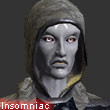


 Linear Mode
Linear Mode

