 |
|
|
#426
|
|||
|
|||
|
There's 1 slight problem in beta 8 that I would be thrilled to see fixed or be told how to add it myself. In the unskinned default UI when you create items there's a checkbox to make it suppress the popups for the future creation of items, there's also this same checkbox on the merchant sell window so you can set certain objects to be non sellable (so blunder heads like me dont sell their backpacks
 ) )Please Talyns, can we get a quick fix for this?: )  Oh and one other question, are there any plans in the future for skinning the tradeskill window? Thanks a ton for an awesome ui!  Last edited by Tynee : 04-08-2005 at 10:14 AM. |
|
#427
|
||||
|
||||
|
Quote:
I'm sure I tested the don't sell check box before uploading.. I didn't test the other one but I skinned the examine windows from scratch so it should be there.. I will check out what's up when I get a chance.. I plan on skinning all windows that are visible "ingame".. The trade skill window is huge.. Like 4 or 5 windows in one.. I've been dreading doing that one.. It's one of the few remaining windows I have left to do so it will be "soon"..
__________________
Talyns |
|
#428
|
|||
|
|||
|
Thanks for all the hard work on this, Talyns.
Just one problem so far, I don't actually seem to be able to receive mail with your skinned version of eq2ui_mainhud_mail.xml. Sixes. Edit: On opening the window, double-click on a mail does not work. If, however, you go to the Send tab and focus on one of the input boxes, switching back to the Inbox tab then allows you to open incoming mail. Hope this helps. Last edited by Sixes : 04-09-2005 at 07:46 AM. |
|
#429
|
||||
|
||||
|
Still loving this UI.
 Is there anyway to make chat windows remeber which state you wnt them in? (no scroll, chat only, etc) They reset at login now. Is there anyway to make chat windows remeber which state you wnt them in? (no scroll, chat only, etc) They reset at login now. |
|
#430
|
||||
|
||||
|
Quote:
__________________
"I am so clever that sometimes I don't understand a single word of what I am saying." |
|
#431
|
|||
|
|||
|
Great UI but I have a small problem.
With default or other UIs I have a maintained effects window (shows debuffs on mobs too). I think that is what the window is called, anyway. On your UI, nothing. ALT-M doesn't bring anything up at all. |
|
#432
|
|||
|
|||
|
Couple of other observations:
1) On the friends list, you cannot read what you are inputting to add a friend. Highlighting it works though so I'd guess it's black text on a black background. 2) There's no autodrop area on you inventory window, as far as I can see. This is new on the default skin and would be very useful on yours. Many thanks, Sixes. |
|
#433
|
||||
|
||||
|
Talyns,
I noticed that the mini guild xp window has the guild name, but my character's lvl...is it possible to get the guild's lvl there instead? my lvl is already taunting me from various other places in the UI.  soo happy otherwise! soo happy otherwise!
__________________
"I am so clever that sometimes I don't understand a single word of what I am saying." |
|
#434
|
||||
|
||||
|
Ellyana: Sorry no.. But you can download one of the mods to change the default layout of all the chat windows..
DennicC13: Maybe they were pulled off the screen some how.. only thing I can think of to fix that is delete your servername_charname_uisettings.ini file in the main eq2 folder New version incoming beta 8b.. Things I remember doing: -- Dunno how I missed the examine window checkbox.. I added it -- Fixed the mail and community window issues.. -- Added Autodrop area to inventory window.. -- Added tier dropdown to market window.. -- Fixed issue with things not staying in the right spot when resizing journal.. -- fixed quest helper to so it's not highlighted -- fixed it so tradeskill class and level is showed when ts experience is shown -- changed tooltips to have grey border -- guild exp window should show guild level now sorry  -- Basic skinning of the tradeskills windows.. -- skinned popup_setpricestatus.xml -- skinned popup_rewardpack.xml -- skinned popup_zoneteleporter.xml -- skinned hud_choice.xml -- skinned mainhud_radialmenu.xml -- skinned mainhud_shutdown.xml -- skinned proxyactor.xml (to changes signs)
__________________
Talyns |
|
#435
|
|||
|
|||
|
didn't notice it posted but did you make changes to the pet window? I know they redid the commands some so you skinned box no longer works, I had to go back to default. But other then that, nothing big stands out. Thanks!
|
|
#436
|
|||
|
|||
|
WOW I love this Mod !!
 Since this is the bug report area here is what I have found. Pet window: 1. The pets health % doesnt change when pet gets hit 2. The transparency of windows do not stay after logging 3. Locking windows dont work ( They become unlocked after logging) 4. Chat windows not saving correctly (No scroll No imput ect) Love the UI and will continue to use it. Keep up the great work. 5 out of 5 Nana's =)      |
|
#437
|
||||
|
||||
|
Quote:
|
|
#438
|
||||
|
||||
|
I'm not sure if it's on my end or something funky with the UI, but when using the broker, when i do a sort and hit "find", it closes my broker window. Now, i CAN use it from my market board with no issues
 any ideas? 
__________________
"I am so clever that sometimes I don't understand a single word of what I am saying." |
|
#439
|
|||
|
|||
|
The pet window doesnt show the power of my pet but the power of myself Not a big issue but still a bug.
|
|
#440
|
|||
|
|||
|
Quote:
Feebb |
|
#441
|
|||
|
|||
|
I use the player / target windows that look more like the default UI's. I noticed after the patch today that once the hp or power bars in either window goes down, the bar becomes so dark it's almost black, and next to impossible to see.
|
|
#442
|
|||
|
|||
|
After LU8 the heath bars for target, player, and group windows go from yellow to black if they are less than full. The casting bar is doing similar starting off at yellow then goes black as you cast.
|
|
#443
|
|||
|
|||
|
After todays patch I noticed that the color for health,mana,and progress become grey when not full....Is there something wrong here?
|
|
#444
|
||||
|
||||
|
Quote:
|
|
#445
|
||||
|
||||
|
Quote:
hmmm, i usually am sitting on top of him...lol in any case, it's working today regardless of where i'm standing  thanks for the input tho Feebb! thanks for the input tho Feebb!NOW, i have the health/mana/casting etc freaking out like everyone else and i can't access any bag that is in the 6th bag slot /shrug...waiting patiently for talyns to work his magic.
__________________
"I am so clever that sometimes I don't understand a single word of what I am saying." |
|
#446
|
||||
|
||||
|
Live Update 8 notes:
Haven't really had a chance to play with it, just logged on real quick to see whats up with the progress bars.. They seemed to have messed up my progress bar style.. I think it's a bug in the client but am not 100% sure.. http://www.eq2interface.com/forums/s...ead.php?t=2838 I will work on getting a patch out to work around the progress bar "bug" but the bars background won't change color with the bar  I will also check if anything else needs changing.. For now everyone should delete EQ2UI_Mainhud_Guild.xml from your TabletsII Folder.. SleepyWillow: I will check out the 6th slot thingy.. Have you tried to hit the Open_All_Bags key they gave us a while back?
__________________
Talyns |
|
#447
|
||||
|
||||
|
Quote:
yep, i've tried everything...closest i've come to getting it to open is to play around with opening and closing bags and moving em around when they are open, but as soon as you plop a bag in that last slot, it just poofs. inventory window says it's there, if you place it in any of the other slots, it opens with all it's contents intact (phew) but otherwise, it's gone...and yet it's still there. 
__________________
"I am so clever that sometimes I don't understand a single word of what I am saying." |
|
#448
|
||||
|
||||
|
Sleepy: Everything works ok on my end.. It sounds like the bag was pushed off screen.. Only thing I can think of to get it back is to rename YourServername_yourcharname_uisettings.ini in your main EQ2 folder to something else/.
Reload eq2 and login and a new one will be generated.. You'll have to resetup your layout but it should get your bag back.. I will see about adding DB's Stayput technique to my bags incase they are floating on logout/login..
__________________
Talyns |
|
#449
|
||||
|
||||
|
Here's a t_Styles.xml that will workaround the progressbar bugs and make them more visible for now.. However they will have a transparent background.. I'm still hoping they fix the progressbars.. I don't believe that was an intended change.. If it is intended; I will go back and add grey background bars to all the gauges.. I will wait 1 maybe 2 days before doing this in hopes of a quick fix from SOE.. I will get a new version up soon after that
Just copy the download of the attached file to your TabletsII folder. The only other UI Breaking change is the guild window.. Workaround for that is to delete EQ2UI_Mainhud_Guild.xml from your tabletsII folder and use default guild window for now.. Note to download attachment to a folder right-click it and choose "save target as" (Might be different wording in firefox)
__________________
Talyns Last edited by Talyns : 05-06-2005 at 12:28 AM. |
|
#450
|
||||
|
||||
|
Quote:
thanks much for your quick look into this. i was noticing earlier that my alt didn't have any issues so i'm thinking that i can just copy and rename to my main's, right? This is actually the first time i've had any issues with my bags losing their settings by more than a fraction of an inch here and there, but the stay put technique would be spiffy. i love this UI and cry at the idea of having to revert back to default, ever, even temporarily 
__________________
"I am so clever that sometimes I don't understand a single word of what I am saying." |
 |
«
Previous Thread
|
Next Thread
»
|
|
All times are GMT -5. The time now is 03:01 AM.
|
© MMOUI
vBulletin® - Copyright ©2000 - 2024, Jelsoft Enterprises Ltd. |





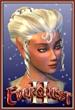




 Linear Mode
Linear Mode

