 |
|
|
#1
|
|||
|
|||
|
I am trying to resize the hotkey bar, and I am getting stuck pretty damn quick. I can resize the Slot for a given button, but I can't seem to resize the frame. I've tried to change the minimum size and the size, and they both just reset to 44,44.
Any advice? Peace. |
|
#2
|
||||
|
||||
|
You want Size= not min and max size.
actually if you wanna be really lazy. search for "44,44" including the quotes, then replace all with whatever size you want the icons to be.  are you trying to make the buttons bigger or smaller? i already have a 3/4ths and half size posted.
__________________
Shizlak Xml - Templar/Provisioner Blackburrow Join Chat! irc: #EQ2Interface (dalnet) Ingame: /join eq.serverwide.eq2ui Last edited by insomniac : 12-04-2004 at 12:22 AM. |
|
#3
|
|||
|
|||
|
I ended up first doing just that, and editing the XML file directly. Then I found your 3/4 bar and downloaded it, since it was pretty much exactly what I wanted.
Thanks! Peace |
|
#4
|
|||
|
|||
|
I was just playing around with this myself, and it looks like the size of the border is linked to the size of the cell. If you check the VolumePage that contains the buttons there is a CellSize entry. Changing this also changes the size of the border objects (at least when using the UIBuilder).
|
 |
«
Previous Thread
|
Next Thread
»
|
|
All times are GMT -5. The time now is 02:32 AM.
|
© MMOUI
vBulletin® - Copyright ©2000 - 2024, Jelsoft Enterprises Ltd. |




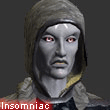


 Linear Mode
Linear Mode

