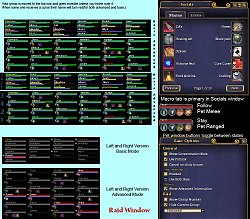|
|
|
|
|||||||||||||
|
| |||||||||||||||||||||||||||||||||||||||||||||||||||||||||||||||||||||||||||||||||||||||||||
 |
|
|
|
|
|
update
can anyone tell what i can do to make this ui work now with eq2?
i just got back in the game and i dont want profit ui or anything else. any help plz |
|

|


|
|
|
|
|
awesome. it's just that in your custom file you have things labelled RCC RS_conc RS_abar, RS_RS, RS_ES, RS_RWS, RS_RWL and RS_Effects. That's not helping.
I use like 20 different mods from here and it is painful to try and not have conflicts. I just kind of liked a piece of yours, but I'm not going to ruin my whole UI guessing what your acronyms mean. |
|

|


|
|
|
|
|
You will have to figure that out on your own, sorry. Not willing to put forth the effort to explain.
|
|

|


|
|
|
|
|
Just wondering, I really like your player/group/target/implied windows and your pet window
Which files do I need and which lines do I need to put into my eq2ui_custom file from yours? |
|

|


|
|
|
|
|
If anything else is still broken let me know if it is not a huge problem I will attempt to fix it. However I do not have an active account to test it on.
|
|

|


|
|
|
|||
|
A Coastal Crab
Server: Antonia Bayle
Forum posts: 0
File comments: 4
Uploads: 0
|
Shame is right...was on a SF raid and the UI would not use the advanced cure pots...suxs as I died repeatedly...guess I'll have to switch to Profit.
|
||

|


|
|
|
|||
|
A Griffawn
Server: Runnyeye
Forum posts: 74
File comments: 12
Uploads: 0
|
It's a shame to see a genius like you go, Raz. I don't want this mod to die. Guess the best way is to pick it up myself. I'll look into it. Been wanting to do some ui modding for a while anyway.
|
||

|


|
|
|
|
|
I do not play anymore I quit some time ago and have no plans to update the UI anymore. However I have heard from friends that it works perfectly fine as of expansion launch.
Drums posted that there is a fix going in on Thursday for this problem. http://www.eq2interface.com/forums/s...36&postcount=6 |
|

|


|
|
|
|||
|
A Young Mystail Rat
Server: Unrest
Forum posts: 4
File comments: 1
Uploads: 0
|
I'm having the same issue. I hope there will be a fix for this UI. Profit seems to have a fix already, but I wasn't able to figure out how to make that UI tell the raid that I'm curing curse. =(
|
||

|


|
|
|
|||
|
A Coastal Crab
Server: Antonia Bayle
Forum posts: 0
File comments: 4
Uploads: 0
|
raid window click to cure
Any plans to fix the raid window click to cure? Not sure if you are playing anymore Raz.. but maybe someone can post a simple fix to the raid window file.
http://www.eq2interface.com/forums/s...t=13804&page=2 I believe the issue with the change in coding was identified in this thread. I'm a bit of a UI noob so havent' been able to figure this out myself. Enoax |
||

|


|
|
|
|
|
Yes
|
|

|


|
|
|
|||
|
A Griffawn
Server: Runnyeye
Forum posts: 74
File comments: 12
Uploads: 0
|
Is there actually a reason for the player window to be on top of everything else? It's a little disturbing when it goes in the way of bags, browser, etc.
|
||

|


|
|
|
|||
|
A Coastal Crab
Server: Antonia Bayle
Forum posts: 0
File comments: 1
Uploads: 0
|
Hey Raz, my raid window dissapeared after I changed my resolution, any ideas how to get it back?
|
||

|


|
|
|
|||
|
A Young Mystail Rat
Server: Antonia Bayle
Forum posts: 4
File comments: 1
Uploads: 0
|
addin profits broker
i load your UI everything great.. i go install the profit UI broker and after that..when i log in i get no names.. i target someone and it doesnt show name.. i can mouse over it and will say its name but nothing when just standing there..same goes for group and raid windows.. any help would be great
..that and once i add to your UI set-up i cant click on the compass arrow. to bring up the option menu.. |
||

|


|
 |
|
|||
All times are GMT -5. The time now is 11:47 PM.
|
© MMOUI
vBulletin® - Copyright ©2000 - 2024, Jelsoft Enterprises Ltd. |