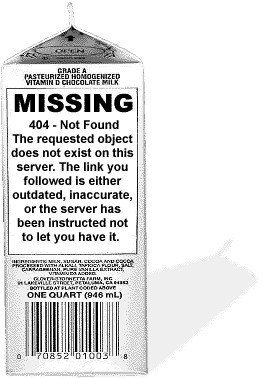|
|
|
|
|||||||||||||
 |
|
|
|
|||
|
A Coastal Crab
Server: Kithicor
Forum posts: 0
File comments: 1
Uploads: 0
|
1.1
where do i get the 1.1 framework?
|
||

|


|
|
|
|
|
I use several parts of this set in my mix-and-match UI and I love the ones that I use. The fish breath is especially entertaining
 Now if only it was updated more often  |
|

|


|
|
|
|
|
Re: How to install raw files?
If you're just unzipping the files from the raw ui folder to a ThorUI folder in your UI directory, it definitely won't work. The raw data is not set up for a functional UI, and many of the windows have multiple variations available. Also... many of the windows don't work due to UI changes from Sony. Actually, I think many of them had old copies included rather than the most recent, because there are windows in the raw file that are outdated which I have more recent, functional copies of, such as the inventory window.
I've posted updated versions of the bank, player, group, and zoning windows (though the zoning one needs more tweaking). Others I've worked on, but need to post. If you want to get files from the zip, you want to look in the Plugins/eq2ui directory, where the UI elements are divided by type. Skip the folders for hud and tradeskill entirely, and from the inventory folder, you can safely use the bag and trade windows. In the journals folder, skip the quest and copy of timer folders - the others can be used, but you must use the version of the eq2ui_journals.xml file that is in the timer/ui/thorui folder for them both to work. In the mainhud folder, skip groupmembers, help, map, persona, player, and skills folders - the death window works but needs a graphics adjustment (I'll post that eventually, I swear). Everything in the popup folder works fine. For the remaining UI pieces, what you want to do is move the data contained in the thorui folder within the piece to your ThorUI folder. Specifics, using the pet window as an example. Inside the raw zip, this will be found in Plugins/eq2ui/mainhud - folder is pet. There are two versions of this window (01 and 02 folders), and you can only install one; if you go into each version folder, there's a screenshot/img folder with a screenshot of that version. Each version also has a ui folder in it, inside that is a thorui folder. You want to move everything inside the thorui folder from the version you want to the ThorUI folder in your Everquest 2/UI directory. Hope this helps! And I swear, relaunch is pending! |
|

|


|
|
|
|||
|
A Coastal Crab
Server: Everfrost
Forum posts: 0
File comments: 2
Uploads: 0
|
just a personal note...
i absolutely love this UI ... i had left EQ2 just before the Echoes of Faydwar was to be released, i was beta testing it and found it to be rather boring so i then desided it was time for a break from playing for a bit. also Vanguard was coming close to release so i wanted to recharge my MMO batteries for the launch of that. i returned in the late spring of 2008, to find a new interest. but alas my favorite UI was no longer supported  i'm so glad when i just read a relaunch is coming soon ... i look forward to using Thor again ... Blackmoor - 80 Brigand, Blind Guardians, Everfrost Server |
||

|


|
|
|
|||
|
A Coastal Crab
Server: Antonia Bayle
Forum posts: 0
File comments: 2
Uploads: 0
|
Can you please check your files they appear to be currupted ive attempted to download them 6 or 7 times and get the same currupted message.
thanks Last edited by FirePheonix : 06-16-2010 at 05:22 AM. |
||

|


|
 |
|
|||
All times are GMT -5. The time now is 08:33 PM.
|
© MMOUI
vBulletin® - Copyright ©2000 - 2024, Jelsoft Enterprises Ltd. |