 |
|
|
#1
|
|||
|
|||
|
New configurable bottom bar
Meant to post this for ages. Attached is the new bottom bar which has been sitting on my harddrive for several months now. This one is freely configurable. Each subclass gets to see their own set up relevant stats. Currently you need to mouse over the bar once after logging into a character for it to be initialized to that character's subclass. How you can help And that's where I need your help. We need to create a default setup for each subclass. If you wanted to display all possible stats your screen width would have to be at least 2455 pixels wide (screenshot attached, although the forum software has reduced it to 1920 pixels width). I would like to get a default setup for as many subclasses as possible, at as many resolutions as possible. The default setup will be for 1280 pixels width, but many people have 1600 or 1900 pixels available as well, so if we could gather default setups for all these resolutions (or more) I would like to distribute them all with the UI. Instructions The bottom bar is easily configurable via the file _ProfitUI_BottomBar_Settings.txt. Using a text editor you can open the file. There is a line for each subclass, easily identified by the Name field at the beginning. Go to the line for the subclass you want to configure, for example for Necromancers it will look like this: <Data Name="Necromancer" Wisdom="true" Strength="true" Intelligence="true" Agility="true" Stamina="true" DividerAttributes="true" ...All the text in that line after the name field identifying the subclass is for configuring the bar for that subclass. It is quite easy. Set e.g. Wisdom="true" if you want your Wisdom attribute to be shown, or Wisdom="false" if you want it to be hidden. Some fields are called "Divider...", e.g. DividerAttributes shown above. These are no stats by the graphical divides || between sections. Some of them are toggled automatically, but for most you can configure their visibility manually. The fields in the configuration file are in the exact same order as they will appear in game. See the attached screenshot for reference. After you have configured the configuration file, load up the game and see how it looks. If some stats should be visible are not they have probably been cut off because there is not enough space on the bar. Advanced tip for faster testing: To make changes without restarting the game, you can edit the file while still in game, save your changes, then type /loadui ProfitUIto load those changes into your interface. This will mess up your UI layout, but ignore that, it is not permanent. However, to fix the way the bottom bar is displayed you need to open the ProfitUI ControlCenter and hit the button for maximizing the bottom bar. Once you have a working setup Once you are satisfied with your setup please post it here (either the entire .txt file or just copy and paste the line for your subclass). Please state the subclass you configured and what screen resolution you set it up for. Thanks in advance for your help!
__________________
P R O F I T U I ∙ R E B O R N [Auto-Updater] | [Portal] | [F.A.Q.] | [Support Forums] ~ Retired ~ If it does not work, you likely installed it incorrectly. Always try a clean install before reporting bugs. Last edited by gm9 : 08-03-2008 at 02:10 PM. |
|
#2
|
||||
|
||||
|
Without cluttering this topic, I wanted to note that Avoidance_Base doesn't seem to be the accurate GameData to use for avoidance percentage:
http://www.eq2interface.com/forums/s...ad.php?p=74503 |
|
#3
|
|||
|
|||
|
Thanks, removed the percentage number from the bar again, anybody who already downloaded please use the updated version if you want to display avoidance.
__________________
P R O F I T U I ∙ R E B O R N [Auto-Updater] | [Portal] | [F.A.Q.] | [Support Forums] ~ Retired ~ If it does not work, you likely installed it incorrectly. Always try a clean install before reporting bugs. |
|
#4
|
|||
|
|||
|
Code:
<Data Name="Guardian" Wisdom="true" Strength="true" Intelligence="true" Agility="true" Stamina="true" DividerAttributes="true" Resists="true" HealthRegen="true" PowerRegen="true" DividerRegen="true" PrimaryWeaponStats="true" SecondaryWeaponStats="false" RangedWeaponStats="false" SpellCast="false" SpellReuse="false" SpellRecast="false" DividerSpellcastingStats="false" Mitigation="true" Avoidance="true" DividerDefenseStats="true" HateMod="true" DPSMod="true" HasteMod="true" HealMod="false" SpellMod="false" MeleeMod="true" RunspeedMod="true" DividerMods="true" Attack="true" DoubleAttack="true" RangedDoubleAttack="false" AEAttack="true" DividerAttackStats="true" MeleeCrit="true" RangedCrit="false" DamageSpellCrit="false" HealCrit="false" /> Last edited by Landiin : 07-28-2008 at 07:19 PM. |
|
#5
|
|||
|
|||
|
Cheers. What resolution is that for?
Quote:
Since because of that I had removed the avoidance base % value, would you want all 4 individual avoidance values instead?
__________________
P R O F I T U I ∙ R E B O R N [Auto-Updater] | [Portal] | [F.A.Q.] | [Support Forums] ~ Retired ~ If it does not work, you likely installed it incorrectly. Always try a clean install before reporting bugs. |
|
#6
|
|||
|
|||
|
Hmm I could of swarn there was DD for def_avoid_percent, but now that I look guess there isn't.. SOE!!! I wouldn't bother with all 4 individual avoidance percentages. Information over load IMHO.
I used a resolution or 1680x1050 or something like that lol. |
|
#7
|
||||
|
||||
|
Just an idea, but would it be possible to do a version of the bottom bar that would show all available stats and perhaps allow multiple levels? (IE 2 or more rows of stats based on screen resolution and resizing of the bar)
I know I for one like having access to all my stats via bars, as sometimes I need to boost a stat in battle and don't have time to open another window. (also some classes can make use of Spell, Heal & Melee Crit chance, for instance Battle Cleric for Templar/Inquisitor) |
|
#8
|
|||
|
|||
|
Quote:

__________________
P R O F I T U I ∙ R E B O R N [Auto-Updater] | [Portal] | [F.A.Q.] | [Support Forums] ~ Retired ~ If it does not work, you likely installed it incorrectly. Always try a clean install before reporting bugs. |
|
#9
|
||||
|
||||
|
Understandable, I would do it but I can't seem to get the Volume options to work correctly with a stats bar.
Main reason I asked is I use Mother's group & player & pet windows, and that sorta kills the Subclass Detector from what I've seen, not to mention I look at alot of stats for my assassin, too many to display at 1600 x 1200 in a single bar with the beta bottombar. |
|
#10
|
||||
|
||||
|
I would suggest you change the font from "ProfitUI_Styles.Fonts.FontArial13T" into "ProfitUI_Styles.Fonts.FontArial12T", and try compact those values (I mean, make those values compactness).
 I'm running EQ2 with 1440x900 resolution, my buttom bar can't show all default value when I'm on my melee class(brigand/guardian) alt.  Last edited by Chrislau : 08-01-2008 at 01:56 AM. |
|
#11
|
|||
|
|||
|
Code:
<Data Name="Defiler" Strength="true" Intelligence="true" Agility="false" Stamina="true" Wisdom="true" DividerAttributes="true" Resists="true" HealthRegen="false" PowerRegen="false" DividerRegen="false" PrimaryWeaponStats="true" SecondaryWeaponStats="false" RangedWeaponStats="false" SpellCast="true" SpellReuse="true" SpellRecast="false" DividerSpellcastingStats="true" Mitigation="false" Avoidance="false" DividerDefenseStats="false" HateMod="false" DPSMod="true" HasteMod="true" HealMod="true" SpellMod="true" MeleeMod="false" RunspeedMod="true" DividerMods="true" Attack="false" DoubleAttack="false" RangedDoubleAttack="false" AEAttack="false" DividerAttackStats="false" MeleeCrit="false" RangedCrit="false" DamageSpellCrit="true" HealCrit="true" /> Note I think resist showing is pretty useless but the bar looks completely barren with out it. |
|
#12
|
|||
|
|||
|
Code:
<Data Name="Ranger" Wisdom="false" Strength="true" Intelligence="true" Agility="false" Stamina="false" DividerAttributes="true" Resists="true" HealthRegen="false" PowerRegen="false" DividerRegen="false" PrimaryWeaponStats="false" SecondaryWeaponStats="false" RangedWeaponStats="true" SpellCast="false" SpellReuse="false" SpellRecast="false" DividerSpellcastingStats="false" Mitigation="false" Avoidance="false" DividerDefenseStats="false" HateMod="true" DPSMod="true" HasteMod="true" HealMod="false" SpellMod="false" MeleeMod="false" RunspeedMod="true" DividerMods="true" Attack="false" DoubleAttack="false" RangedDoubleAttack="true" AEAttack="false" DividerAttackStats="false" MeleeCrit="false" RangedCrit="true" DamageSpellCrit="false" HealCrit="false" /> Looks quite nice this way, but am not sure if other rangers will agree with the choices I made  Noticed that even with a few items "true", the weaponstats were not displaying completely. It said something like 512-2.. instead of 512-2154. Last edited by Dakwest : 08-02-2008 at 09:17 AM. Reason: lay-out |
|
#13
|
|||
|
|||
|
<Data Name="Swashbuckler" Wisdom="true" Strength="true" Intelligence="true" Agility="true" Stamina="true" DividerAttributes="true" Resists="true" HealthRegen="false" PowerRegen="false" DividerRegen="false" PrimaryWeaponStats="true" SecondaryWeaponStats="true" RangedWeaponStats="fasle" SpellCast="false" SpellReuse="false" SpellRecast="false" DividerSpellcastingStats="false" Mitigation="false" Avoidance="false" DividerDefenseStats="false" HateMod="true" DPSMod="true" HasteMod="true" HealMod="false" SpellMod="false" MeleeMod="true" RunspeedMod="false" DividerMods="true" Attack="true" DoubleAttack="true" RangedDoubleAttack="false" AEAttack="true" DividerAttackStats="true" MeleeCrit="true" RangedCrit="true" DamageSpellCrit="false" HealCrit="false" />
Swashy: 1680x1050 Confirmed Dakwest post about weapon stats. Fourth Digit causes the ... |
|
#14
|
|||
|
|||
|
Nice feature (in fact superb all round interface).
For Templar I used the following configuration. Some stuff most priests wouldn't care so much about IS useful for Shield Ally 1680x1050 resolution though: <Data Name="Templar" Wisdom="true" Strength="true" Intelligence="true" Agility="true" Stamina="true" DividerAttributes="true" Resists="true" HealthRegen="false" PowerRegen="true" DividerRegen="true" PrimaryWeaponStats="false" SecondaryWeaponStats="false" RangedWeaponStats="false" SpellCast="true" SpellReuse="true" SpellRecast="true" DividerSpellcastingStats="true" Mitigation="false" Avoidance="true" DividerDefenseStats="true" HateMod="false" DPSMod="true" HasteMod="true" HealMod="true" SpellMod="true" MeleeMod="false" RunspeedMod="true" DividerMods="true" Attack="false" DoubleAttack="false" RangedDoubleAttack="false" AEAttack="false" DividerAttackStats="false" MeleeCrit="true" RangedCrit="false" DamageSpellCrit="true" HealCrit="true" /> p.s. Separate topic, but ProfitUICures file could do with Paladin AA cure added: <Data Name="Paladin" TraumaCure="NONE" ArcaneCure="Cure Spells" NoxiousCure="Cure Spells" ElementalCure="Cure Spells" CurseCure="NONE"/> Last edited by mistrose : 08-03-2008 at 01:34 AM. |
|
#15
|
|||
|
|||
|
Thanks all so far, OP updated with new version (beta 3) to fix the weaponstats issue (I did not even know damage values went that high
 ) and to include the configs posted so far (in each case copied to all members of that same archetype). The weaponstats fix does not change the size of those sections so the setups need not be changed. ) and to include the configs posted so far (in each case copied to all members of that same archetype). The weaponstats fix does not change the size of those sections so the setups need not be changed.
__________________
P R O F I T U I ∙ R E B O R N [Auto-Updater] | [Portal] | [F.A.Q.] | [Support Forums] ~ Retired ~ If it does not work, you likely installed it incorrectly. Always try a clean install before reporting bugs. |
|
#16
|
||||
|
||||
|
erm... I dont see the link to download in the OP any more...
|
|
#17
|
|||
|
|||
|
err, me neither, no idea what went wrong there. fixed.

__________________
P R O F I T U I ∙ R E B O R N [Auto-Updater] | [Portal] | [F.A.Q.] | [Support Forums] ~ Retired ~ If it does not work, you likely installed it incorrectly. Always try a clean install before reporting bugs. |
|
#18
|
|||
|
|||
|
How's this for shadowknight?
<Data Name="Shadowknight" Wisdom="false" Strength="true" Intelligence="true" Agility="true" Stamina="true" DividerAttributes="true" Resists="true" HealthRegen="false" PowerRegen="true" DividerRegen="true" PrimaryWeaponStats="true" SecondaryWeaponStats="false" RangedWeaponStats="false" SpellCast="true" SpellReuse="true" SpellRecast="true" DividerSpellcastingStats="true" Mitigation="true" Avoidance="true" DividerDefenseStats="true" HateMod="true" DPSMod="true" HasteMod="true" HealMod="false" SpellMod="true" MeleeMod="true" RunspeedMod="true" DividerMods="true" Attack="true" DoubleAttack="true" RangedDoubleAttack="false" AEAttack="true" DividerAttackStats="false" MeleeCrit="true" RangedCrit="false" DamageSpellCrit="true" HealCrit="false" /> |
|
#19
|
|||
|
|||
|
__________________
P R O F I T U I ∙ R E B O R N [Auto-Updater] | [Portal] | [F.A.Q.] | [Support Forums] ~ Retired ~ If it does not work, you likely installed it incorrectly. Always try a clean install before reporting bugs. |
|
#20
|
|||
|
|||
|
Monk @ 1920x1200, but avoidance is truncated at the fourth character:
<Data Name="Monk" Strength="true" Stamina="true" Agility="true" Wisdom="false" Intelligence="false" DividerAttributes="true" Resists="true" HealthRegen="false" PowerRegen="false" DividerRegen="false" PrimaryWeaponStats="true" SecondaryWeaponStats="true" RangedWeaponStats="false" SpellCast="true" SpellReuse="true" SpellRecast="true" DividerSpellcastingStats="true" Mitigation="true" Avoidance="true" DividerDefenseStats="true" HateMod="true" DPSMod="true" HasteMod="true" HealMod="false" SpellMod="false" MeleeMod="true" RunspeedMod="true" DividerMods="true" Attack="true" DoubleAttack="true" RangedDoubleAttack="false" AEAttack="true" DividerAttackStats="true" MeleeCrit="true" RangedCrit="false" DamageSpellCrit="false" HealCrit="false" /> I like the idea of an optional second level - I'm thinking of my SK who'd like to see nearly every stat |
|
#21
|
|||
|
|||
|
Shadowknight @ 1920x1200 - Attack doesn't show up even though the attribute is set to "true":
<Data Name="Shadowknight" Strength="true" Stamina="true" Agility="true" Intelligence="true" Wisdom="false" DividerAttributes="true" Resists="false" HealthRegen="false" PowerRegen="false" DividerRegen="false" PrimaryWeaponStats="true" SecondaryWeaponStats="false" RangedWeaponStats="false" SpellCast="true" SpellReuse="true" SpellRecast="true" DividerSpellcastingStats="true" Mitigation="true" Avoidance="true" DividerDefenseStats="true" DPSMod="true" HasteMod="true" MeleeMod="true" SpellMod="true" HealMod="true" HateMod="true" RunspeedMod="true" DividerMods="true" Attack="true" DoubleAttack="true" RangedDoubleAttack="false" AEAttack="true" DividerAttackStats="true" MeleeCrit="true" RangedCrit="false" DamageSpellCrit="true" HealCrit="true" /> |
|
#22
|
||||
|
||||
|
Have a small issue that I could use some help with.
I've installed the _ProfitUI_BottomBar.xml default width of 1280 for my Warlock. In game the bar shows all the stats expected but the dividers (DividerAttributes="true") are not appearing at all. See image. My display is 1920 x 1200 and I'm currently running ProfitUI 4.6.9. Thoughts? FIXED: v4.6.9 did not have TitleBarInvertedBoxed defined in _ProfitUI_Styles.xml. v4.7.0 fixed the issue. Last edited by lollygagger : 08-06-2008 at 01:14 PM. Reason: Fixed |
|
#23
|
||||
|
||||
|
I tried to build a bar for my Inquisitor (1680x1050). There I found out, that the damage for my weapon would not fully show if my max damage was greater then 1000. Tried to remove some additional fields but it would still not show the stats right.
 If you could make the weapon stats field a little bit wider, it would be great. |
|
#24
|
|||
|
|||
|
<Data Name="Dirge" Wisdom="false" Strength="true" Intelligence="true" Agility="true" Stamina="false" DividerAttributes="true" Resists="true" HealthRegen="false" PowerRegen="false" DividerRegen="false" PrimaryWeaponStats="true" SecondaryWeaponStats="true" RangedWeaponStats="false" SpellCast="false" SpellReuse="false" SpellRecast="false" DividerSpellcastingStats="false" Mitigation="false" Avoidance="false" DividerDefenseStats="false" HateMod="false" DPSMod="true" HasteMod="true" HealMod="false" SpellMod="false" MeleeMod="false" RunspeedMod="false" DividerMods="true" Attack="true" DoubleAttack="true" RangedDoubleAttack="false" AEAttack="false" DividerAttackStats="false" MeleeCrit="true" RangedCrit="false" DamageSpellCrit="false" HealCrit="false" />
Only problem I saw was it appears as though SecondaryWeaponStats is showing up as though it was PrimaryWeaponStats. It was showing me the same stat in both. |
|
#25
|
||||
|
||||
|
Conjuror I run 1920 by 1200 so I set to true most anything I could ever think I might need.
<Data Name="Conjuror" Wisdom="true" Strength="true" Intelligence="true" Agility="true" Stamina="true" DividerAttributes="true" Resists="true" HealthRegen="true" PowerRegen="true" DividerRegen="true" PrimaryWeaponStats="false" SecondaryWeaponStats="false" RangedWeaponStats="false" SpellCast="true" SpellReuse="true" SpellRecast="true" DividerSpellcastingStats="true" Mitigation="true" Avoidance="true" DividerDefenseStats="false" HateMod="true" DPSMod="true" HasteMod="true" HealMod="false" SpellMod="true" MeleeMod="false" RunspeedMod="true" DividerMods="true" Attack="false" DoubleAttack="false" RangedDoubleAttack="false" AEAttack="false" DividerAttackStats="false" MeleeCrit="true" RangedCrit="false" DamageSpellCrit="true" HealCrit="true" /> |
 |
«
Previous Thread
|
Next Thread
»
|
|
All times are GMT -5. The time now is 03:48 AM.
|
© MMOUI
vBulletin® - Copyright ©2000 - 2024, Jelsoft Enterprises Ltd. |







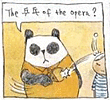






 Linear Mode
Linear Mode

