 |
|
|
#1
|
|||
|
|||
|
ok, I have figured out a lotta my own issues with EQ2map, but for some reason, the auto updater isn't downloading and installing Dungeon maps at all... All my guildies say that there's works fine..
Operating system: Win 7: 64 Bit (2.5 Ghz, Quad Core, 4gb memory) Icon already set up to run as administrator when clicked. I seem to update POI's Everyday, before I start playing EQ2. Anyone got any suggestions I can try? |
|
#2
|
|||
|
|||
|
We've got this handy sticky thread called common problems (and solutions). Read the second one.
 |
|
#3
|
||||
|
||||
|
same problem and option 2 did nothing i even re-downloaded all maps still no dungeon maps
|
|
#4
|
|||
|
|||
|
Quote:
Problem: 1. Your maps do not look different after installing EQ2MAP. and/or 2. EQ2 does not start automatically. Solution: Start the updater, click on the Options button and change your Everquest 2 path. You do that by clicking the topmost "Browse" button. Now navigate to the Everquest 2 folder you are currently starting the game in. Keep in mind that many people have more than one EQ2 installation without knowing it. This is caused by SOE's Station Launcher or Launchpad which you use to update the game. If you are using the OLD launchpad you can get your correct path by right clicking the icon you use to start the game, selecting properties and checking the path that is configured there. If you are using the station launcher you can start it, go to options, preferences, select your Everquest II installation and click on "Change Install Location". Do not change anything, just note down the path that it opens up in. Now IF this were my problem in the 1st place, don't you think I would have tried it? My current installation of EQ2map does work, I have maps in some places but not all. If the installation path were wrong, I wouldn't have any maps at all, and or, POI's. P.S. - You don't have to be so condescending when you reply to a post here. I, like everyone else, am just looking for a solution to my problem, of which I couldn't find with doing a search of the forums in the first place. Last edited by Keybordkiller : 09-29-2010 at 05:01 AM. |
|
#5
|
|||
|
|||
|
Quote:
 If there is nothing different looking about your map window then EQ2MAP is not installed correctly (you will not have the Submit and Report POI buttons either, for example). |
|
#6
|
||||
|
||||
|
OK is it normal to have the POI's for the dungeon map but not the map itself as i explore the map i open it up?
|
|
#7
|
|||
|
|||
|
Quote:
C:\ProgramData\Sony Online Entertainment\installed Games\EverQuest II Which is the same as whats in the Everquest 2 section, of the EQ2map options. Gotta love Copy & Paste :~} for making sure of that. EDIT: Ok, just uninstalled and re-installed the Auto Updater again, and nothing has really changed. I even checked to make sure the eq2.ini file had the EQ2MAP addition to it, and it does. it'a the 1st one in the list. EDIT 2: Humm.... I re-opened the eq2.ini file and moved the eq2map entry to the bottom, saved it, than started up EQ2, and now it seems to be working. even checked in a instanced dungeon (Stormhold), just to make sure. sory for all this, but I'm now truly confused as to why it wasn't working before now, considering all i did was move the entry from the top of the list to the bottom. Last edited by Keybordkiller : 09-29-2010 at 04:27 PM. |
|
#8
|
|||
|
|||
|
Quote:
PS: DiggityMan don't hijack other people's threads, it only leads to confusion, but yes, map "fog" is an intended feature. |
|
#9
|
|||
|
|||
|
I had installed Zy's Celtic Ring for targeting... Its highly visible from the normal ring. But that sux if I can only have 1.
 Crud... Crud... Is there any way I can use both? EQ2MAP & Zy's Celtic Ring are the only 2 I see, that I want atm... Is there any way I can use both? EQ2MAP & Zy's Celtic Ring are the only 2 I see, that I want atm...But By far, If I have to choose between them, EQ2MAP will win.... Hands down! |
|
#10
|
|||
|
|||
|
Quote:
 Just move your target ring over to the eq2map folder and you are good to go. |
|
#11
|
|||
|
|||
|
ok, so what ever UI mod I want, just has to go into that single folder, within the UI folder.... got ya, tyvm.
 Worked Like a charm Worked Like a charm |
 |
«
Previous Thread
|
Next Thread
»
|
|
All times are GMT -5. The time now is 04:22 PM.
|
© MMOUI
vBulletin® - Copyright ©2000 - 2024, Jelsoft Enterprises Ltd. |




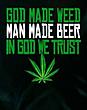




 Linear Mode
Linear Mode

