 |
|
|
|
|||||||||||||
|
|
Thread Tools | Search this Thread | Display Modes |
|
#1
|
||||
|
||||
|
Attached is my latest programming project, MapperLive. Requires .Net v2.0 or higher.
MapperLive, as the name suggests, will show real-time feedback as you map. It will also output to SVG. The output should be nearly identical to the latest mapper2 version. It uses all the same commands as Mapper2, plus a few new ones:
You can toggle the visibility of layers as you are working. See the layer control at the bottom of the interface. To see realtime feedback, open the logfile you will use (File->Open) and check "auto-parse". As you add lines, they will be immediately displayed. The display will also auto-scale to fit the lines. NOTE This is a Beta. I have not tested it extensively and it's possible that it will explode, kick your cat, etc. No warranty expressed or implied. TODO
EDIT: New Version 0.5 Below
__________________
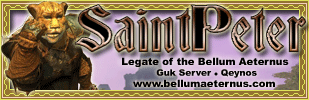
Last edited by SaintPeter : 06-14-2009 at 11:50 PM. |
«
Previous Thread
|
Next Thread
»
|
|
All times are GMT -5. The time now is 03:52 PM.
|
© MMOUI
vBulletin® - Copyright ©2000 - 2024, Jelsoft Enterprises Ltd. |










 Threaded Mode
Threaded Mode