 |
|
|
#1
|
||||
|
||||
|
Since the last update my scouts have had a little problem. I complained about it to a few friends and slowly realized that only a few of us seem to have this bug. The tracking window con filter buttons are replaced with a ridiculously hard to see THING. Me and at least two guildies are having this problem, but several friends still have the default buttons.
This is a screenshot of the window in Neriak. The red con button is deselected, but you can hardly tell. I don't have any tracking mods installed, but I tried installing one to replace the default weird thing I'm seeing. The buttons still looked like that, so I deleted it. I've tried a full file scan, and I've replaced my default/images/widgets01.dds file with one a friend gave me, and it fixed nothing. Does anybody have a clue what else I can try? Been wanting to level my swashy lately and this is driving me nuts, I can barely tell when a con is filtered or not  Thanks for any help you can give! |
|
#2
|
|||
|
|||
|
I am not sure which UI your tracking window came from, but the FetishNightFall tracking window uses widgets02.dds and the sourcerect for that is a circle. It implies \images\widgets02.dds which does not reside in the FetishNightFall\Images directory. Therefore, it gets it from Default\images directory.
The Default\images\widgets01.dds does return that wierd symbol from the same sourcerect. If you have a version of widget01.dds distributed with your UI mod that is intended to override the default it should reside in your UI's \images directory. If not found there, the UI will load it from the Default\images directory. The attached code snippet may help to get your tracking window back in shape. Code:
<ImageStyle Filter="true" Name="Unchecked">
<ImageFrame Name="image" Source="images/widgets02.dds" SourceRect="192,215,204,227" />
</ImageStyle>
<ImageStyle Filter="true" Name="Checked">
<ImageFrame Name="image" Source="images/widgets02.dds" SourceRect="168,214,180,226" />
</ImageStyle>
__________________
GUK Server <Legion of the White Rose> Mezzes 90 Coercer |
|
#3
|
||||
|
||||
|
I direct you to the official forums and a post by Rothgar late last night.
Quote:
|
|
#4
|
||||
|
||||
|
Thank you very much! I use a mix and match UI from several pieces on this site, and have never had problems with it before. Hopefully the upcoming hotfix should make it all better!
|
 |
«
Previous Thread
|
Next Thread
»
|
|
All times are GMT -5. The time now is 06:16 PM.
|
© MMOUI
vBulletin® - Copyright ©2000 - 2024, Jelsoft Enterprises Ltd. |





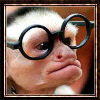


 Linear Mode
Linear Mode

