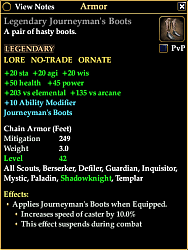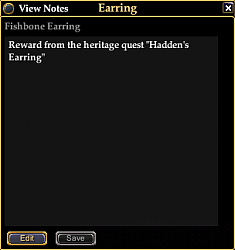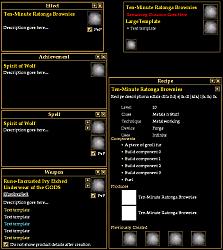|
| Category: Examine window[DrumsUI] Item Notes (Examine) |
|
In-game examine window
|
| |
Notes page displayed
|
| |
Note Editor displayed
|
| |
Older UIBuilder image overview
|
| |
Game Update #66 Compatible
Description:
This mod changes all the examine windows to look much sleeker and be more space efficient. Several of the examine windows have buttons to search using the in-game browser. These show up when mousing over each window.
Examine windows for items now include the DrumsUI Item Notes feature. Item Notes allow you to save personalized information on a per-item basis. This info is saved locally and is shared between characters. Some notes have come supplied with this feature.
Button functions:- Item Inspect
- search eq2.wikia.com
- search eq2.zam.com
- search eq2llinks.com
- search lootdb.com
- search eq2.xanadu-community.com
- Spell Inspect
- search eq2.wikia.com
- search eq2.zam.com
- Recipe Inspect
Installation Notes:
- How To: Install A Custom UI
- Simply unzip into your custom UI folder.
If you already have a modified eq2ui_custom.xml, only 1 line is required in your eq2ui_custom.xml to use DrumsUI mods:
Code:
<include>DrumsUI_custom_includes.xml</include>
Update Log:
2013.05.06
- Removed Xanadu search button, added u.eq2wire button, and re-organized the button order.
2012.12.13
- Updated for CoE and Dec 13th patch.
2011.08.17
- Files updated to be compatible with newer DrumsUI files (SpellTimer, etc). No other changes included.
2011.05.31
- Examine window updated for GU60's adornment icons.
2010.12.16
- Updated to support changes to DrumsUI market window
2010.11.28
- search Xanadu button added
- Clicking the name of the item has been updated to work with the DrumsUI Market window updates (but is still compatible with default/other mods)
2010.08.29
- Item Notes now works properly for items with an apostrophe.
2010.08.23
- Examine windows for items now include the DrumsUI Item Notes feature. Item Notes allow you to save personalized information on a per-item basis. This info is saved locally and is shared between characters. Some notes have come supplied with this feature.
2010.08.18
- windows slightly tweaked for spacing. Examing effects expands long data (instead of showing a small scroll area)
2010.02.25
- Updated for Sentinel's Fate
- LootDB icon now included on items
2009.09.23
- Updated recipe name length (GU#53)
- Updated ZAM buttons and added button for Achievement examines
2008.09.12
- Added eq2llinks.com button to Item inspect
2008.06.05
- Entirely redid the windows
- Added search buttons and ability to hide window title bar in window settings
2005.03.21
- Update to latest patch (Legendary/Handcrafted labels, etc)
|
| Archive List (Old Versions) |
File Name |
Version |
Size |
Author |
Date |
|
2012.12.13 |
12.79 Kb |
Drumstix42 |
12-13-2012 07:23 PM |
| File Statistics |
| User Rating: |
|
| Downloads: |
15591 |
| Views: |
83086 |
| Favorites: |
49 |
| Uploaded By: |
|
| Last Modified: |
N/A |
|
|  |
|
 |
|
 03-01-2013, 10:34 AM
03-01-2013, 10:34 AM
|
|
A Coastal Crab
Server: Oasis
Forum posts: 1
File comments: 4
Uploads: 0
|
Thank you for keeping this up to date. It is one of my favorite add-ons.
|


|


|
 12-03-2012, 12:55 PM
12-03-2012, 12:55 PM
|
|
A Griffon
Server: Antonia Bayle
Forum posts: 3287
File comments: 591
Uploads: 44
|
Fix coming soon. It's on the Updater currently. will have to posted here shortly.
|


|


|
 12-03-2012, 02:12 AM
12-03-2012, 02:12 AM
|
|
A Brown Bear
Server: Antonia Bayle
Forum posts: 13
File comments: 28
Uploads: 0
|
after soe aborted patch , this isnt working anymore i removed the equi_examine window so its on default and tooltips are now working again , great job Soe, any way is it possible to just get the links back or has soe just completely fubared this mod now ? thanks in advance Drum , must be a real burden dealing with soe all the time  |


|


|
 07-09-2011, 05:19 PM
07-09-2011, 05:19 PM
|
|
A Griffon
Server: Antonia Bayle
Forum posts: 3287
File comments: 591
Uploads: 44
|
Re: chat windows
Quote:
Originally posted by redlock81
ever since the last update my chant windows are messed up...i got words coming out of my chat box...they extend past the box itself 
|
This is the wrong page for the Chat window. Try turning the Frame & Titlebar on in the window settings though. |


|


|
 07-09-2011, 12:21 PM
07-09-2011, 12:21 PM
|
|
A Coastal Crab
Server: Unkown
Forum posts: 0
File comments: 5
Uploads: 0
|
chat windows
ever since the last update my chant windows are messed up...i got words coming out of my chat box...they extend past the box itself  |


|


|
 06-01-2011, 10:48 AM
06-01-2011, 10:48 AM
|
|
A Forest Scavenger
Server: Oasis
Forum posts: 19
File comments: 11
Uploads: 0
|
worked this time, thanks tons always drums  |


|


|
 05-31-2011, 11:27 PM
05-31-2011, 11:27 PM
|
|
A Griffon
Server: Antonia Bayle
Forum posts: 3287
File comments: 591
Uploads: 44
|
Sorry guys!!
I simply uploaded the wrong zip file, and I misunderstood the problem.
Correct file has been uploaded and approved now  |


|


|
 05-31-2011, 07:56 PM
05-31-2011, 07:56 PM
|
|
A Brown Bear
Server: Guk
Forum posts: 8
File comments: 2
Uploads: 0
|
I'm having the same issue and it's not cache related as this is with a new browser that's not attempted to download this mod before.
|


|


|
 05-31-2011, 07:11 PM
05-31-2011, 07:11 PM
|
|
A Crazed Gnoll
Server: Antonia Bayle
Forum posts: 21
File comments: 12
Uploads: 0
|
I'm having the same problem too.
I tried right click - safe, copying link url to new tab and also tried Internet Explorer instead of Firefox.
Always getting the target/implied file for download.
Great mod anyways, kudos  |


|


|
 05-31-2011, 04:56 PM
05-31-2011, 04:56 PM
|
|
A Griffon
Server: Antonia Bayle
Forum posts: 3287
File comments: 591
Uploads: 44
|
Quote:
Originally posted by Bladespirit
tried downloadin 5/31/2011 version examine window file, instead found link gave target/implied target window zip file 
wrong file associated eh?
|
Working okay on my end and for guildies. Try clearing your browser cache or using another to try it. |


|


|
 05-31-2011, 04:48 PM
05-31-2011, 04:48 PM
|
|
A Forest Scavenger
Server: Oasis
Forum posts: 19
File comments: 11
Uploads: 0
|
tried downloadin 5/31/2011 version examine window file, instead found link gave target/implied target window zip file 
wrong file associated eh? |


|


|
 03-20-2011, 08:17 PM
03-20-2011, 08:17 PM
|
|
A Dervish Cutthroat
Server: Antonia Bayle
Forum posts: 36
File comments: 48
Uploads: 0
|
It works!
Bah, I didn't move all of your files over since I use some other standalone UI mods that seem to use the same files. So, I just copied and replaced the remainder and now it works!
Sorry for the inconvenience.  |


|


|
 03-18-2011, 12:33 PM
03-18-2011, 12:33 PM
|
|
A Griffon
Server: Antonia Bayle
Forum posts: 3287
File comments: 591
Uploads: 44
|
Quote:
Originally posted by SkyBeeX
I am only using this standalone piece and downloaded everything ya have here.
Note saves works for items without apostrophe.
For items with apostrophe, I must restart the game to view the notes I saved. Apparently, the notes get saved, but aren't shown in the examine window until I restart the game.
|
I checked the files in this download versus the Full UI and there is no difference. So I'm not sure why apostrophes aren't functioning for you correctly. I'll try to do a clean install using only this mod to double check sometime when I have spare time. For now I'm sorry for the inconvenience, but I cannot reproduce the issue on my end.
-Drum |


|


|
 03-16-2011, 07:39 PM
03-16-2011, 07:39 PM
|
|
A Griffon
Server: Antonia Bayle
Forum posts: 3287
File comments: 591
Uploads: 44
|
Quote:
Originally posted by SkyBeeX
I am only using this standalone piece and downloaded everything ya have here.
Note saves works for items without apostrophe.
For items with apostrophe, I must restart the game to view the notes I saved. Apparently, the notes get saved, but aren't shown in the examine window until I restart the game.
|
I'll double check this individual download. Perhaps not all the files are up-to-date with the full release. I'll post an update soon. |


|


|
 03-16-2011, 07:20 PM
03-16-2011, 07:20 PM
|
|
A Dervish Cutthroat
Server: Antonia Bayle
Forum posts: 36
File comments: 48
Uploads: 0
|
Quote:
Originally posted by Drumstix42
Check and make sure all your files are up-to-date. I just tested this in-game and was able to save the note on first try.
|
I am only using this standalone piece and downloaded everything ya have here.
Note saves works for items without apostrophe.
For items with apostrophe, I must restart the game to view the notes I saved. Apparently, the notes get saved, but aren't shown in the examine window until I restart the game. |


|


|
All times are GMT -5. The time now is 08:20 AM.
|
 |