 |
|
|
#76
|
||||
|
||||
|
I may get around to it, but I'm working on a few dropdown menu mods atm, like one for displaying any map in MiniMap
 |
|
#77
|
|||
|
|||
|
Hey Stanley, it is possible, actually i have done exactly that, for my UI, using Zonx´s UI as base.
If you want, i can make that for you. Send me a PM with all the interface pieces you would like, and i can merge them for you Quote:
|
|
#78
|
|||
|
|||
|
@Zonx,
first of all, great job :-) But since I use the new UI from you a have a problem with game crashs. When I normally play, everythings seems to be fine, but when I'am afk standing in my appartment to sell some goods, my game seems to logout after a few minutes. I'am not sure if it really happened through your UI, but it started on Saturday when I installed your UI and downloaded all optional downloads from SOE. Nothing other changed in this time. I searched through my eventlogs but nothing, and then I found this logfile: crashlog.txt with the following content: Code:
build="SOEBuild=1829L" version="SOEVersionString=2005/3/28 16:25:54" build_type="USER OPTIMIZED" ls_address="none" zone="qey_ph_1r01" loc=" -0.41 4.03 3.08" performance="4" stack="4cf85fc5 " Nowhere else the crash happens. Do you have an idea for that ? Bevor I downloaded Nighfall, I used your classic version 2.5 and everything was fine. I was able to stay online the whole day. Therefore I think it has nothing to do with a auto-disconnect from my provider. Regards, Syryna |
|
#79
|
|||
|
|||
|
I have a question about the char select screen.
I know this UI has been optimized for a screen resolution of 1280x1024. Anyone with a higher resolution always has the option to make the windows etc bigger. The problem I have is, that I play on a Laptop with 1280x800 (gameplay wise no issues, and my lappy is fast enough  i play high res). The thing is, with that small resolution, I can't see the buttons in th char select screen. I cant choose chars, nor can I hit the Play button (Well, it's all in german, but you know what i mean i play high res). The thing is, with that small resolution, I can't see the buttons in th char select screen. I cant choose chars, nor can I hit the Play button (Well, it's all in german, but you know what i mean  ) )It's not THAT big a deal, since I can just /camp and relog by choosing chars straiht away, but who agrees with me that that's annoying ^_^; My question is, is there an option for me to lower the res to my correspoding option? even if its only for char select? (since default UI works) I'm sorry if it's an easy fix, I'm a bit of a newb in that sense ^^;; Thanks ahead, Asmara  |
|
#80
|
|||
|
|||
|
Has anyone else been having problems when you go to a broker and do a search for something? On my system the broker screen disappears and it acts like I am mezzed, I can't move at all. I end up having to camp out and log back in.
What is causing this? Drunador |
|
#81
|
||||
|
||||
|
I really like this mod and i'm planning on adopting it as my new flavor
 . There are just a few pieces I'm not too crazy about, though. . There are just a few pieces I'm not too crazy about, though.Firstly, are you still providing support for files earlier than 3.0? I'd just like to make sure the files I'd like to use from 2.5 are still in good shape functionality wise. I swapped the player, target and group windows for your 2.5 version. I prefer bars to meters, otherwise I feel like I'm staring at my stereo's graphical equalizer  . Seems to look good so far, though the group health/power bars seem to be slightly shorter in length than they player window. If you wouldn't mind taking a look it'd be spiffy to have bars of equal length. My main is a healer and I like lining up bars exactly so it's easy to gauge everyone's status. Which brings me to my next point... . Seems to look good so far, though the group health/power bars seem to be slightly shorter in length than they player window. If you wouldn't mind taking a look it'd be spiffy to have bars of equal length. My main is a healer and I like lining up bars exactly so it's easy to gauge everyone's status. Which brings me to my next point...I assume that the 2.5 group window is horizontal like the default is, you never seem to post pics of your group windows  . It's slow online atm so I could only find one friend to group with me to check. I really prefer a stacked, vertical group display, with status effects icons to the right of each bar. Below is a picture of what I use now (pretty much, the group name positions have been fixed since) and the file itself is attached. What I'd like is to have your health and power bar style, but everything else in the group window just like it is now. And of course the group members' bars the same length as the player window's bars. . It's slow online atm so I could only find one friend to group with me to check. I really prefer a stacked, vertical group display, with status effects icons to the right of each bar. Below is a picture of what I use now (pretty much, the group name positions have been fixed since) and the file itself is attached. What I'd like is to have your health and power bar style, but everything else in the group window just like it is now. And of course the group members' bars the same length as the player window's bars.Can you do this for me Zonx? Thanks, |
|
#82
|
|||
|
|||
|
First... Thanks Zonx. I'd still been using the default UI, and this is SOOO much better.
I found a small point I thought I'd let you know about. I've noticed that, when I'm zoning after working Tradeskills, the Spell Effects and Maintained Spells windows will flash several copies of the last TS counter I used. There will be at least 1 skipped icon space from where my food/water and maintained stuff are, and there are usually 4 of them down the window. They flash while I'm zoning, and then disappear. I don't know why this is happening, but was not happening before I installed the Fetish UI, a few days ago. Hope you can see what's going on? Thanks again, for the much more attractive look of my game now.  |
|
#83
|
|||
|
|||
|
Quote:
edit - fixed minor errors, should work now shot is from uibuilder. won't have the grey squares in-game Last edited by sardiaxx : 04-04-2005 at 11:45 PM. |
|
#84
|
|||
|
|||
|
Heya Zonx - thanks for the update.
would like to request adding numeric percentages to the guild status bar as well at the society progress bar. also can you give a clue how I can get the percentages to list like : 99.999% ? |
|
#85
|
||||
|
||||
|
the most accurate you can get is the the tenths place IE: 99.9%
|
|
#86
|
||||||
|
||||||
|
Quote:
Quote:
Quote:
Quote:
Quote:
 Quote:
|
|
#87
|
|||
|
|||
|
Quote:
 Okay, so I tried following the directions provided to make my quest journal minimize but I must have done somehting wrong. The game would get to the point of beginning to load the zone where my character would begin but crash somewhere along the line of the load. I tried loading a few times but to no avail so I reverted to the "original" FetishNight Quest journal update file and no problems loading. Please let me know what I am doing wrong, or, maybe someone wouldn't mind cobbling this together for me so that it works? Thank you!!! Oh yeah, as I am a bit of a quest whore, does anyone know if there exists, or if a mod could be created that would allow you to pull up a window in game and do searches on quest topics? Maybe it could be a team project similar to the EQ2Map project? I dunno, maybe that is against the mod code or somehting *shrug* just a thought. Thanks again, Grymmtooth |
|
#88
|
||||
|
||||
|
The group window you made looks great in the shot you posted, sardiaxx. For some reason though, it kills my UI. The windows are all messed up (see attachment) and I can't type anything, I keep having to close the game in windowed mode by closing the window itself. Dunno if it is due to it not being compatable the other windows I've replaced in there or what. Putting the other group window I replaced the Fetish window with works fine
 Edit: Oh and zonx i know that the group members' bars can be stacked vertically in the default and in your version, but this makes the window way too tall with the effects below eacy person's bars. That's the reasoning for using the group window that I posted  Last edited by Eloora : 04-05-2005 at 04:33 PM. |
|
#89
|
||||
|
||||
|
Quote:
Replace Code:
<Page AbsorbsInput="false" BackgroundOpacity="1.000" Name="WC_Titlebar" PackLocation="left,top" PackLocationProp="0000/0001,0000/0001" PackSize="absolute" PackSizeProp="0000/0001,xxxx/xxxx" RStyleDefault="/Fetish.FrameStyles.title_simple" ScrollExtent="550,22" Size="550,22"/> Code:
<Page AbsorbsInput="false" BackgroundOpacity="1.000" Name="WC_Titlebar" PackLocation="left,top" PackLocationProp="0000/0001,0000/0001" PackSize="absolute" PackSizeProp="0000/0001,xxxx/xxxx" RStyleDefault="/Fetish.FrameStyles.title_simple" ScrollExtent="550,22" Size="550,22"> <Checkbox BackgroundOpacity="1.000" LocalTooltip="Minimize" Location="3,3" Name="MinimizeCheckbox" OnActivate="parent.parent.ExpandWin=parent.parent.size parent.parent.maximumsize='22,16000' LocalTooltip='Expand'" OnDeactivate="parent.parent.maximumsize='16000,16000' parent.parent.size=parent.parent.ExpandWin LocalTooltip='Minimize'" ScrollExtent="16,16" Size="16,16" Style="/Fetish.CheckboxStyles.minimize_checkbox" Tooltip="Minimize"></Checkbox> </Page> |
|
#90
|
|||
|
|||
|
Quote:
Now a couple more questions... Is there a way to make the image of the knowledge book "pages" go transparent? Just curious so that I can TS and see what's on the screen while maintaining the couteract icons (or maybe there is another compatible mod out there that can accomplish this?). Another aesthetics question... might you have already made or could you (or someone) make character info/stat (mana, health, concentration) experience bars, group and target stats, etc closer to the look of the original "default" interface but with the same functionality as, and within the theme of FetishNightfall? I thought I had read someone else say before that they would prefer a more "classic/fantasy" look for these items, to which I agree. Thank you again for all of the awesome work and patience! Grymmtooth (Hope I'm not being a huge pain in the rump, just a huge fan of your interface and hoping to get it as groovy as possible. Currently I use FetishNightfall as my base UI with a few additions (i.e. Kosmo's Quick Emotes) and hope to add more as I figure out how to "reskin" them to work with the Nightfall theme or as others create mod add ons). Last edited by Grymmtooth : 04-05-2005 at 05:52 PM. |
|
#91
|
||||
|
||||
|
I'll eventually make player, group and target windows with flat bars if someone else doesn't beat me to it, only because enough ppl seam to want them.
I probably wont do another oldschool XP bar. Never was fond of the thermometer look they wound up with and its not like there's anything in the old style that needs reskining if you wanted to grab any of the 5 billion XP bar mods available  |
|
#92
|
|||
|
|||
|
This question or problem is addressed in the basic installation I guess and, although I read that these kinds of things will likely be ignored, I am having such a hard time getting this new UI to initiate or work, and I LOVE the look of it so much, I thought I would post here anyway and at least give it a shot. By the way, I just found out I could change interfaces last night so I am REALLY new at this.
First, what I have done so far: Installation Warning: This mod replaces virtually every XML file and some images. DO NOT install to a directory containing other mods you want to preserve. (I didn't install or extract over anything) Supplements and replacements can be made after FetishNightfall is installed to a clean directory. The ONLY supported exception is EQ2MAP, which should be installed first. (I installed EQ2MAP first) 1. If you have a prior Fetish UI, re-title that directory or delete it. 2. Create a new directory titled Fetish under your Everquest II\UI directory. By default... c:\program files\sony\everquest II\ui\Fetish (done except my files are on D: drive - that shouldn't be a biggie should it?) 3. Open Notepad and copy/paste the following 2 lines of code cl_ui_subdir UI/ cl_ui_skinname Fetish (did this with .ini extension made visible - also tried it with the lines flip-flopped) 4. Save AS eq2.ini to c:\program files\sony\everquest II\ (did it - again, the .ini is visible) 5. Install EQ2MAP to the new Fetish directory (did it - successful) 6. Install and run the EQ2MAP auto-updater (did it - worked like a champ and the map does function in game) 7. Unzip the contents of this archive into the Fetish directory, replacing all files when prompted. (did it, told it to overwrite without asking me) When I run the EQ2MAP, it scans for updates then launches my EQ2 load or startup thing which scans for updates/patches, then I press play, select a charachter and go into the game. Alas though, I see the same interface I always had. Tried the command /loadui but all it gives me is "default" as a choice. I really, really like this UI. I don't even want to try to install another - nevermind that I probably couldn't - I just want this one. Any advice? |
|
#93
|
|||
|
|||
|
Quote:
 perhaps somebody who knows more can test it, look it over and figure that out. perhaps somebody who knows more can test it, look it over and figure that out.edit - came to me about 5 minutes after posting this, should work 100% now  or atleast it works good for me with 2 people or atleast it works good for me with 2 peopleLast edited by sardiaxx : 04-05-2005 at 07:59 PM. |
|
#94
|
||||
|
||||
|
Ok could be any of the following problems:
1) your ini is not in your Everquest II directory (on your D drive) 2) its not named EQ2.ini 3) the skinname doesn't match your custom UI directory name. If your custom UI directory isn't named "Fetish", change "Fetish" in this line of the ini cl_ui_skinname Fetish to match your custom UI directory name. 4) Your custom UI directory isn't located under EverQuest II/UI/ (on your D drive) 5) You didn't run the auto-updater AFTER creating the ini and BEFORE extracting the Fetish zip. Once you've varified the ini is in the right spot and the skinname matches your custom UI directory, run EQ2MAP auto_updater. The rest of these instructions assumes your Custom UI directory is named "Fetish". After running the updater, you should see EverQuest II/UI/Fetish/eq2map If you ran the updater and it didn't add an eq2map directory under Fetish, your ini is still either misplaced or not pointing to Fetish. Once you get the updater to create the eq2map directory in the right spot, extract the zip. If you still can't get it working, expand your directory tree on the D drive to show everything down to the custom UI directory. Take a screenshot and attach it to this thread. Attach a copy of your EQ2.ini also |
|
#95
|
|||
|
|||
|
Zonk, thank you a bunch for replying.
In my haste I made the .ini file in the Sony directory. I just dropped it down into the EQII directory and viola - such a kickass interface. Thank you again. |
|
#96
|
|||
|
|||
|
Quote:
I believe there is a bug in the selling windows which causes a crash when someone buys a item from my store. I'am not sure if remote via Broker or lokal in my appartment I will test it today with a friend, who will buy stuff from me and hopefully we can crash the game on my side. Then we know it exactly. I will post my experience from today here. Regards, Syryna |
|
#97
|
||||
|
||||
|
Apreciate it syryna. If it a problem with my UI, it'll be tough to track down, so any testing you can do to confirm will be great
 |
|
#98
|
||||
|
||||
|
Problems as of Apr. 6th "Big Patch":
1. Group members not shown on map. 2. Opening store window results in crash to desktop. 3. "Do not sell" checkbox missing in merchant window. |
|
#99
|
|||
|
|||
|
With the fetish nightwall installed and I go to my merchant window, EQ2 crashes. I rename the eq2.ini to something else and try it again everything works. Devguys must be jealous of the interface or something B)
This is with the April 6th update. - Uxio |
|
#100
|
|||
|
|||
|
I stopped by looking for more info on the patch, I went back to default UI for the time being and yuck!! LOL
 |
 |
«
Previous Thread
|
Next Thread
»
|
|
All times are GMT -5. The time now is 01:41 PM.
|
© MMOUI
vBulletin® - Copyright ©2000 - 2024, Jelsoft Enterprises Ltd. |







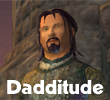



 Linear Mode
Linear Mode

