 |
|
|
#1
|
|||
|
|||
|
Im Trying To Finish My Ui Mods But Use .dds Files Because .tga Files Cause Client Crash. I Cannot Seem To Get Alpha Working In Them. The .tga Files Shows Up Great But The .dds File Leaves Me With An Empty White Box In Uibuilder. Theres No Transparency Or Anything. I've Been Working On This For About 5 Hours And Have No Solution. If I Load A Dds From The Images Foler No Matter What 1 It Is The Image Shows Up Correctly. What Am I Doing Wrong. I Have Tried All 3 Save Settings.
|
|
#2
|
||||
|
||||
|
nastun it would do you some good to read the stickys in various forums or use search before you start asking questions.
What program are you using? if it's photoshop you can find a dss plugin HERE. There is definitely something wrong with how you are saving things because there are way more than "3 Save Settings". if you download the dss plugin try dxt 3 or 5
__________________
Shizlak Xml - Templar/Provisioner Blackburrow Join Chat! irc: #EQ2Interface (dalnet) Ingame: /join eq.serverwide.eq2ui Last edited by insomniac : 12-04-2004 at 12:51 PM. |
|
#3
|
|||
|
|||
|
I read the stickies and tried those settings and the image still shows blank. I checked the alpha channels and they exist and the image is only 1 later. i'll take some screen shots and post them to give a better idea. Thank you for the input tho.
|
|
#4
|
||||
|
||||
|
Have you checked how they look in-game? I can't get UI builder to show any images at any time except for in the Player window.
Upload the image so we can take a look at it, please. Last edited by Deathbane27 : 12-04-2004 at 05:42 PM. |
|
#5
|
|||
|
|||
|
I figured out the I was having a plug in issue. I redownloaded the plug-in that dolby recomended and it worked. I think I might have not overwritten the old 1. I am however having a new problem. The .tga image is showing up more sharp and crisp than the .dds file the best I can get it is with DXT3 and generate mip maps. Is this because of the alpha channel or is .dds just a more compressed format?
Here are some examples. The orb is .tga in both images. TGA BARS DDS BARS Thanks for your input |
|
#6
|
||||
|
||||
|
Quote:
I have found that DXT 3 and DXT 5 cause some downgrading of the imaging.. to keep the image crisp and clear save it as 8:8:8:8 its going to be a litte bigger file size but it wont blur your image at all For the Solaria/Vert one I am working on DXT3 and DXT5 was causing color shifts in the grey headers. Which is odd since it is one color. But when i re-opened the DDS file it would have patches of other colors in it. I kept trying setting till I found one that saved my image exactly like TGA and Photoshop did. I found that 4:4:4:4 would save my work at about 95% quality, so if you run into a size issue, this might also be a good one to try. /bow Kudane |
 |
«
Previous Thread
|
Next Thread
»
| Thread Tools | Search this Thread |
| Display Modes | |
|
|
All times are GMT -5. The time now is 10:24 AM.
|
© MMOUI
vBulletin® - Copyright ©2000 - 2024, Jelsoft Enterprises Ltd. |




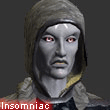




 Linear Mode
Linear Mode

