 |
|
|
#26
|
|||
|
|||
|
I must be missing something. This UI looks great but I can't figure out how to download it, yet I see lots of people talking about it as if they have it installed?
How can I get this UI? |
|
#27
|
|||
|
|||
|
Quote:
|
|
#28
|
|||
|
|||
|
Lol hurry up and approve the update mods!
 I'm anxious to try the new release out. Dude this thing is so nice i've all but abondend my own UI to use this. Its just so clean and nice looking. I'm anxious to try the new release out. Dude this thing is so nice i've all but abondend my own UI to use this. Its just so clean and nice looking. |
|
#29
|
|||
|
|||
|
I liked player and group window from V2 much more than the new ones. Would be nice if you could include the old windows in the mods folder. I would like to see a 3/4th bar with and without bank bars in this folder too.
And now for the tracking window. Imagine to have this open all the times. You would want to be able to see trough it and you would want to have it as small as possible. The window from MookTrack with your skin and transparent background would be perfect in my eyes. Thanks for the great work. |
|
#30
|
|||
|
|||
|
Interesting.. Based on the SS I like the v4 player window better. The old one I had trouble reading the numbers on, but the new one looks easier to read. One reason i'm anxious for the to get approved.
|
|
#31
|
|||
|
|||
|
Min/Max values
As in HP / Power Bar ----------- 100% 1000/1000 hp ----------- 100% 1000/1000 Power also is there a way to get xp debt persentage on xp bar .. seen that on other person's mod and I liked it. Other then that I love the UI .. keep up the awsome work  |
|
#32
|
|||
|
|||
|
Quote:
 I'll attach the files here for you if you want to use them. Basically I extended the ACTUAL window to make it larger than the stat strip. Visually this changes nothing, but now you can move the mouse cursor just slightly below the visible strip and click and drag to move it. This allows you to move it any which way you want. |
|
#33
|
|||
|
|||
|
uploaded V4, but noticed today when playing that when selling to a merchant the prices get cut off and you can't see them or resize the window so you can see the prices. Also on the exp bar when you change it so you can see your tradeskill exp, the tradeskill exp is only showing numbers after the decimal point. So like instead of seeing the whole exp of say 42.3% i only see .3%.
Last edited by Shasriel : 12-15-2004 at 02:24 PM. |
|
#34
|
|||
|
|||
|
At first I didint' have this problem, then suddenly I did. I found that if you adjust the vertical size of the window a bit, it will adjust the contents and you will see the prices properly again.
|
|
#35
|
|||
|
|||
|
thanks agathorn, tried that didn't really work, and if i am browsing the for sale items, and click on an item it moves the pricing further off screen, and every time i click on another item it moves the pricing more and more off screen till it's completly gone.
|
|
#36
|
||||
|
||||
|
Qarma:
It probably wasn't approved by the administration for download when you were looking.. Click the folder under my name and picture on the left of this post. Agathorn: Glad people are liking it! I came up with a different solution for the statbars.. I made them so they aren't resizable. I attached bars in widths 1024, 1152,1280,1360,1600.. You can only move them by clicking on the far left or far right of bar. Cuts down on accidently moving them. I will include them in next version.. They are working the way I intended now except you can't resize them, and eq2 doesn't save there location.. Thanks for the other solution though.. Siveni: The beta2 Player and Target windows are in the mods folder named PlayerAndTarget_LikeDefault.. They are a basic skinning of the default windows.. The group window dind't change any I can think of.. As for the hotkeys.. Do you mean the Up/Down buttons? or the frames around the buttons? I have only done the basic skinning and a little re-arranging to the track window.. I will compress it some more.. Thanks for the comments/suggestions.. Novawulf: Do you mean the player window with the short progress bars? I will get around to making short bar player window with cur/max hits and power for the mods folder.. The big ones have included cur/max hits and power + the &'s... Thanks for the comments.. Shasriel: The tradeskill experience label is a bug in EQII.. It never updates with a value.. The label is there and will start working when the bug is fixed.. The decimal label is a different label an thats why that one is working.. I think I know whats wrong with the merchant window.. That window has been fighting me.. For know use the resizing thing Agathorn mentioned.. I will look at it and get it working again.. Thanks for the bug reports.. ---------------------------------------------------------------------------------------- This attachment includes different width statbars.. Most known issues are gone.. To move them click on the far left or right of the window.. Unzip into your tabletsII folder.. It will add a folder named statbars.. Copy the contents of one of the width folders to your tabletsII folder and overwrite all files.. Last edited by Talyns : 12-15-2004 at 05:52 PM. |
|
#37
|
|||
|
|||
|
Hey there. Loving this UI. Somethings I miss (the only things) about my old set up were as follows:
Zone. I dunno why but I just love having my current zone up where I can see it at all times. I did my own fix on it though my taking out my name in statbar1 and replacing it with the zone name there. It took awhile to figure out because i've never in my life used anything like this stuff. I just compared to other peoples UI's that they had and went from there. Money. I liked having my money always on screen like a previous stat strip had it. I tried modding that in myself but that was a bit more complicated :P I tried to place it on the strip where my current hp and power were (because it's already in your awesome hp/power bars). I couldn't get the resizing or anything like you mentioned to work on my comp so i just figured that one out too. It's actually pretty sweet now. I set up a macro (/: ; show_window MainHUD.StatBar ; show_window MainHUD.statbar2) so it's only a click away everytime i enter the game. I also removed the scroll bars from the hotbars. Now to figure out how to get rid of the writing in the boxes, lol. I'm not trying to criticise you in any way. Just trying to figure out those few things took me hours. You musta spent days on this. It's been exactly what i'm looking for. A lot of info on my screen, out of the way and it's clean. Awesome job. If I coulda modded everything myself I wouldn't of said anything, hehe. Man, some of that stuff is confusing. |
|
#38
|
||||
|
||||
|
Quote:
Can you have more than 99 copper, silver, or gold in the bank? I don't think so.. When ever I drop more than 100 of a coin it converts it to the higher coin type.. So 2 digits for those 3 is fine right? Or is there a way to put more than 99? The text fields for those 3 were 1 pixel to small so when you had certain amounts (ie 22) of a coin in there it would push it up the first number and show a 2nd on the next line.. The platnium field has 5 digits before it get's messed up.. |
|
#39
|
||||
|
||||
|
Stevenpfo:
Thanks for the comments and the tip on the macro.. I will try to add a third bar.. With zone and coins on it.. But it might look a little bare.. Maybe I'll throw status points on there too.. And it might take me a while.. The statbars will no longer sizable.. They will be choose a size.. I will also add hotkeys mods when I get time. Yes it gets confusing. This has taken me a couple weeks so far.. My character's development is starting to suffer  Last edited by Talyns : 12-15-2004 at 10:51 PM. |
|
#40
|
|||
|
|||
|
Hrm ... Ya a third bar would be kinda much. What about the bottom bar? Remove the name (it's already always on yer screen anyways) and place the zone there and add coin on the same bar? There's a ton of space left there. I really gotta learn how to add this stuff myself. I hate asking cause i know you guys already put in a ton of hard work.
|
|
#41
|
|||
|
|||
|
If you need more stuff to put on the stat bars.. add traume resistances.. thats slashing, crushing, piercing resistances.
|
|
#42
|
|||
|
|||
|
I would like to see and option of the chat windows without a scrollbar. I use the mouse wheel to scroll so the scrollbar doesn't really serve a purpose and takes up screen space
|
|
#43
|
|||
|
|||
|
Thanks for the work on the UI, I love it. I'll get this new beta installed tonight.
I can't seem to get Dogvomit's quest journal mod to work in this though. Even if it did work I would rather it have the tablets skin to it. Is this something you plan on doing? My eyes appreciate your hard work.  |
|
#45
|
||||
|
||||
|
Looking good, made some adjustments to my knowledge book window mod I made to fit in with your UI.
Take a look, might save you some time in modding that window ^_^ |
|
#46
|
|||
|
|||
|
I'm using the TabletsII grey interface(with Humdace player piece)...the problem I am having is the wholesale vender prices keep moving off the screen. Cannot resize this to compensate. Eventually the move right off the screen
Kilidan |
|
#47
|
|||
|
|||
|
Quote:
|
|
#48
|
|||
|
|||
|
I've got an odd problem with v4. I have a light blue line on the power bar that stretches from 50 to 90% that never changes, just always there no matter how much power I have (like a line to indicate 0 to 10% power). BTW it used to go from 50 to 70% but it changed at some point. I have tried the UI without my ini to let EQ2 build a new one but that didn't help.
Any idea what may be causing this? Thanks, Feebb |
|
#49
|
||||
|
||||
|
Quote:
Quote:
|
|
#50
|
||||||||
|
||||||||
|
Quote:
I added Crushing, Piercing, and Slashing resist to topbar (Althought I seem to have 0 and don't know if they are working) I moved weight to and added coins to bottom bar.. Quote:
Quote:
If anyone else wishes to take it on.. (Get's it done quicker) I will include it in the mods folder.. Quote:
Quote:
Quote:
Quote:
Quote:
Hope that was everyone: I uploaded Beta 5.. It should be approved for download soon.. Fixed and Added the stuff above.. Also skinned a few more windows and elements.. Moved everything outta the t_FrameStyles, t_ButtonStyles, etc into one file called t_Styles.. Here's a current screenshot: Edit: Here's a shot of the knowledge window: |
 |
«
Previous Thread
|
Next Thread
»
| Thread Tools | Search this Thread |
| Display Modes | |
|
|
All times are GMT -5. The time now is 02:35 PM.
|
© MMOUI
vBulletin® - Copyright ©2000 - 2024, Jelsoft Enterprises Ltd. |










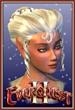


 Linear Mode
Linear Mode

