 |
|
|
#26
|
|||
|
|||
|
Dunno what happened. But all of a sudden, on the Experience bar, if I click the 100 ticks button, it does nothing except change so the tooltip reads "revert" or vice versa. The bars do not go down in size as expected.
I tried re-installing the xp bar but that does nothing. I deleted my guild XP bar from the interface, no luck. Here is some funky code for ya. Code:
<Checkbox BackgroundOpacity="1.000" LocalTooltip="100 Ticks" Location="16,0" Name="100Checkbox" OnActivate="parent.MinimizeCheckbox.activated=false parent.MinimizeCheckbox.checked=false parent.parent.RevertWin=parent.parent.size parent.parent.minimumsize='586,0' parent.parent.maximumsize='586,16384' parent.parent.minimumsize=parent.parent.RevertMin parent.parent.maximumsize=parent.parent.RevertMax LocalTooltip='Revert' " OnDeactivate="parent.parent.Size=parent.parent.RevertWin LocalTooltip='100 Ticks' " Rotation="0.250" ScrollExtent="15,15" Size="15,15" Style="/Fetish.CheckboxStyles.minimize_checkbox" Tooltip="100 Ticks"></Checkbox> |
|
#27
|
||||
|
||||
|
Love the Skin, Best ever!
But can I remove the auto load on the clock, I have my own experience bar which shows me all of that info thats in the clock. How do I remove the clock from my UI? |
|
#28
|
|||
|
|||
|
delete it, it's called eq2ui_mainhud_clock.xml
|
|
#29
|
|||
|
|||
|
Another question for ya Zonix. How do I get rid of the afgadfgadfg in the Community window. so it won't be there when I first load it up
 |
|
#30
|
|||
|
|||
|
Open up the community window, look for the line that has local text ="asdasd" and delete the local text= part.
|
|
#31
|
||||
|
||||
|
Quote:
|
|
#32
|
|||
|
|||
|
Was tradeskilling last night and noticed that you can't select a recipie with double click. Any chance of a fix for that?
|
|
#33
|
|||
|
|||
|
ok love this UI but ran into a small problem last night when i clicked on the plus to choose my new trait upon reaching lvl 36 there were no choices listed in the window, i had to uninstall to be able to choose it is this a known issue or have i done something wrong?
|
|
#34
|
|||
|
|||
|
Could it be that retrieving Shards from Doors is bugged in your UI?
I missed to check it out yesterday by reseting to standart UI and see if it is realy your UI not giving the option. Had to petition and GM gave the shard to me i couldnt reach by any means. Kinda scarry if there are things one cant see due to a moded UI but i reallly dislike the standart Super Large UI SoE gave us. |
|
#35
|
|||
|
|||
|
If you have probs with the UI, you can always change your eq2.ini file back by putting default where fetish is. Then you will go to the ugly EQ2 ui to do what you need to do. Then of course, I am sure Zonx will want to hear if the problem IS his UI and not SOE's problem.
|
|
#36
|
||||
|
||||
|
Quote:
Code:
OnShow=" Code:
Visible="false" OnShow=" |
|
#37
|
||||
|
||||
|
Quote:
FYI, we don't have access to double-click events, so I didn't specifically set out to change it  |
|
#38
|
||||
|
||||
|
Quote:
|
|
#39
|
||||
|
||||
|
Quote:
|
|
#40
|
||||
|
||||
|
Hi. I am new, and more than somewhat confused by most of this stuff....
I dl'd this and follwed the instructions to the letter. but when I went to launch, i got a bunch of black boxes where some of the graphics, like buttons and the clock icon should be. I tried reading the manual, but was still confused, and I don't think this was covered in it. what am I doing wrong? how can I fix it? please help THANK YOU ~Jumaud |
|
#41
|
||||
|
||||
|
Guessing you just dragged everything out of the zip into the Fetish directory rather than Extrating
 Extract will place everything in the required subdirectories. Some images go into Fetish/Images, a few things go into eq2map. |
|
#42
|
||||
|
||||
|
No, I extracted them, not cut and pasted, not dragged. Extracted to Fetish folder. Everything just went straight into the Fetish File, and was not put in proper subdirectories. I have a feeling I am going to have to drag and drop correct files into correct subdirectories...bollocks on me
Bloody stupid computer. never does a thing the way it should!!! would I be correct in assuming if it ends in DDS it should go into the images folder? xcept for icon map 3 or whatever? I am sorry that this didn't work right for me. I really want it to!! If only I weren't such an idiot about this stuff. Watch my husband will get it right on the first try with his.....grrrrr... ~Jum |
|
#43
|
||||
|
||||
|
The ZIP should actually list subdirectories.
.DDS and .TGA go into Fetish/images except the icon_map3.dds, which goes in Fetish/images/icons minimap_titel.xml, minimap_window.xml, plugin2.xml and all the window_xxx files go into Fetish/eq2map |
|
#44
|
|||
|
|||
|
Hail Zonx, nice work man thank you.
But I believe the market window is bugged. Opening the window in my room the"Buy from this Broker" button and "This broker's commision is 20%" text both show. Not a biggy I don't mind that as the rest of it behaved as expected. But then I boot from my room to go make a purchase from a broker and when I come back to my room all prices are now displayed with the 20% markup and the "1p to seller, and 20g to broker" test in effect (I only noticed cause MY price showed different)... from my room heh. Won't let me buy from there but it's still alittle awkward. Also... Quote:
Last edited by Rokit : 03-31-2005 at 12:42 PM. |
|
#45
|
||||
|
||||
|
Hmm... I'll run a test or 2 on that when I get a chance, but this sounds like a SOE bug. The test text for broker commission actually says 10%, so you're getting some kinda update.
Sounds like the window is getting bad info from the server and/or partially retaining properties from past transactions. Including broker markup on your store items renforces my suspicion. Honestly don't know of anything I could do on my end to cause this behavior. Edit: Quick test with my seller shows no Broker button or commission while inside her room. Tested Browse Market button, Find It button and /show_window Inventory.Market. Searches behave as expected. Still possible visiting a Broker bugs the window, but that's almost certainly a SOE bug. Last edited by Zonx : 03-31-2005 at 01:15 PM. |
|
#46
|
||||
|
||||
|
Thank you Zonx for your help. I will do the switches on the files I hadn't figured out .....much appreciated! now I have a question and maybe it is just me, but why when I try to go to full screen through options, does my EQ2 totally close and I have to restart??? SOE bug? or me being a dummy again? LOL
thanks in advance ~Jum |
|
#47
|
||||
|
||||
|
Quote:
 Its possible that zoning or toggelling the window while in either minimize or 100 ticks state could result in that being used as the revert size. |
|
#48
|
||||
|
||||
|
Quote:
 For what it's worth, switching from windowed mode to fullscreen using the Game Options window works fine for me. No crash, but that's one of those things likely to be an issue on some systems. Could be you've got a full screen size picked that your system doesn't like. Maybe try setting it to something else. Whatever your desktop is set to should work. Could also be you're already pushing the limits of your vid card and switching to fullscreen kills it /shrug. Make Shleprock fix it, that's what men are for  |
|
#49
|
|||
|
|||
|
A bit more testing on the market window... should have done this before I posted earlier sorry.
I noticed that after I had opened the window a few more times the other stuff dissapeared. So I ran out and in hitting the broker a few times and it would remain in broker mode for 2 or 3 open/closings of the window. However that has now stopped happening all together so I'm sure it's a server update issue and not your UI. Sorry for the false alarm and wasting your time I'll try to be more thorough inthe future  |
|
#50
|
||||
|
||||
|
I should have worded that better. What I meant to ask was was I doing something wrong on the interface installation to cause it to not work properly.
But good point about my video card. although it is fairly new and uber, so it could just be my computer :P Again, thanks for all of your help. I love the interface, and I think soon I may even try some of the add ons! LOL ~Jum |
 |
«
Previous Thread
|
Next Thread
»
| Thread Tools | Search this Thread |
| Display Modes | |
|
|
All times are GMT -5. The time now is 08:30 PM.
|
© MMOUI
vBulletin® - Copyright ©2000 - 2024, Jelsoft Enterprises Ltd. |





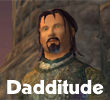





 Linear Mode
Linear Mode

