 |
|
|
#1
|
||||
|
||||
|
Fetish Nightfall Download Page
Features Credits & Innovations Update History   Fetish Themes Fetish Nightfall is a complete "splash screen to logout" reskin and functionality overhaul. A comprehensive feature list can be viewed with the link above. Nightfall is the first Fetish "Motif", designed to be easily updated with new graphic and texture "Themes" with minimal XML editing. Alternate themes are available with more being added slowly. Keep an eye out for alternate motifs, based on the same Fetish Framework, such as Fetish Classic  Modders are encouraged to upload alternate Themes to the Fetish Themes download page, and windows as add-ons to each Motif download page. Basic instructions for reskining other mods for Nightfall can be found in the FetishNightfall.doc. More info may be provided in this thread in the future. INSTALL procedure has changed! Read this thread and follow the install instruction carefully! Improper install may result in non-functional windows and/or incorrect display. Incase you're having trouble finding the EQ2MAP auto-updater download page, Here's a link to it (found under Downloads/Team Projects/EQ2MAP on this site). Instructions for installing optional files, optional settings and several commonly requested customizations can be found in the dedicated Fetish Featured Author forumn. Documentation has been removed from the ZIP. Posted questions/requests covered by the manual and this thread will likely be ignored. If you don't have time to read my docs, I don't have time to answer your questions  Last edited by Zonx : 12-03-2006 at 11:14 AM. |
|
#2
|
||||
|
||||
|
Last edited by Zonx : 12-03-2006 at 10:49 AM. |
|
#3
|
||||
|
||||
|
Love the new mini-art during zoning, but would it be possible for you to post an addon which moves the progress bar to the bottom of the mini-art? As it is now, the progress bar obscures the more interesting parts of most of the images. No sense having mini-art if we can't see it, right?
Also, is there any chance we might see more bag styles/sizes in the future? I personally would love to have one that is always 2 columns wide, with vertical filling. (in other words, 4-slots would be 2x2, 6-slots would be 2x3, 12-slots would be 2x6, etc. |
|
#4
|
||||
|
||||
|
Don't want the zoning window area getting to big and potentially obscuring stuff. Kinda ruins the chat while zoning feature
 Also don't want the prog bar covering the Exit button. Also don't want the prog bar covering the Exit button.Yah more bag styles will be released, though 2 across isn't quite as practicle with upwards of 36 slots. 18 tall could be an issue, thats about 600 pixels high at 75% scale, 820 at 100%. A recent test had Dynamic bags working with stay-put feature, so I'll probably release a couple unconventional fills. DynamicBags can completely rearange slots and window sizes for each bag depending on its slot count. So I'll probably do one that fills down 12, then balances 2 columns till 24, then balances 3 columns till 36. 12 slots would be a single column, 14 slots would be 2x7, 30 would be 3x10 for example. Basic predictable fills are easy to do in Notepad. Just take an existing bag file of the scale you like and tweak it. Sizer properties on the page object set window size for the matching slot count. Other than that, you just gotta set the slot locations. Last edited by Zonx : 03-29-2005 at 06:04 AM. |
|
#5
|
|||
|
|||
|
Cant Get Collapse by Default to stick.
I have followed your instructions in the fetish.doc but it does not seem to stick to collapse by default. Quote:
|
|
#6
|
||||
|
||||
|
Looks like you're missing a space before the OnHide
Code:
Collapse.Activated=true Collapse.Checked=true" OnHide="Collapse.Activated=false Collapse.Checked=false" PackLocation=" |
|
#7
|
|||
|
|||
|
OK fixed the spacing problem, still doesn't come up as collapsed by default.
|
|
#8
|
||||
|
||||
|
Quote:
|
|
#9
|
||||
|
||||
|
Zonx,
You've done a marvelous job here. Outstanding job, my friend!  Question: Is it possible to get any of this full interface released as individual modules, e.g. Player Window, Target/Implied Target Window, Group Window, etc. ? |
|
#10
|
|||
|
|||
|
"Alternate styles for some windows are included with this mod. In most cases, these alternate files use the standard file name preceded by a style identifier of _xxx_ where xxx is a shorthand description of the style. An alternate style can be installed by first removing the default file, then stripping the _xxx_ from the desired alternate’s file name"
Hi Zonx, Great job again. I'm really looking forward to the motif's and themes. I'm a bit unclear on these though. There seem to be a few that I think are already included...the "CRSV", "VSRC", though it may be the files like "85L" "Personabar, first make sure you’ve installed the block order style you prefer. " Could we get a list of exactly which ones there are and the differences sometime please? I am NOT in a hurry, I just want to be sure I do it right when I do it. |
|
#11
|
|||
|
|||
|
Now about that guild XP bar...
  |
|
#12
|
||||
|
||||
|
Quote:
Code:
Collapse.Checked=true Collapse.Activated=true" OnHide="Collapse.Checked=false Collapse.Activated=false" PackLocation=" |
|
#13
|
||||
|
||||
|
Quote:
Quote:
The only file with 85L in the name ends with hotkey.xml, so its a hotkey bar. 85 means its 85% scale. The L (admittedly unexplained in the manual) indicates the changer is on the left side, allowing for the future possibility of an 85R with the changer on the right, 85T changer on top, etc. Standard bag shorthand is scale percentage, number of slots wide, fill style (V for vertical or H for horizontal). I'm not trying to be dificult. Yes I could list specifically what's included in the default download, but the point is to establish a naming convention for future add-ons that doesn't require tons of explanation. If I toss up an add-on with 20 more bags and 10 more hotkeys, I'd rather not have to write 5 pages explaining the differences between each  If Floppy decides to take a stab at a set of 66% scale hotkeys, it'd be nice if the file names he uses follow the same naming conventions  |
|
#14
|
|||
|
|||
|
Quote:
Also any chance you could do a 100% size version of this mod? I play at 1600x1200 and somethings are just too damn small. Like the group window. Any chance you could make a bigger one? I know you have some alt. styles that are bigger but not for everything. Thanks for the great work! |
|
#15
|
||||
|
||||
|
Quote:
Most pieces will involve adding 1 include to eq2ui.xml. A few pieces that rely on custom windows (like 6-way inventory's Dock) will require includes be added to their parent files (MainHUD or Inventory) for those custom windows. Other than that, nothing from SOE will be affected except the window you're replacing. There's also a good chance I'll be providing a guide for other moders to develope stuff using the Fetish Framework, so their mods wont break when SOE updates fonts and styles  |
|
#16
|
||||
|
||||
|
Quote:
 |
|
#17
|
||||
|
||||
|
Quote:
Any standard window file can be deleted to restore the default if you're not happy with some aspect of it. Keep in mind that I design for people runing monitors at or near actual size. I run at 1600x1200 also ON A 21 INCH MONITOR. 1600x1200 is actually intended for 28 inch monitors. Everything will look small if you're cramming 1600x1200 onto a 14 inch laptop  Sorry but I can't design for the small number of people running at radically out of wack resolutions. Sorry but I can't design for the small number of people running at radically out of wack resolutions.There's MAYBE 6 elements in the entire setup that use smaller than 12pt type. The Player window for example uses 13pt - 15pt type. Feel free to crack open any files and tweak font sizes  |
|
#18
|
|||
|
|||
|
Quote:
Anyway I have a 20.1" viewsonic LCD that has a native resolution of 1600x1200. If I run at smaller res it just doesn't look as crisp. Thanks... |
|
#19
|
||||
|
||||
|
Quote:
There isn't an alt version of the group window since it was hardly scaled. It was condensed some. Member names are 1 pt smaller than default UI (14pt instead of 15pt). The buff icons were scaled down to 80% since few ppl seam to care about them. The health and power bars are significantly thicker than default and only a few pixels narrower. If there's specific windows you think could benefit from tweaking, plz feel free to upload your versions as add-ons  |
|
#20
|
|||
|
|||
|
I've noticed the percentage to the left of the xp bars do not correspond. Seems to be showing the hundredth's instead of the tenths.
PLUS! I got the guild xp bar to work (besides the part as stated above). I'll upload shortly. Also, ummm... if the xp bar is to 100 ticks, it reads fine but if it is in the shrink mode, it doesn't seem to correspond to the number shown to the left. Oh yeah, the fix you posted for the default inventory setting now works like a charm. Thenky. Last edited by floppytoes : 03-29-2005 at 01:55 PM. |
|
#21
|
|||
|
|||
|
Best MOD found on EQ2interface. ***** 5/5
I like the mini art while zoning. Is is possible to show me how I can make it to occupy the whole screen? |
|
#22
|
||||
|
||||
|
I really like the personabar, but I have a couple questions:
1. Is there any way you could possible tweak it so that mode 4 (all on one line) would fit on a 1280 pixel-wide screen without cutting anything off (or at least with only cutting the buttons off)? 2. If the buttons are off-screen is there any way to change modes? Perhaps you could make it so that double-clicking on the window would make it go into mode B (this could maybe even be user-configurable, so that you could choose which mode a double-click on the window would send you to). |
|
#23
|
||||
|
||||
|
Zonx,
Any chance you can drop a 9 slot trade window into the Fetish series? There's an example of what I'm thinking of here: http://www.eq2interface.com/download...fo.php?id=3448 Thanks! 
__________________
Just because you're paranoid doesn't mean nobody's out to get you... |
|
#24
|
||||
|
||||
|
Vitality in general was doing some odd stuff I'm still looking into, like showing the overflow arrows anytime you have Vitality. I'll post a patch for it if I get a better setup worked out.
Personbar is as compact as I can get it using a volume page for autopositioning the 4 blocks. Each block has to be the same width. It can be moved by clicking any of the text labels. If buttons end up off screen, just drag it till the buttons are available. You might also want to use a block order that puts some of the less important info on the end. Vitals are kinda redundant with the Player window. Coins are redundant with Inventory. Unfortunatly we don't have access to a double-click command. You could give a block or even data element an OnHoverIn script to change modes. 9 Slot trade window is prety cool. I'll probably work one up  |
|
#25
|
|||
|
|||
|
everytime I login to the game my persona window is always up, even if it wasn't up when I camped, any idea why?
Last edited by Spydie : 03-30-2005 at 06:35 AM. |
 |
«
Previous Thread
|
Next Thread
»
|
|
All times are GMT -5. The time now is 12:12 PM.
|
© MMOUI
vBulletin® - Copyright ©2000 - 2024, Jelsoft Enterprises Ltd. |





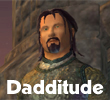





 Linear Mode
Linear Mode

