 |
|
|
#1
|
|||
|
|||
|
I did some searching around in the forum and couldn't find anything on this topic (sorry if I missed it), but I have to say that the longest part about developing a custom UI in EQ2 (for me at least) is launching the game and seeing how the changes worked (or usually didn't work).
Am I just doing something wrong/stupid? Is there a better way? Do you guys who dev UIs also have to load the game to see the changes? Or can you have the game minimized and is there some UI reload command to run? I know SOE's UI builder has some kind of render UI button, but this doesn't run game data in and what not... Well if anyone does have a solution to this, I would be VERY grateful for the info. Thanks! -Dazzle |
|
#2
|
|||
|
|||
|
there's a /loadui command ingame you might try this.
note: it only shows UIs that have a eq2ui.xml in their folder Last edited by thorvang : 11-13-2005 at 02:58 PM. |
|
#3
|
||||
|
||||
|
It only shows UI's that have a eq2ui_skininfo.xml in the folder. Copy over the eq2ui_skininfo.xml open it up and thats where you can give your interface a name, version, description and all that fun stuff. Then when you do /loadui it should show in the list.
|
|
#4
|
|||
|
|||
|
Ok, cool... I'll give this a try. Thanks for the info!
|
|
#5
|
|||
|
|||
|
Doesn't this usually wipe your .INI settings though? Correct me if I'm wrong but it used to at least.
If there's a way to get around it, can anyone enlighten me?
__________________

|
|
#6
|
|||
|
|||
|
Quote:
|
|
#7
|
|||
|
|||
|
It will wipe out the chat settings, but only temporarily. Next time you log out and back in your settings will be restored ok.
I use /loadui a LOT for testing changes. Its so nice that it at least sorta works now and doesn't crash things like it used to  |
|
#8
|
|||
|
|||
|
Quote:
|
|
#9
|
||||
|
||||
|
i keep the ui i'm testing in a subdirectory called /uitest and my normal mods in a subdirectory called /uimods. I back up my server_character_eq2_uisettings.ini because i've had lousy experiences with it resetting.
when i want to switch uis I use /loadui uitest once it loads, target something and turn auto-attack on to reset dynamic data when i'm done i use /loadui uimods to go back to my default (i usually have to close eq2 and restart to get my chat stuff back, if it doesn't go well, i restore my backed up .ini file) you can also do /loadui default to see the default ui (as it is in a /default subdirectory) |
|
#10
|
|||
|
|||
|
Quote:
|
 |
«
Previous Thread
|
Next Thread
»
|
|
All times are GMT -5. The time now is 03:32 AM.
|
© MMOUI
vBulletin® - Copyright ©2000 - 2024, Jelsoft Enterprises Ltd. |





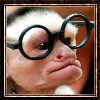


 Linear Mode
Linear Mode

