 |
|
|
#26
|
||||
|
||||
|
Lol thanks Ger,
Kosmos needs the title "Master bug hunter" j/k 
__________________
Laffs UI Mods I can only please one person per day. Today is not your day. Tomorrow doesn't look to good either ! (Wicann on Runnyeye) |
|
#27
|
||||
|
||||
|
Quote:
So I'm a little detail oriented. I like to run into problems, before someone else does. There's still lots to test. I've not yet seen if the mod malfunctions while I'm using a cell phone nearby. Nor, have I tested it during a full moon.. etc.. etc.. |
|
#28
|
||||
|
||||
|
Changes:
Last edited by ger : 03-05-2005 at 10:41 AM. |
|
#29
|
||||
|
||||
|
Quote:
This thing is so slick. I can't tell you how nice it is to have this finnished and working! I love these buttons! I take screenshots all the time now. Just click my ExtremeQuality button. Take a couple screenshots and go back to my normal settings. Clicky, Clicky. |
|
#30
|
||||
|
||||
|
I've need to upload this file, but I'm getting an error in the 'dowloads' section. It won't let me update it.
|
|
#31
|
||||
|
||||
|
Kosmos, would you like to take a look at these 2 files please the "old" is from the last version of Ger's parser and the new is from the latest.
(apart from some minor changes in settings, ignore them) The problem being when I parsed the recent.ini again with the new version, the settings were not the same in the custom file as they were in the recent.ini See the attached files please Mainly the line that starts with "r_flora_density_scale=0.089200" (near the bottom of the file) and <Checkbox BackgroundColor="#FFFFFF" (near top of the file) The code seems to be mixed up... basicly what I am saying is, I log in make a profile, parse it, copy the file over , camp etc , log back in and the settings in the profile are not the same as the ones in the recent.ini that just got saved.. This make any sense lol ?
__________________
Laffs UI Mods I can only please one person per day. Today is not your day. Tomorrow doesn't look to good either ! (Wicann on Runnyeye) |
|
#32
|
||||
|
||||
|
That OLD file is seriously messed up. It has all of the performance settings listed as arguments to the check box, and that's not right at all. NEW one looks right to me at first glance. What exactly was the problem you were running into?
|
|
#33
|
||||
|
||||
|
Performance problem's mainly not matching the recent.ini
All was well prior to last release.. I wonder if some of the new "default / missing" values are too high? Only other change has been the decimal part with some it.. Somthing just aint right, and cant put my finger on it.. Example: I am doing this on an alt char in the sewers in freeprort, Set the options how I want them... run about a bit .. kill a few mobs all is fine Accept, etc, etc Log back in ... still all good... Click on the profile I just made.... All seems the same but !! , Its got a bit lag all of a sudden... Oks lag can be either connection, how many players in zone and settings too high, That much I do know But this has been consistant, 3 players in zone inc me, done the wash rinse and repeat 5 times now, with and without those other guys around.. And it still dont work the same as how I set it up to start with..
__________________
Laffs UI Mods I can only please one person per day. Today is not your day. Tomorrow doesn't look to good either ! (Wicann on Runnyeye) |
|
#34
|
||||
|
||||
|
Quote:
Which I don't need to point out the issues with UI Builder. You need to stay constantly aware of what it's doing to each file! Because it will screw things up badly if you don't pay attention. As far as I can tell thew new parser works perfectly.. Also check the updated instructions. You no longer have to copy the eq2_recent.ini file over to another directory. It automatically looks in the correct directory if you have eq2 installed on C:\ProgramFiles\SONY\EverQuestII\ If you want to work with these files in the UI builder than you will need to have each of the commands on the same line. without the invisible return characters. If you can download a program like a text editior and set it to show 'invisible non-printed' characters it will show up the problem. Also. Another thing I discovered about the UI Builder. It will move the include line from the startbutton document and then put it on the mainhud document. Which I know you have it there already, and thats all fine and good, but I don't like that it does that at all. And one other thing about the UI Builder. If you use the 'run' button or command with the UI Builder and click on checkboxes, it will remember these settings when you save the file. So for example. I was testing the mute button, and didn't relize I had left it in the checked position. Saved the UIBuilder file. Moved it over to my directory for test, loaded the game and the button was activitated, even though the sound was still on. So first time I clicked the button it did nothing, Second time, it worked fine. So pay attention to what states you save your checkboxes in with the UI Builder. You just need to dump that old file. Also no need to camp between making the profiles. Clicking the accept button updates the eq2_recent.ini file. I rebuilt all mine in about 5 minutes, then created new ones for girlfriends computer in about the same about of time. do settings. click accept. go windowed run custompreset.exe exit custompreset.exe go back to game, set up new settings. click accept go windowed run custompresets. so thats the order. Just don't let that UI Builder touch the files. |
|
#35
|
||||
|
||||
 Can't get the freaking v1.1 file to upload. The problem is with the top update file button. The I clicked the bottom one to see if it would work. Which it DID! But alas, I didn't have the flie set that time, because the browser had not saved the setting after the error from the first button. So, now I can't even edit the post because it's in the submission queue for dolby. EDIT: Ok, I've got the package uploaded finally. With the new NightVision addition and the updated parser, along with updated instructions. Last edited by Kosmos : 03-06-2005 at 08:25 AM. |
|
#36
|
||||
|
||||
|
Quote:
 |
|
#37
|
||||
|
||||
|
Thanks Kosmos,
All of that I know already lol Apart from this Quote:
I work with a copy of my current ui with the UI builder and copy the edited files over to the working custom ui when done.... But I do remember opening up the ui I use in game with the builder once to edit somthing lastnight, Thats when it must have screwed then up  Have to remember that, Sorry for doubting your paraser Ger 
__________________
Laffs UI Mods I can only please one person per day. Today is not your day. Tomorrow doesn't look to good either ! (Wicann on Runnyeye) |
|
#38
|
||||
|
||||
|
Quote:
have all the commands on the same line. like instead of this. Quote:
Quote:
You 'might' also be able to write protect the files, but I've no idea how that would affect UI Builder. When it does what it did to you. I'ts really hard to fix it, because it puts the values in alphabbetical order I think, so they wind up all over the dang place in your files. Makes a real mess of things. I keep backups of the eq2_recent.ini files, and the XML files for the profiles. Last edited by Kosmos : 03-06-2005 at 08:26 AM. |
|
#39
|
||||
|
||||
|
Ok, I think we can let this thread die and use the new v1.1 thread.
Thanks for the help and feedback! |
|
#40
|
||||
|
||||
|
Downloaded this today, seems to be working ok. I am getting error spam in my chat window when i switch from one profile to another, as pictured in the attachment.
Also when I press "Go" for one of the more customized profiles I get a bunch of text in the output window saying it is ignoring dozens of settings due to not recognizing them or something. Any idea what's up with these issues? |
|
#41
|
||||
|
||||
|
Quote:
Yes! First of all. The new version v1.1 is out. So you will want to download that one. This is the old version. The reason yo uare getting the spam messagse in chat is because of a problem with the previous parser not converting the numbers to .decimal values. So it will fix that problem for you. You will want to delete all the files from the previous version, then install the new ones and re-create your profiles. Also. The 'ignoring value' is working correctly. That is what it's supposed to do. It's a long explanation, but if you read this thread, or the one in the beta section under 'quick change profiles' it will explain it. So get the new v1.1 and you should be good to go! Nice sig, by the way. |
|
#42
|
||||
|
||||
|
Quote:
 |
|
#43
|
||||
|
||||
|
I really like the idea of this mod, but I don't like having to set up a macro to show/hide it... Is there any way you could integrate the performancepanel into "eq2ui_mainhud_startbutton", showing the buttons when the frame is displayed and hiding them when it isn't? To me, that would make this mod perfect.
Last edited by Dadditude : 03-07-2005 at 07:59 AM. |
|
#44
|
||||
|
||||
|
Quote:
Originally, that is what I had planned. To have this incorportated into the startbutton window. What you are asking should be very simply. It might not be 'exactly' like what you ask for, But would be very similar. If i get time I'll make one for you. I think you will see these new buttons getting put on alot of things. lol. The startbutton is my first choice though. The issue might get a little complicated because of some things though. The parser is coded for buttons that are in a specific spot. So. that being said. I can almost promise the three radio buttons will have to be on the left side of the start button. What I can do, is just re-size the startbutton and put it on the bottom left corner empty spot under the night vision button. And that whole thing will be the new startbutton window. that's what I was going to do for myself anyway. Also you will need to download the v1.1 version of the program that is available. There is a seperate thread for that one. |
|
#45
|
||||
|
||||
|
That sounds perfect. I look forward to seeing it.
|
|
#46
|
||||
|
||||
|
I've ask for this thread to be locked. Please refer to the version 1.1 thread from now on. thanks.
|
|
#47
|
||||
|
||||
|
Quote:
Ok, you can get it here. Please make comments on the new thread. Custom Request |
 |
«
Previous Thread
|
Next Thread
»
| Thread Tools | Search this Thread |
| Display Modes | |
|
|
All times are GMT -5. The time now is 10:56 AM.
|
© MMOUI
vBulletin® - Copyright ©2000 - 2024, Jelsoft Enterprises Ltd. |







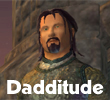






 Linear Mode
Linear Mode

