 |
|
|
#1
|
||||
|
||||
|
Due to the extensive overhaul done, I'm releasing a Beta version and will collect bug reports for 2 weeks. (1 week remaining. On schedule despite the barrage of UI changes from SOE).
Please post legitimate UNREPORTED BUGS here. Suggestions and general comments should be posted to the download page. This overhaul affects every functional screen and window from splash screen to log out. Please also check "off the beaten path" elements of the UI such as Character Creation, Help, and Game Option windows. Download and feature list page. Note: 3rd screenshot at 85% scale. Beta 3: Uploaded 5:00 AM PST (8:00 AM EST). Should be available for download at the above link within a few hours. MiniMap Supplement 1: added to download page. Includes 6 maps for MiniMap auto-loading, not provided by EQ2MAP. Last edited by Zonx : 03-25-2005 at 08:10 AM. Reason: Beta 1 Patch 1 added |
|
#2
|
|||
|
|||
|
Very nice work! I like the looks of this mod. You put a lot of hard work into it and it shows. Gonna try it out and see how it plays.
|
|
#3
|
|||
|
|||
|
1. Error (in the char select screen) which causes EQ2 to crash:
Quote:
3. If you change the window properties on bags to either Frame Only or None, you lose the close button and the bag name. 4. For some reason, the 5th bag you open in your inventory slot overlaps the 4th open bag. Suggestion 1: On the chat window, you should make it so if you set the window to frameless, the input bar dissappears or even have a multistyle thing so it will disappear if you push a button. I don't like having the input bar on anything other than dedicated chat windows and I'm sure others don't either. Suggestion 2: Raise the time, compass, target, implied target, meters up enough so that the time window lays just a bit below the letterbox. Right now, there's too much wasted space between those windows and the letterbox. Suggestion 3: The bio button on the persona window should toggle the bio/title part on and off. You shouldn't have to click a different window setting to make it go away. Also with the new XP window, it's harder to quickly see the percentage numbers and level. Last edited by Xilo : 03-18-2005 at 06:44 PM. |
|
#4
|
||||
|
||||
|
Ack! The char select bug is nasty. I'll upload a fix soon as I restore the styles to those pages.
Did a last minute optimization of the load screens with a global style for the buttons and the app barfs  |
|
#5
|
||||
|
||||
|
No bugs yet, but I do have some suggestions/requests:
1. In the loginscene, could you make a version that leaves the "Ads" in place? (or maybe replace the ads with credits?) - I like having the ads because I can tell that it is doing someting when I click to advance to the next screen, rather than just seeing the EverQuest II logo just sitting there when I click... 2. When you right-click on a bag and select Label, is it possible to have the "Ok" button in that window be activated by the enter key? It is a bit of a pain to go to label a bag and hit enter out of habit, only to have text focus go to the chat window, requiring a second enter keypress and a mouse click to finish what I was trying to do. Also, I must compliment you on your color choices... When I first looked at the screenshots, I almost didn't download it, as I didn't care for the whole purple thing... But once I got it downloaded and actually in-game, I find that the colors work much better than I could have imagined. That's all I can think of for now, but I'll be back if I find anything else. Keep up the awesome work!  |
|
#6
|
||||
|
||||
|
No sooner had I clicked "Submit Reply" when I thought of something else I would like to see.
I like having access to chat and what-not during zoning, but how about giving us the load screens, like Insom's zoning mod? (maybe even appropriately colorized at some later date and time.) |
|
#7
|
||||
|
||||
|
In the Housing window, Housing is misspelled as Houseing.
|
|
#8
|
||||
|
||||
|
Door Tooltips ("To The Elusive Commonwealth", for example) have not been properly colorized (not sure if they can be).
|
|
#9
|
||||
|
||||
|
You probably hate seeing my name by now
 , but I have a couple more things... , but I have a couple more things...In the tracking window, a couple of changes (even if they were optional) would be great. 1. Name header at top of the list so that it can be sorted by name. 2. con buttons in one line to conserve vertical space (or even better, have them be stacked vertically on the side of the window instead of up top). For the Hotkey Bars, could you give us the option of keeping the bank selectors visible, rather than having them auto-hide? On the XP Window, can we have the option of having xp and debt side-by-side as it was in 2.5? Last edited by Dadditude : 03-19-2005 at 05:19 AM. |
|
#10
|
||||
|
||||
|
Buncha replies all in one post.
First off, thx for the input, and no its not at all annoying. The whole point of a Beta is to get user feedback and I apreciate the effort to give input. - Xilo 1: Char Select bug fixed. - Xilo 2: I suspect you have "hide if in letterbox" checked in your options. All windows outside the letterbox appear to follow option settings as expected (except those specificly set to stealth like Tracking). - Xilo 3: Bag close button fixed (added a visible titlebar) - Xilo 4: Standard bags may shift the first time you log in after installing the new mod but should remember positions after that. Some Dynamic Bag sizes are known to persistantly shift. If the problem persists, please indicate what bag file you've installed and how many slots the shifting bag has. - Xilo S1: I'll look into providing a mechanism for hiding the chat input. - Xilo S2: Default Clock, Compass and Targeting locs are set to accomodate a row of bags and a horizontal Group window above them (as shown in my screenshots) with minimal overlap. Your Letterbox is resizable, so I can't control their position relative to it. All of these windows can be moved where ever you want and their possitions should be saved. - Xilo S3: I'll work on something for the Personabar buttons. Ideally I'd like them all to toggle between their size setting and the last setting, or maybe user set login size. - Dadd 1: Added color transitions and a personal credit to differentiate the slides. There's several reasons I don't want to restore the ads, 1 of which is the extra system resources they use. - Dadd 2: Choice window's OK button now activates on ENTER. Had to track this window down as its not attached to the Inventory tree. Might go through and set more pops with ENTER and ESC. Hrmm.. reminds me, forgot to set that cancel button to accept ESC. - Dadd 3: Random load screens slow zoning slightly and eat up system resources, so I prefer not to add them to zoning unless lots of users request it. - Dadd 4: All tooltip (except the inventory rares list) use the original default. Its one of the few things I can't easily alter without editing the original style files. I specifically avoided moding the original style files to minimize conflicts with add-on mods. - Dadd 5: Final version of Tracking will include a button to name sort (thought about it when reformating it the first time). Con buttons were laidout to minimize total window space. 1 horizontal line restircts minimum window width. 1 verticle line results in alot of dead space when the window is stretched vertically, resticts minimum window height and eats up horizontal screen space. I could be talked into 1 horizontal line if folks don't care about the minimum width so much. - Dadd 6: I'll include a blurb in the .Doc explaining how to disable Hotkey bank stealthing. Just have to open the Hotkey file in Notepad and delete the OnHoverIn and OnHoverOut bits from the first paragraph. |
|
#11
|
||||
|
||||
|
New changes looking good. Found another window that could use some Enter key lovin.
the visit inn room window's Enter button should activate with the Enter key (This is the window you see when you click "visit" after right-clicking a house/inn door) |
|
#12
|
|||
|
|||
|
Sorry about posting in the wrong place before. As far as the group box, it is a purely visual thing. The health and power meters are too tech for me. Kinda ruins the immersion into a fantasy setting, but as I said before, I am sure I will gt used to it. Funny thing is I checked for another group window and didnt see anything else I liked. A smaller, leaner, crisper version is what I seek
 . .Thanks again for the great skin. |
|
#13
|
||||
|
||||
|
Is it possible to make the icons used in the Quest Helper window smaller?
|
|
#14
|
||||
|
||||
|
Quote:
Edit: I actually tried to do this myself by editing the included graphics, but they still had the "stairstepped" look behind my edited, shorter "notches" - is there something I forgot to edit? Last edited by Dadditude : 03-20-2005 at 07:40 PM. |
|
#15
|
|||
|
|||
|
Had to mess around a bit and play, because it seems in the newbie zones all my maps where black? So I decided to try uploading the new version of the map program, then went back in and reinstalled all the missing parts from Night, except the eq2_mainhud_map_bk.xml and got it to work right.
Not being a coder and knowing nothing more about it, what was my problem? Other than that have had no trouble with the mod at all, and love the styling as much as I loved your original. |
|
#16
|
|||
|
|||
|
Is there anyway to mod the inventory window to say, be in the collapsed form by default?
|
|
#17
|
||||
|
||||
|
Getting back to the xp bar, 2 requests:
1. larger font - at 1280 x 1024, it is very difficult to read those tiny letters. 2. Horizontal layout of percentages, as in the version 2.5 xp bar. |
|
#18
|
||||
|
||||
|
OK Zonx, I downloaded this and it's great! Your custom features are spectacular!
 Some "bugs": The compass: The window is too short vertically; On the S/W sides where the plus signs are, the compass image is too tall vertically. So, when you are on the N/E sides, the image "bumps up" because it isn't as tall vertically. [I hope that's clear for you, hehe] The Quest Journal acts a little "weird" in the right pane if you have the journal sized down to max. It won't display the entire quest description in all the available space until you resize the journal window a little bit. I found that if you have the window enlarged some, this doesn't occur. The Maintained Spells window has some extra space to the right side of the window. If you resize the window to display icons, say, at 3 wide by 4 tall, then you get extra space to the right of the last icon column. This doesn't occur with the Spell Effects window. Otherwise I'm having issues with the EQ2MAP mod, but I haven't tried deleting all the files and redownloading them yet. Also, a suggestion: I'd like to see a version of the Hotbar, Spell Effects and Maintained Spells windows with 25x25 icons (I love smaller icons for more screen space), but I can modify them myself if the demand is too low. |
|
#19
|
||||
|
||||
|
|
|
#20
|
||||
|
||||
|
Map Issues: MainHUD_Map actually isn't used due to issues with the auto-updater overwriting the file. _Fetish_mainhud_map.xml is used instead. I also seperated out all the zone includes to its own file /eq2map/core_icons.xml. Its quite possible the defult install of eq2map doesn't work with my changes untill you've also run the updater (my version was based of an updated version). Its also possible the updater will break stuff in the future.
I've submitted my changes for consideration by the eqmap team but haven't heard back from them yet. Regardless of what they decide about my proposed changes, final release of the Nightfall map will be setup to work with the updater, even if I have to implement all the style changes through scripting. Visit Inn: Enter on ENTER noted and will be done. QH Icons: Hrmm... I'll have to check this one. If they can be shrunk, I'll probably reduce them a tad. Health & Power Bars: fetish_widgets2.dds contains forground and background images for these bars. The white set in the lower left corner of the DDS is the bar image. The dark grey set below the white set is the background image. Inventory Shrunk by Default: Instructions for making this happen can be found this thread. I'll see about including instructions for this tweak in the .doc. XP Bar: Increasing the font size of percentages or changing them to a horitontal layout would require a fairly major overhaul of the window. The background frame would need stretching, everything would need repositioning, and all scripted size changes would need updating. Side-by-side XP and Debt would unbalance the left and right sides of the window, so I'm disinclined to do that. I might bumpt the font size up a tad for final release if want this change. Compass: I'll take a look at the image sizes but be sure to reset windows to their defaults. EQ will continue to use previously saved window size settings untill you do. Your compass may be larger than intended. Journal: I'll check the size settings. It's possible the details container has the wrong setting. Maintained and Effects: Both these windows were intentionally left unaltered except for their default locations. A MAJOR change to both windows is coming soon from SOE, so there's no sense in me messing with them now. Once SOE's changes go live, its very likely I'll be moding them to display spell name, target name and duration as hidable options. Alternates: I fully intend to add alternate styles for core windows and to allow other folks to upload their versions. Corse most of these wont come till after the official Nightfall release. |
|
#21
|
||||
|
||||
|
1) Install and run the EQ2Map auto-updater.
2) Install the following files from the Nightfall zip - eq2_mainhud.xml - _Fetish_mainhud_map.xml - all the core_xxx and window_xxx files (they go in the eqmap dir) Prety sure the issue is that EQMap changed a buncha pointers since the original download was posted so the required files don't exist on your machine untill you've run the updater. |
|
#22
|
||||
|
||||
|
Compass:
As far as I know, the window isn't resizable. I've never been able to resize it, so that shouldn't be the issue. Thanks for the quick response, also.  |
|
#23
|
||||
|
||||
|
Quote:
 Same goes for most of the windows. Existing chars probably have saved windows sizes based on an older setup. |
|
#24
|
||||
|
||||
|
Quote:
|
|
#25
|
||||
|
||||
|
Quote:
 |
 |
«
Previous Thread
|
Next Thread
»
| Thread Tools | Search this Thread |
| Display Modes | |
|
|
All times are GMT -5. The time now is 02:34 PM.
|
© MMOUI
vBulletin® - Copyright ©2000 - 2024, Jelsoft Enterprises Ltd. |





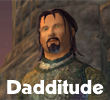








 Linear Mode
Linear Mode

