 |
|
|
|
|||||||||||||
| View Poll Results: Fetish Skin? | |||
| No. I like the current setup. |
|
27 | 42.86% |
| Yes. Keep it simple and compact like Boho. |
|
19 | 30.16% |
| Yes. Lots of Frills. Space isn't an issue. Like Fenix Arcane. |
|
6 | 9.52% |
| Yes. I'd like an integrated HUD like TyeJae's. |
|
11 | 17.46% |
| Voters: 63. You may not vote on this poll | |||
 |
| Thread Tools | Search this Thread | Display Modes |
|
#51
|
|||
|
|||
|
Great plugin Zonx, but I have a quick question. I first started using this UI set at version 1.3. I missed several of the updates and I now need to update to the 2.5 version. Since all of these previous releases have been updates and not full downloads then how would I best be able to update all of the needed files for the full features of the set? Should I just download all of the components you provided links for at the beginning of this thread? Thanks for any help.
|
|
#52
|
||||
|
||||
|
Quote:
I didn't change those stock buttons at all so either your tweaks or TyeJae's altered something in their styles. |
|
#53
|
||||
|
||||
|
Quote:
Any dowload directly from the FetishCombo page will always be a complete replacement. Patches will have their own download page, linked from both the Combo page and this Released page. |
|
#54
|
|||
|
|||
|
Quote:
__________________
 Aalwein | Bartolomeu "Vae puto deus fio." |
|
#55
|
||||
|
||||
|
Quote:
- eq2ui.xml - eq2ui_fonts.xml - eq2ui_ImageStyles.xml - eq2ui_ProgressbarStyles.xml - eq2ui_mainhud.xml - eq2ui_mainhud_experience.xml - eq2ui_mainhud_groupmembers.xml - eq2ui_mainhud_hotkey.xml - eq2ui_mainhud_player.xml - eq2ui_mainhud_target.xml I'd first try dropping all my files except eq2ui_ImageStyles.xml and - eq2ui_font.xml into his mod. Open EQ and see if the default buttons show ok (they should). Next open both his and my ImageStyle files in Notepad. Copy and paste any code from my file not in his. This should make my custom buttons show. Do the same with the fonts file. Everything about the 3 default button styles is contained in eq2ui_ButtonStyles.xml. If you're still having troubles after doing the above, I'd look there. I'd also try trashing everything included with TyeJae's mod that wasn't actully changed. |
|
#56
|
|||
|
|||
|
Quote:
__________________
 Aalwein | Bartolomeu "Vae puto deus fio." |
|
#57
|
||||
|
||||
|
This is probably not a very common request, but could you make the options window so that it can be stretched vertically? Some of the options screens have an awful lot of items, and it would be nice if I could see more of them at the same time. Thanks in advance, and keep up the great work!
Also, have you considered incorporating the horizontal bank and vertical bags into your mod? As it stands now, these are almost the only changes I make to your mod when I install it, even though the vertical bags keep "slipping" down the screen (maybe you could fix that). |
|
#58
|
||||
|
||||
|
Store and Game Options patch v2.6: This patch scales store window list icons down to 3/4, allows the window to be stretched horizontally, corrects a labeling bug with the "List Items" button, and allows the Game Options window to stretch vertically. Note: cursor does not change to indicate resizability of the Game Options window.
This item also added to the patch list in the first post of this thread and my first comment to the FetishCombo download page. |
|
#59
|
|||
|
|||
|
is there an easy way to scale the hotbars up some.
they are just a little to small for me thanks |
|
#60
|
||||
|
||||
|
Quote:
Trash equi2_mainhud_hotkey.xml from the Fetish directory to restore the default size. |
|
#61
|
||||
|
||||
|
Just noticed a problem with the latest FetishCombo,at least for me...
When I turn off the time display in the xp window, the state isn't saved. When I log back in, the time display is back again. Also, the compass window won't stay in front of the clock window. Every time I log in, I have to hide the compass window and then show it again to get it to be on top of the clock. Other than that, keep up the good work! |
|
#62
|
||||
|
||||
|
Time display state in the XP window not saving doesn't surprise me. Don't think EQ saves visiblity of stuff inside a window, particularly custom stuff. If you prefer the default to be hidden, open eq2ui_mainhud_experience.xml, search for timebar and add visibile=false to that object.
The Compass not popping to the front is surprising. Be sure you've got my version of the Compass installed. It includes code that should pop it to the front when you log in. |
|
#63
|
||||
|
||||
|
Quote:
|
|
#64
|
|||
|
|||
|
Just a question.
I hope I will not get my head chopped off or something, I'm not too familiar with this. Is it possible to get the fastacess buttons for the spells back to their normal size? They are too tiny and I get an headache after a while looking at them. But the rest is really cool  Well made. Well made.edit: Sorry for my ignorance *coughs* Found the answer myself... sometimes I'm just plain stupid Quote:
Last edited by Aelia : 02-28-2005 at 04:48 PM. |
|
#65
|
|||
|
|||
|
Hello, I'm having problems installing this mod. As this is my first time attempting to do so on a mod I'm sure this is to be expected sometimes. Anyway, I can't get it to work at all, I'm just wondering if it makes a difference that my game is installed in this directory:
D:\\Games\Everquest 2\ The readme says to install to: C:\\Program Files\Sony\Everquest 2\ I know this is the default for all programs and games, however I keep my games installed on a seperate hard drive. So, I have the eq2.ini file in the D drive directory where my game is at and I don't have a everquest 2 folder in my prog files\sony directory. Thanks for any help possible. |
|
#66
|
||||
|
||||
|
Quote:
D:\\Games\Everques 2\eq2.ini Fetish mods would be extracted to D:\\Games\Everques 2\UI\Fetish |
|
#67
|
|||
|
|||
|
Any chance we can see a stretchable Player window like you targets window mod?
|
|
#68
|
||||
|
||||
|
Quote:
I'm in the process of reskining everything from the ground up, with custom styles and graphics rather than hijacked default material. This should result in a nearly unbreakable mod, while allowing me to do some slick things. Player, Group, XP, Target, ITarget, Persona all have significant changes. Minor functionality improvements to Hotkeys. Everything gets a graphical overhaul. It's likely I'll tweak more functionality as I focus on each window's graphic overhaul. |
|
#69
|
||||
|
||||
|
Quote:
Quote:
|
|
#70
|
|||
|
|||
|
Sorry if this issue has been addressed before (I wasn't able to find it through the Search function or Ctrl+F and go page by page with keywords), but whenever I add tabs to my chat window, they always seem to disappear when I log back on. Someone told me to Right Click on the Chat Window -> Use Existing Chat Window (Or something close to that) to restore my tabs and the settings for each one, but that did not fix the problem.
Anyone have a fix for this? Thanks for your time, -T- Last edited by Teair : 03-03-2005 at 11:07 AM. |
|
#71
|
||||
|
||||
|
Quote:
I've completed all the Examine windows, most of the MainHUD and most of the Inventory windows. I still have several complex windows to overhaul (Comunity, Store, Market, Journel, etc) and a bizzillion pop ups. The real time sink is in having to overhaul windows that were previously untouched just to give them the same styling. I could have gone the easy route and highjacked the default styles, but then other people's mods would be affected/affect mine. This method leaves virtually all default image and style files untouched but forces me to manually update every style for every object in every window. One of my goals with this is to have a UI that is much easier to reskin, so folks can tweak their font and color settings to their liking. Doing that right requires adding a slew of styles SOE didn't include to begin with. This update will be released under a new title. Due to the style change, I'd like to keep 2.5 available for anyone that prefers it over the new skin. I won't be updating the old skin going forward. Last edited by Zonx : 03-03-2005 at 05:58 PM. |
|
#72
|
||||
|
||||
|
Quote:
Your window settings are supposed to be saved to the server every minute, but sometimes the files on the server get bugged and wont update. Nothing you can do about it from what I've heard, and it has nothing to do with the mods you've installed. The problem often fixes itself after a few days but can be very persistant. |
|
#73
|
|||
|
|||
|
Thank you Zonx for the information.
|
|
#74
|
|||
|
|||
|
I have problems with the Maintained Spell Icons, im forced to clik off horse if i want to see all my DOT's as necromancer, otherwise it doesnt manage to show them up but still the dot's are running and doing damage.
I helped myself by canceling horse buff and not casting fluff spells to see my dot's. Looks like it cannot handle too many icon's, not sure where this problem lies. Anyone else expierience this? PS Yes, before you ask, there is enough space for more icons to show up ;p PPS Great work! |
|
#75
|
||||
|
||||
|
Currently there is a fixed limit of 12 maintained spells visible in the window.
This is likely to change very soon, but untill SOE implements this on live servers, there's nothing we can do to increase the max visible maintained spells. In addition, the window must be sized large enough to accomodate 12 icons or some will be clipped by the window. If your Maintaned window is large enough to show 12 icons but less than that are showing while mounted and unmounted, please let me know. Its certainly possible there's some issue with mounts screwing up the maintaned window. |
 |
«
Previous Thread
|
Next Thread
»
|
|
All times are GMT -5. The time now is 04:22 PM.
|
© MMOUI
vBulletin® - Copyright ©2000 - 2024, Jelsoft Enterprises Ltd. |





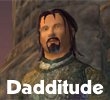


 Linear Mode
Linear Mode

