 |
|
|
#1
|
|||
|
|||
|
The title says it all... how do you save your setup?
|
|
#2
|
||||
|
||||
|
if you mean your ui layout the file looks like
ServerName_CharacterName_eq2_uisettings.xml |
|
#3
|
|||
|
|||
|
I mean is there a command or something in game to save the way all the windows look etc.
|
|
#4
|
|||
|
|||
|
Quote:
If you're talking about which custom UI you're using (which determines the appearance of windows), that is controlled by a line in your EQ2.ini file, although you obviously have to have the files for the custom UI in the appropriate subfolder of the /UI/ directory. |
|
#5
|
||||
|
||||
|
If you need to force a save for whatever reason, or want to save to a file other than the default for that character...
/save_uisettings file_name_goes_here.xml Similarly, you can specify a filename (with extension!) with the /load_uisettings command to directly load it rather than pop up the 'load settings' window. |
 |
«
Previous Thread
|
Next Thread
»
|
|
All times are GMT -5. The time now is 02:19 AM.
|
© MMOUI
vBulletin® - Copyright ©2000 - 2024, Jelsoft Enterprises Ltd. |




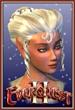





 Linear Mode
Linear Mode

