 |
|
|
#51
|
|||
|
|||
|
Quote:
I was having the same problem, and then I also had the same problem with my intended target window. I deleted all the UI files, EQ2 map, reinstalled everything from scratch (Not EQ2, just UI) and it started working again. I too have extreme load times with this UI, and I know jaxel you say its not the UI and im inclined to believe ya, but Ill be honest using a couple others as a test, I load about 2x as fast. It doesnt get as hung up on loading UI resources for whatever reason... maybe not as many mods as yours? |
|
#52
|
|||
|
|||
|
Ok I think my problem wasn't related to your UI at all. My Options window went completely invisible and I lost my EQII button at the same time. Sony had me delete everything UI and .ini related to fix the problem. When I reinstalled the Custom UI everything worked great.
Thanks so much for this UI, I love it...especially the EQII button area! Much <3, ~T |
|
#53
|
|||
|
|||
|
The Developers have already come out and stated that EVERYONE is zoning slowly, it is a bug and they are working on fixing it. It has nothing to do with any UIs.
|
|
#54
|
||||
|
||||
|
Quote:
 But then I downloaded the updated version and it works now! There I only see the Amution-Slot even before I "mouse-over".   Thanks for all your work! I realy like your mods.  |
|
#55
|
|||
|
|||
|
If you are having problems seeing the target window... hit Ctrl + T
|
|
#56
|
|||
|
|||
|
As of a few days ago I can't seem to type into the market window. I can use the search feature from the store window, but I cannot type directly into the market window to search for something by name. I can still search using the filters and that works correctly. Any thoughts?
|
|
#57
|
||||
|
||||
|
Quote:
The easy way to patch this, is just to delete the Fonts.xml in your customUI-folder. But that will reset to the default and text in mods, that use an own font will show no text at all. The harder way is to open the default Fonts.xml and your Fonts.xml and add the fonts from the default file, that are missing in your custom file. (The syntax is relativly easy) Hope that helps.  |
|
#58
|
||||
|
||||
|
Jax, I really like your journal (as well as the other mods of yours that I use), with one exception...could you possibly add the splitter bar to the journal?
Just discovered a problem. I installed your startbutton and everything seems to work just fine. So tonight I started to add notes. I followed the instructions in the readme, ran the .bat file, but it won't add my notes. The .bat seems to run through then stops with three 'bad command or file'. When I install this mod, should I use the folders open (I did) even though I install into a different folder than is listed in the readme? I don't use ../UI/Jaxel, I use ../UI/CustomUI which is filled with about 15 mod pieces from various authors. There vseems to be something in the .bat file that just doesn't jive with my setup, but I can't put my finger on it. Thanks.
__________________
Adder Quick, Silent, Deadly "You shall know the truth, and the truth will set you free." Last edited by Adder : 05-12-2005 at 10:38 PM. |
|
#59
|
|||
|
|||
|
New mod out today... Guild Window.
Quote:
2. The folders must be nested in the correct folders. It doesnt matter what the root is, but Template MUST be in the folder of the root. |
|
#60
|
||||
|
||||
|
Im having a small random cosmetic problem with the target window. I have several characters i play daily and on one character the target window is fine, but when i camp and switch characters the frame of the target bars disappears. It not specific characters but happens with any of them.
__________________
Battle not with monsters lest ye become a monster and if you gaze into the abyss the abyss gazes into you. -Friedrich Nietzsche |
|
#61
|
|||
|
|||
|
Quote:
|
|
#62
|
|||
|
|||
|
Is there any way to have the music muted whenever I log in? Seems like the default is music on?
|
|
#63
|
|||
|
|||
|
I'm a mage and don't need to see how many arrows I have left, is there anyway to remove this?
|
|
#64
|
|||
|
|||
|
Quote:
|
|
#65
|
|||
|
|||
|
Hey Jaxel,
My crashing has stopped.. I redownloaded the version of the store window that was seperate and that fixxed it ??? dunno if maybe the one in the full UI is bad or not.. i didn't check the dates on them. Thanks again for an awesome UI. |
|
#66
|
|||
|
|||
|
Jaxel, First off, this is the best complete mod I've seen the fits my desires for a hud and just general look and feel for playing the game. Thanks for that. I have run across one issue that I can't explain or seem to resolve. The mail window does not seem to properly wrap text or respond properly to returns or formatting... it all seems to just display on one line and that's it.
|
|
#67
|
|||
|
|||
|
Hey Jaxel. Been using your UI for a while now, and I've come across this problem before, but it didn't really affect anything. However, I believe you should get it fixed anyway. It's a cosmetic problem, but it gets kinda hard.
The symptoms are, when you change characters, you get the old target bar back, but it is behind the custom bar you have. So, it goes down and is fully functional, both are, but it gets annoying. Also, the exp % number next to it goes to a dark grey color, and being on a black background, it is hard to read it. I have attached a screenshot. It doesn't show the grey percent number for some reason, but it does happen to me. Not sure if it happens all the time though. Hope you can get it done. As I said, it only happens when you switch characters. I haven't had it happen at first launch yet. Good luck
__________________

|
|
#68
|
|||
|
|||
|
Quoted from above:
Quote:
|
|
#69
|
|||
|
|||
|
Not trying to be a dick, but that's not what my post said. I could care less if the frame was gone because I don't use it. I think you should read my post first before trying to discount my post.
__________________

|
|
#70
|
|||
|
|||
|
Jaxel, you obviously have great taste in UI's. But much like you, I need to change stuff to my preferences. I want your target's and your personal windows but I can't download them seperately. The real bummer is that I can't download any of it. It tells me that they are corrupt.
 I wan't it.. please help! I wan't it.. please help!  |
|
#71
|
||||
|
||||
|
Quote:
Also, there could be some confusion in regards to the "frame" I'm thinking of the whole window frame, which would be the plain gold border. Or the "frame" could be the crome-ish overlay around the targets health. Something I just noticed, not sure if it would have anything to do with it, seems like the overlay "frame" has the target's name pumped into the dynamic data, filtered for color only. In theory, it seems to me, the target frame would change color based on the targets con. Anyway, if you could post a screenie of partial health , I'd appreciate it.
__________________

|
|
#72
|
||||
|
||||
|
Quote:
__________________

|
|
#73
|
|||
|
|||
|
Quote:
|
|
#74
|
|||
|
|||
|
hi, thanks for sharing the mod, i just got it today and noticed a couple of things i wanted to share:
1. the Tracking window won't close via the Escape key -- a minor annoyance. 2. would it be possible to add resizing capability to the recipe book? at the moment i'm only able to see a small handful of recipes, and it's harder to scroll with such a small window. thanks again! |
|
#75
|
|||
|
|||
|
DC, if you look at my post with the screenshot, the screenshot has an image. Do you see that original target bar behind the customized one? That's what I'm talking about. It goes down just like the original target bar would. The only problem is, I don't want it there. It's distracting and it makes the color of the health % number do all sorts of funny things. I'll post a screenshot when I get home today of an enemy at lower health for you though.
Jaxel, call me stupid if I'm missing something, but I'm not talking about the customized graphics at all. It's simply a code problem. I don't want the original bar to be behind the customized one is all. Look at Nox' screenshot, then look at mine. Notice anything different yet?
__________________

Last edited by Kamintar : 05-20-2005 at 09:18 AM. |
 |
«
Previous Thread
|
Next Thread
»
|
|
All times are GMT -5. The time now is 07:25 PM.
|
© MMOUI
vBulletin® - Copyright ©2000 - 2024, Jelsoft Enterprises Ltd. |






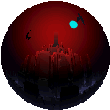



 Linear Mode
Linear Mode

