Update.
The previous screenshot setup above gave me troubles. I was not thinking about the volume autofill of the groups. In fact I only stumbled upon the problem when my power went out and I reloaded the screens to see a different location than I intended.
Essentially what will happen is the raid window defaults the locations of the groups, which will put it smack dab over my player, implied, etc section.
So here's where I am now.
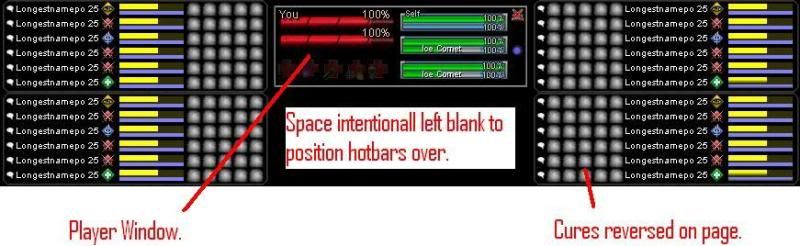
I added a couple of dead pages in the volume filling. My goal is to place my Player Control Center (pictured) in the top middle and hotbars in the bottom middle (taking care of request #2 from a few posts above).
My question is this.
When one window is over another window and you click the lower one it is brought to the top OVER the other. I want these two sections to be dead space. Is there not a "click through" option or something similar I can use for this? I do not want to cause the center windows to be underneath the raid window as that defeats the purpose.
Am I missing something?