
 |
Just wanted to say how much you're appreciated Othesus!
You're bringing new life into the EQ2 UI modding. |
Quote:
Code:
http://www.eq2.eqtraders.com/search/search.php?data[item]=Quote:
|
Aw, thanks!
Just trying to help out where I can! |
Can't drag icons from examine windows
I'm suddenly unable to drag icons from the examine windows to use in macros. Did something break with GU36?
|
Quote:
|
Here's the latest from Othesus!
My maintained spells window:  The examine window now has a button for LootDB: 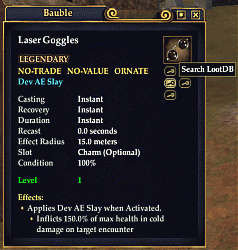 A quick guide for posting to the EQ2 forums from the in-game browser. http://www.eq2interface.com/portal.php?&id=4&pageid=22 |
EQ2i moving/merging with eq2.wikia.com
I have noticed that EQ2i is moving to and merging with eq2.wikia.com, and the eq2i.com website will soon be inactive. All data from EQ2i.com has been moved to eq2.wikia.com already as of July 13th. You may wish to alter your Examine Window mod to reflect this.
|
Quote:
|
Heya, i have been using the Maintained Spells window, looks very good, but was wondering if it was poseble to add how many uses of poisions left soo that it isent neded to point the curser on it, somthing like a big number on the poison icon or somthing :)
killroy |
Sorry that type of information is only available in the tooltip for the maintained icon. The same is true for wards, reactives, etc.
|
Ahh damn :( well thengs for the info :)
Killroy |
Quote:
And I just have to say, you make some of the most useful mods I've seen in the game. The quest helper and examine windows are fantastic, and the multi-tabbed browser is an absolute godsend. Thanks! :D |
Quote:
eq2ui_mainhud_browser_bookmarks.xml and changing the url. And I agree Othesus makes the best mods for the game. |
I've been using and loving your Maintained window mod. It's very nice having that info at a glance. Is it possible to do the same for the Effects window?
|
Sorry, there isn't any DynamicData available to put any more information into the Spell Effects window.
|
Is there a way to remove the scroll bars?
|
Quote:
|
I recognize that it may not be possible, but just in case, I was wondering if somehow the maintained spells could be made so that if you click on an icon that it could target the target of the spell.
That way, if you have the same spell maintained on multiple targets, and one of them is running out of time, it would be easy to click the maintained icon, then hit the hotkey for the spell. I know there is gamedata for it (/GameData.Maintained.Spell_1.Target) but don't know if there is any way to put a button behind a maintained spell icon, since they move about. Anyhow, thank you very much for your consideration, and for all the amazing work you do to make the game so enjoyable for the rest of us |
That's an interesting idea but if you try out the /target command it doesn't have any way of knowing what to target if two things are named the same thing. If there are two "a sentry of Ree" for example it will just target the closest one.
|
Ahh, yes, that makes sense. Could still be somewhat useful in large pulls of differently named mobs, but I can certainly see it being deceptive and/or confusing much of the time.
If only there were a way of somehow linking maintained spells to a target's effects, or some way to see the duration on effect icons in the target window, but I didn't see anything promising while searching the gamedata. Thanks for the thoughts, and I guess I'll have to keep trying to keep mentel track of who I mezzed when :) |
missing toolbar icons
1 Attachment(s)
here's a pic of what my browser looks like.. for some reason the icons disappeared and only a line shows up.
|
Wow, that looks really strange. What UI or other UI pieces are you using? Has it always looked like that?
|
using vert ui with some sageui mods, your mods, targetting mod, himeya mods and eq2 maps..to my knowledge it's always looked like that.. ok double checked my folder where i keep my downloaded ui's i'm using.. here's a list of them:
Dragonwulf Advanced Inventory Dragonwulf Implied and Advanced Target Windows Alternate POI Icons DeadDogs Clock and Compass v3a-b Himayas Hotkey, Exp Bar & 3 bar patch, and Statbar 2 Milquest infocenter 070425 Othesus Browser and Persona Window SageUI Journal, Maintained, MiniBank and GuildWindow Tribal Gold Targeting Rings TyeJae HO Bar Uberfuzzy Market Vert 3-8-4 That's all i'm using atm |
1 Attachment(s)
Ok, I looked at the Vert UI and 3.8.4 changes the normal window frame around so that it covers up some of the rest of the browser window.
I looked at 4.0.1 and I think the problem is fixed there so I'd suggest getting Vert 4.0.1 if you're planning to. If you're staying with 3.8.4 I attached a newer eq2ui_mainhud_browser.xml file you can try. |
sweet thanks alot :)
|
| All times are GMT -5. The time now is 09:40 AM. |
vBulletin® - Copyright ©2000 - 2024, Jelsoft Enterprises Ltd.
© MMOUI